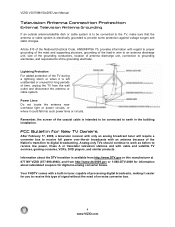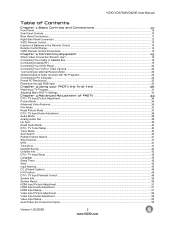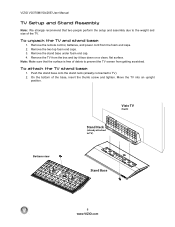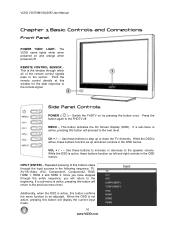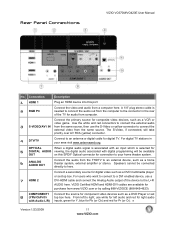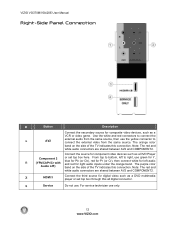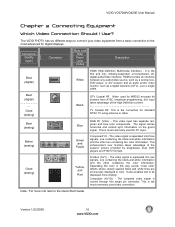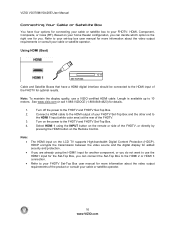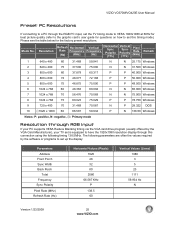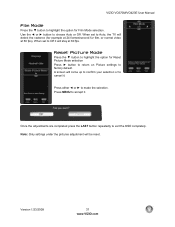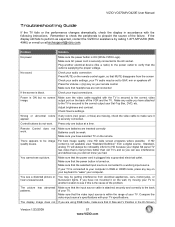Vizio VO370M Support Question
Find answers below for this question about Vizio VO370M - 37" LCD TV.Need a Vizio VO370M manual? We have 2 online manuals for this item!
Question posted by karlabuz on January 26th, 2014
How To Calibrate My Vo370m
Do you have a guide for vizio v0370m calibration?
Current Answers
Answer #1: Posted by cooltechagent on January 27th, 2014 6:13 AM
Check this link it should help you:
http://www.ehow.com/how_7190095_do-calibrate-hdtv-vizio_.html
And this one is bonus from my side for best settings:
http://www.ehow.com/list_7380120_settings-vizio-vo370m-hdtv.html
Thanks,
CoolAgent
Related Vizio VO370M Manual Pages
Similar Questions
How Do I Update The Firmware On My Vizio Sv370xvt 37'lcd Tv?
My Vizio SV370XVT 37" LCD TV Gives me a pop-up that says "video codec not supported" and only plays ...
My Vizio SV370XVT 37" LCD TV Gives me a pop-up that says "video codec not supported" and only plays ...
(Posted by elmwood5 5 years ago)
Vizio Vo370m Picture Keeps Turning Off
(Posted by rhofsteadter 11 years ago)
My Visio Lcd Tv Starts Flickering After About An Hour Of Use
My Visio LCD TV's screen starts flickering after about an hour of playing. when I disconnet it from ...
My Visio LCD TV's screen starts flickering after about an hour of playing. when I disconnet it from ...
(Posted by mcnolpin 12 years ago)
Does The Vo370m Come With A Table Top Stand?
Does the VO370M come with a table top stand?
Does the VO370M come with a table top stand?
(Posted by lenaranum 12 years ago)
Vizio Vo370m Vertical Lines
I have some vertical lines on the right side of my vzio vo370m, can this be fixed ?
I have some vertical lines on the right side of my vzio vo370m, can this be fixed ?
(Posted by sirdotts2003 13 years ago)