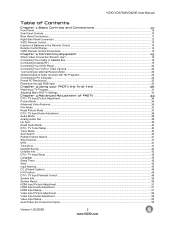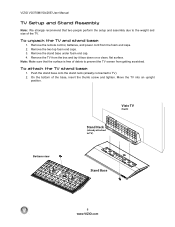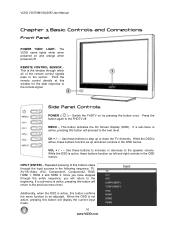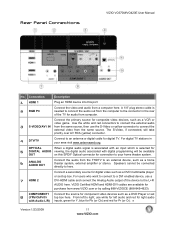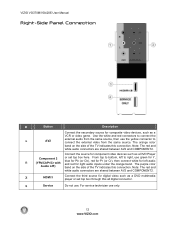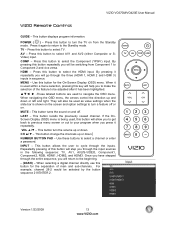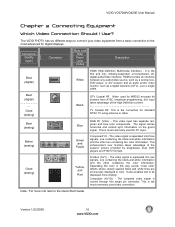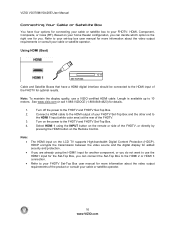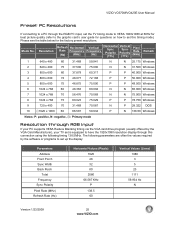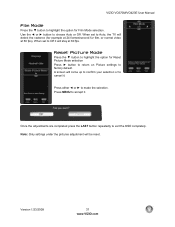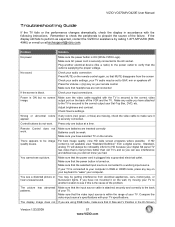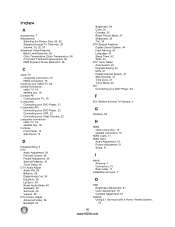Vizio VO370M Support Question
Find answers below for this question about Vizio VO370M - 37" LCD TV.Need a Vizio VO370M manual? We have 2 online manuals for this item!
Question posted by chickiedee416 on August 31st, 2021
Main Menu For Apps
The person who posted this question about this Vizio product did not include a detailed explanation. Please use the "Request More Information" button to the right if more details would help you to answer this question.
Current Answers
Answer #1: Posted by techyagent on September 6th, 2021 4:51 PM
Click the V button your Vizio TV remote control to get to the apps home menu. Click on one of the options on the top the screen that takes you to the App Store options (Featured, Latest, All Apps, or Categories)
https://www.lifewire.com/add-manage-apps-vizio-tv-4172016
http://cdn.vizio.com/manuals/kb/legacy/vo420emanual.pdf
Thanks
Techygirl
Related Vizio VO370M Manual Pages
Similar Questions
How Do I Update The Firmware On My Vizio Sv370xvt 37'lcd Tv?
My Vizio SV370XVT 37" LCD TV Gives me a pop-up that says "video codec not supported" and only plays ...
My Vizio SV370XVT 37" LCD TV Gives me a pop-up that says "video codec not supported" and only plays ...
(Posted by elmwood5 5 years ago)
What Type Of Screws Are Used For My Stand Assembly
i lost my screws for my 37 inch vizio vo370m tv stand assembly
i lost my screws for my 37 inch vizio vo370m tv stand assembly
(Posted by Pep006 10 years ago)
My Screen Just Went Green. How Do I Fix This. I Tried Resetting From Main Menu.
(Posted by wschwanke 12 years ago)