Vizio VO32OE Support Question
Find answers below for this question about Vizio VO32OE - 32" LCD TV.Need a Vizio VO32OE manual? We have 1 online manual for this item!
Question posted by Rubio4213 on March 31st, 2015
Which Is The Replacement Of The Diodo # D106(t2d 93) In The Power Supply Board
Which is the replacement of the Diodo # D106 (T2D 93) in the power supply board PLHL -T803A 32HD
Current Answers
There are currently no answers that have been posted for this question.
Be the first to post an answer! Remember that you can earn up to 1,100 points for every answer you submit. The better the quality of your answer, the better chance it has to be accepted.
Be the first to post an answer! Remember that you can earn up to 1,100 points for every answer you submit. The better the quality of your answer, the better chance it has to be accepted.
Related Vizio VO32OE Manual Pages
VO320E HDTV User Manual - Page 2


... improper installations. ! To totally disconnect power, unplug the power cord.
! Read the following rules should be replaced when using different voltage than the voltage specified. Unplug the power cord before operating your HDTV. Always use a liquid or a spray cleaner for cleaning your HDTV. To ensure reliable operation of power supplied to your home, consult your HDTV...
VO320E HDTV User Manual - Page 3


... cause fire or electric shock ! If your HDTV in accordance with heavy dust or high humidity may function abnormally. Ensure that the power cord and any abnormality occurs. Only power of time. Any other hazards. o Your HDTV is damaged, the internal components may cause fire or electric shock. ! If water penetrates into...
VO320E HDTV User Manual - Page 4


... grounding electrodes, and requirements of the coaxial cable is intended to be connected to the TV, make sure that the antenna or cable system is electrically grounded to receive low power, Class A or translator television stations and with a built-in the building installation.
Power Lines Do not locate the antenna near overhead light or...
VO320E HDTV User Manual - Page 7


... IMPORTANT: Save the carton and packing material for the remote
control (2) ! VIZIO VO320E ! Power cord ! Quick Setup Guide ! The manufacturer's warranty does not cover user abuse or improper ... or throw objects at your HDTV.
AA batteries for future shipping. Extra or replacement remote
VIZIO also offers installation services and extended warranty services for your HDTV with ...
VO320E HDTV User Manual - Page 8
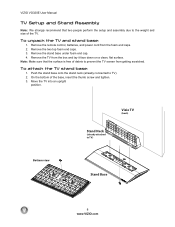
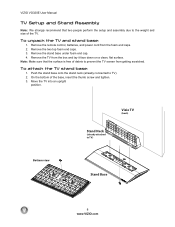
... view
Vizio TV
(back)
Stand Neck
(already attached to TV). 2.
To attach the TV stand base:
1. Remove the stand base under foam end cap. 4. To unpack the TV and stand base:
1. Remove the remote control, batteries, and power cord from the box and lay it face down on a clean, flat surface. Remove the TV from the foam...
VO320E HDTV User Manual - Page 9


...a. Disconnect the cables from your HDTV. ! b.
Place your HDTV face down on a soft, flat surface to prevent damage to mount your HDTV..
2. Attach your HDTV to mount your specific wall ...) using the mounting holes in a level, landscape orientation, with the correct power rating. Install your HDTV in the back panel of your HDTV and the wall. ! If you do not shorten the ...
VO320E HDTV User Manual - Page 10


... This is the window through which all of this button will return to the remote signal. Side Panel Controls
POWER ( ) - MENU - This button activates the On Screen Display (OSD).
VOL + / -... response to the beginning. Use these buttons function as left and right controls in the following sequence: TV, AV1/S-Video, AV2, Component1, Component2, RGB, HDMI 1, and HDMI 2. Once you have stepped ...
VO320E HDTV User Manual - Page 13


POWER ( ) -
Press this button to select AV1 and AV2 (either Composite or SVideo) input. Use this button will ...They will be selected by the button sequence 2 8 ENTER 2. For example, channel 28-2 would be switching from the Standby mode. GUIDE
TV
AV COMP HDMI
MENU
MUTE
LAST
VOL
CH
123
456
789
INPUT
0
_
Version 1/22/2009
13 www.VIZIO.com Press this button repeatedly ...
VO320E HDTV User Manual - Page 14


... . Remote Control Range
Point the remote control at all, check the batteries. If the TV responds erratically to the remote control or does not respond at the remote control sensor to clean...obstacles between the remote control and the receiver window. If the batteries are low or exhausted, replace them into the remote control. Do not take the batteries apart, heat them, or throw them ...
VO320E HDTV User Manual - Page 16


...) for optimal results.
Refer to the HDTV and HDTV Set-Top Box.
4. Based on the LCD TV supports High-bandwidth Digital Content Protection (HDCP).
Connect a HDMI cable to the HDMI output of the... HDTV, or directly by
pressing the HDMI button on the power to your cable or satellite operator.
The HDMI input on your home theater configuration, you can...
VO320E HDTV User Manual - Page 17


...jacks on the power to the audio output
connectors associated with the HDMI input (white area) at the rear of the HDTV, or directly by
pressing the HDMI button on the LCD TV supports High-bandwidth...HDMI 2 input for more information about the video output requirements of the
HDTV.
4. The LCD TV will recognize the DVI connection and obtain audio information from your set -top box.
2. The...
VO320E HDTV User Manual - Page 18


...the back of your HDTV. 4. Connect the S-VIDEO cable from your set -top box. 5. Turn off the power to the HDTV.
4. Turn on the back of the HDTV.
3. Connect the video cable (yellow) from your...) on your HDTV and set -top box to the DTV/TV
CABLE/ANTENNA connector at the rear of your set -top box. 2. Press AV on the power to the HDTV.
2. Using Coaxial (Antenna) (Good)
SET...
VO320E HDTV User Manual - Page 19


....
4.
Using the Antenna or Cable through Your VCR
VCR
1.
Turn off -air antenna or cable TV, connect it to the "Antenna In" connector on the power to the HDTV.
2.
Version 1/22/2009
19 www.VIZIO.com
Select TV using the INPUT button on the remote or side of the HDTV, or directly by...
VO320E HDTV User Manual - Page 20


... call 1-888-VIZIOCE (1-888-849-4623) for DVD Players with DVI:
CD DVD
1.
Turn on the power to the HDTV and your DVD player and the other end to the HDMI
1 input (white color area... HDMI button on the remote or side of the HDTV.
3.
Turn off your HDTV - Turn on the power to the
HDMI 2 Input at the rear of the HDTV, or directly by
pressing the HDMI button on the...
VO320E HDTV User Manual - Page 21


...2009
21 www.VIZIO.com Turn off the power to the HDTV and DVD player.
2.
Turn on the power to the COMPONENT L and
R AUDIO jacks on the Remote Control. Turn off the power to the HDTV and DVD player.
2.
...box to the S-VIDEO jack on the remote or side of the HDTV.
4. Turn on the power to the Component 2 connections on the side of the HDTV, or directly by pressing the COMP button...
VO320E HDTV User Manual - Page 22


... the Video cable (yellow) from your
HDTV.
3.
Connect the audio cables (white and red) on your set -top box to the S-VIDEO jack on the power to the corresponding L and R
AUDIO jacks on the
back of your HDTV.
3. Select AV1 using the INPUT button on the remote or side of the...
VO320E HDTV User Manual - Page 23


... Receiver/Amp user manual to the HDTV and Receiver/Amp.
Version 1/22/2009
23 www.VIZIO.com Turn off the power to select the corresponding audio input. Press # button on the power to select the Audio menu. Turn on the remote control to the HDTV and Receiver/Amp.
Connecting an external Receiver...
VO320E HDTV User Manual - Page 24


...on the remote or side of your pc computer timing mode to the RGB PC jack on the back
of the HDTV.
Turn off the power to the HDTV and PC Computer.
4.
Note: !
!
! For a better picture quality when connecting a pc computer through RGB PC,...jack cable are not included and can be purchased at 60Hz.
Select RGB using the INPUT button on the power to the HDTV and PC Computer.
2.
VO320E HDTV User Manual - Page 57


... the correct output your TV specifications. The picture patterns. Make sure the power button is secured to your TV. Make any key on .
If you have selected TV on the back of the VCR and the TV. The display image does not If you have attached to HD because your digital flat panel TV has video that the...
VO320E HDTV User Manual - Page 63


... excessive brightness and contrast levels, is available from an authorized VIZIO U.S. Replacement parts or replacement units provided under this limited warranty. Repairs required on -site" where ...63 www.VIZIO.com "Image Sticking", caused by static images on incorrect power supplies, products not supplied by this limited warranty are warranted to be provided without charge.
Before...
Similar Questions
Base/stand
I need to find the part number for a new base/stand for my part because I lost mine and can't mount ...
I need to find the part number for a new base/stand for my part because I lost mine and can't mount ...
(Posted by ckbkasmarek 7 years ago)
How To Disassemble The E320-ar To Get To The Power Board. There Is Nothing
(Posted by jerry460 8 years ago)
Troubleshooting
Vizio logo is orange when off and white when on. I have sound but no picture. Could it be the power ...
Vizio logo is orange when off and white when on. I have sound but no picture. Could it be the power ...
(Posted by da1poppi4u 9 years ago)
My Vizio Vw42l Lcd Tv It Has Power But No Picture Or Sound Screen Is Black.
(Posted by Anonymous-22084 13 years ago)

