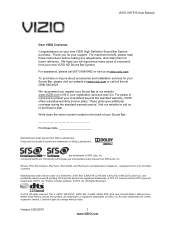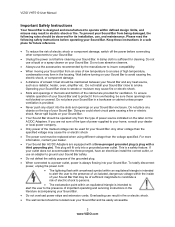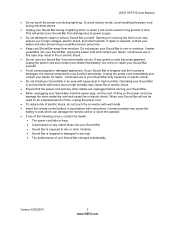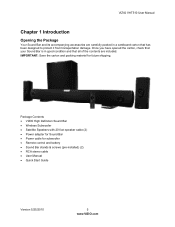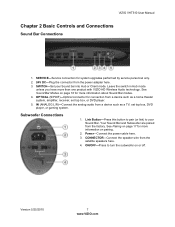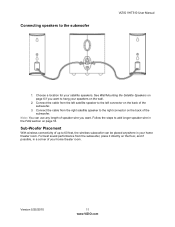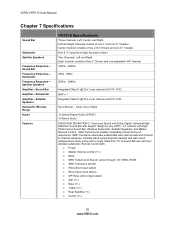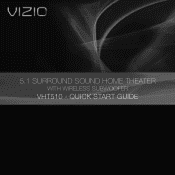Vizio VHT510 Support Question
Find answers below for this question about Vizio VHT510.Need a Vizio VHT510 manual? We have 2 online manuals for this item!
Question posted by soccli on December 21st, 2013
Vht510 No Sound When Changing Channels
The person who posted this question about this Vizio product did not include a detailed explanation. Please use the "Request More Information" button to the right if more details would help you to answer this question.
Current Answers
Related Vizio VHT510 Manual Pages
Similar Questions
Vht510. No Cords Or Remote.
I have the sound bar, subwoofer & 2 speakers.What are all the replacement cords I would need to ...
I have the sound bar, subwoofer & 2 speakers.What are all the replacement cords I would need to ...
(Posted by rmjdwhite 10 months ago)
How Do I Connect A Home Theater Sound Bar Withmodel Number Vsb206 Quick Guide
(Posted by clpetnp446 9 years ago)
How To Connect Vizio Vht510 5.1 Ch Surround Sound Home Theater System With
wireless subwoofer, refurbished to hdtv
wireless subwoofer, refurbished to hdtv
(Posted by MikRI 9 years ago)
How Do I Connect My Iphone To My Vizio Vht215 High Definition Home Theater
(Posted by blacChann 10 years ago)
Vizio Vht510 5.1 Channel Home Theater System Wont Pair With Subwoofer
(Posted by abuscu 10 years ago)