Vizio VHT210 Support Question
Find answers below for this question about Vizio VHT210.Need a Vizio VHT210 manual? We have 2 online manuals for this item!
Question posted by freatstot on February 24th, 2014
Can I Use A Universal Remote For Vizio Vht210
The person who posted this question about this Vizio product did not include a detailed explanation. Please use the "Request More Information" button to the right if more details would help you to answer this question.
Current Answers
There are currently no answers that have been posted for this question.
Be the first to post an answer! Remember that you can earn up to 1,100 points for every answer you submit. The better the quality of your answer, the better chance it has to be accepted.
Be the first to post an answer! Remember that you can earn up to 1,100 points for every answer you submit. The better the quality of your answer, the better chance it has to be accepted.
Related Vizio VHT210 Manual Pages
VHT210 User Manual - Page 1


... Dolby and the double-D symbol are of Apple Inc., registered in . VIZIO VHT210 User Manual
Dear VIZIO Customer,
Congratulations on the back of mind and to change without notice....VIZIO High Definition Sound Bar System purchase.
Contents subject to protect your new VIZIO HD Sound Bar System. Write down the serial number located on your Sound Bar. Version 5/2/2010
1 www.VIZIO...
VHT210 User Manual - Page 2
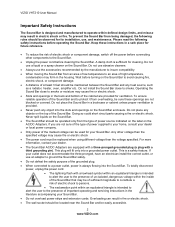
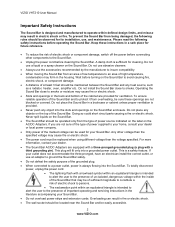
...the type of power supplied to your home, consult your outlet does not accommodate the three-pronged, have an electrician install the correct outlet, or use a liquid or a spray cleaner on...the Sound Bar. A damp cloth is a safety feature. This is sufficient for ventilation. VIZIO VHT210 User Manual
Important Safety Instructions
The Sound Bar is designed and manufactured to operate within an ...
VHT210 User Manual - Page 3
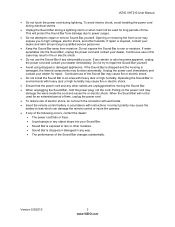
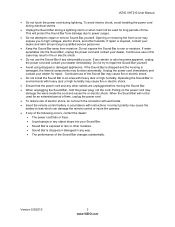
...
3 www.VIZIO.com Continuous use in this case may result in fire or electric shock.
Do not use of the Sound Bar may cause the battery to leak which can damage the remote control or...to repair the Sound Bar yourself.
Avoid using dropped or damaged appliances. When the Sound Bar will protect the Sound Bar from moisture.
VIZIO VHT210 User Manual
Do not touch the power...
VHT210 User Manual - Page 4


VIZIO VHT210 User Manual
Table of Contents
Important Safety Instructions ...2...VIZIO 10 Sub-Woofer Placement...10
Chapter 4 VIZIO Remote Control ...11
Remote Control Buttons ...11 Remote Control Range...11 Remote Control Precautions ...11 Replacing the Battery in the Remote Control 12 Programming a Universal Remote ...12 Controlling Volume using a VIZIO Universal Remote Control 12
Chapter 5 Using...
VHT210 User Manual - Page 5


VIZIO VHT210 User Manual
Chapter 1 Introduction
Opening the Package
Your Sound Bar and its accompanying accessories are included.
Package Contents
VIZIO High Definition Sound Bar Wireless Subwoofer Power adapter for Sound Bar Power cable for future shipping. IMPORTANT: Save the carton and packing material for subwoofer Remote control and ...
VHT210 User Manual - Page 6
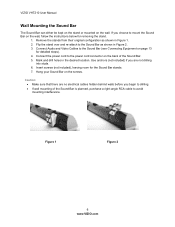
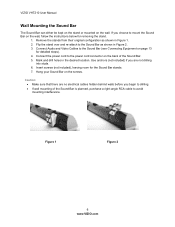
VIZIO VHT210 User Manual
Wall Mounting the Sound Bar
The Sound Bar can either be kept on the stand or mounted on the screws. If...to the Sound Bar as shown in the desired location. Hang your Sound Bar on the wall. Mark and drill holes in Figure 1. 2. Use anchors (not included) if you are no electrical cables hidden behind walls before you choose to mount the Sound Bar on the wall, follow ...
VHT210 User Manual - Page 7
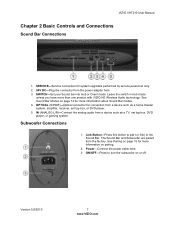
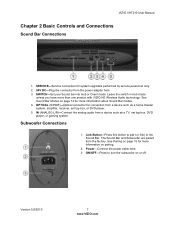
... technology. Power-Connect the power cable here. 3. VIZIO VHT210 User Manual
Chapter 2 Basic Controls and Connections
Sound Bar Connections
1. Leave the switch in Hub mode
unless you have more information about Sound Bar modes. 4. The Sound Bar and Subwoofer are paired from a device such as a home theater system, amplifier, receiver, set top box, DVD player...
VHT210 User Manual - Page 8
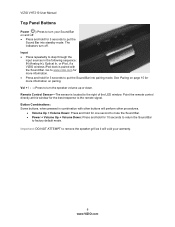
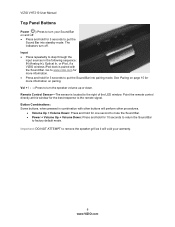
...
to put the
Sound Bar into pairing mode. Point the remote control directly at this window for 3 seconds to remove the speaker grill as it will perform other buttons will void your Sound Bar on and off . See Pairing on pairing. VIZIO VHT210 User Manual
Top Panel Buttons
Power ( ) Press to turn your...
VHT210 User Manual - Page 9
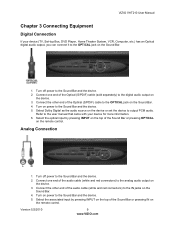
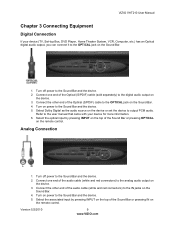
...Connection
1. Version 5/2/2010
9 www.VIZIO.com VIZIO VHT210 User Manual
Chapter 3 Connecting Equipment...remote control. Select Dolby Digital as the audio source on power to the Sound Bar and the device. 2. Turn off power to the Sound Bar and the device.
5. Turn on the device or set the device to the user manual that came with your device (TV, Set-top Box, DVD Player, Home Theater System...
VHT210 User Manual - Page 10


...remote control only control a VIZIO-branded iPod dock and will not control a 3rd party iPod dock or MP3 player. Most MP3 players commonly use a 1/8" stereo mini-jack-toRCA (AV) cable (sold separately). If wall mounting of the Sound Bar System... to your home theater room.
10 www.VIZIO.com For best...connections of the Sound Bar. VIZIO VHT210 User Manual
Wired Connection to ...
VHT210 User Manual - Page 11


...louder than the volume of the overall system.
Play/Pause/Previous/Next ( / )-When music is low or exhausted, replace it with a fresh battery. When not using the remote control for a long period of ... to prevent commercials from heat sources.
VIZIO VHT210 User Manual
Chapter 4 VIZIO Remote Control
Remote Control Buttons
Power ( )-Press to turn your Sound Bar on or off .
VHT210 User Manual - Page 12


... Tips for those functions. If your VIZIO Universal Remote Control until the indicator flashes twice.
2. Sound Bar volume will be controlled using a VIZIO Universal Remote Control
VIZIO Universal remotes are normally set the Universal Remote Control to the remote control. Dispose of the other devices.
12 www.VIZIO.com VIZIO VHT210 User Manual
Replacing the Battery in...
VHT210 User Manual - Page 13


... pressed, the corresponding indicators begin flashing:
1. If this happens you press a button on the remote control or on the Blu-ray or DVD source or change to indicate pairing is turned down.... the volume is muted, the indicator blinks at the current volume setting. VIZIO VHT210 User Manual
Chapter 5 Using your Sound Bar
Sound Bar Indicator and LED Status
The blue indicator panel and...
VHT210 User Manual - Page 14
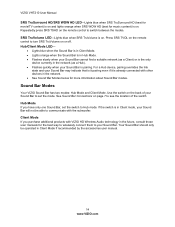
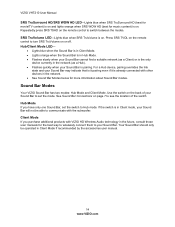
... Bar. Hub Mode If you purchase additional products with the subwoofer. VIZIO VHT210 User Manual
SRS TruSurround HD/SRS WOW HD LED-Lights blue when... music content) is on. Repeatedly press SRS TSHD on the remote control to turn SRS TruVolume on page 7 to see the location...See Sound Bar Connections on or off. Use the switch on . Sound Bar Modes
Your VIZIO Sound Bar has two modes: Hub Mode ...
VHT210 User Manual - Page 15
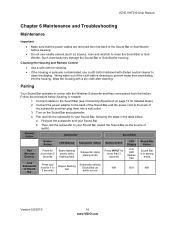
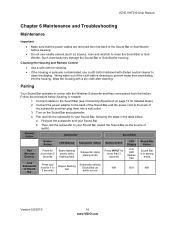
... to Sound
Bar
Press and hold for 1 to prevent water from penetrating into a wall outlet.
3.
VIZIO VHT210 User Manual
Chapter 6 Maintenance and Troubleshooting
Maintenance
Important
Make sure that the power cables are removed... Bar and subwoofer.
4. Cleaning the Housing and Remote Control
Use a soft cloth for more than 5
seconds
Starts flashing slowly (after cleaning.
VHT210 User Manual - Page 16


...will flash an error pattern.
If this continues to occur, then reduce the volume level
for a short period to the optical input. VIZIO VHT210 User Manual
Sound Bar Error Codes
If an unsupported rate or sample depth is too hot.
A B C D
LED A B C... AC3 (not PCM) from the audio source to PCM or PCM stream. Or, use the Analog RCA inputs
from a DVD player is too hot or overpowered
16 www...
VHT210 User Manual - Page 17


... Bar is not muted. Press IN, OPTICAL, or iPod on the remote control or INPUT on the Sound Bar. Version 5/2/2010
17 www.VIZIO.com If the Sound Bar still fails to pinpoint the source of the problem.
VIZIO VHT210 User Manual
Troubleshooting Guide
If the Sound Bar fails to operate, or the...
VHT210 User Manual - Page 19


..." D (800mm x 83mm x 80mm)
Version 5/2/2010
19 www.VIZIO.com Easy setup with High Performance Sound Bar, Wireless Subwoofer and Master Remote Control. Remote Control with:
Power Master Volume Control (+/-) &#...configurations. Sound Bar Frequency Response- VIZIO VHT210 User Manual
Chapter 7 Specifications
VHT210 Specifications
Sound Bar Subwoofer Frequency Response...
VHT210 User Manual - Page 20
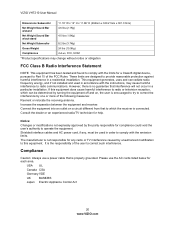
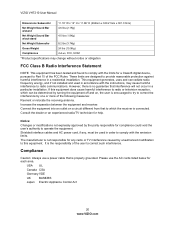
However, there is no guarantee that is properly grounded.
Please use a power cable that interference will not occur in a particular installation. These limits are designed to correct such interference. If this equipment. It is connected. VIZIO VHT210 User Manual
Dimensions Subwoofer
11.18" W x 13" H x 11.86" D (284mm x 330.21mm x 301.31mm)
Net Weight Sound...
VHT210 Quick Start Guide - Page 3
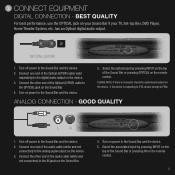
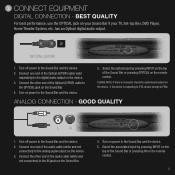
...) to the analog audio output on the remote control.
GOOD QUALITY
L
R
1. Connect ...use the OPTICAL jack on the device. 3. has an Optical digital audio output.
Connect one end of the audio cable (white and red connectors) to the IN jacks on the device. Turn on power to the digital audio output on your Sound Bar if your TV, Set-top Box, DVD Player, Home Theater System...
Similar Questions
How To Connect Vizio Vht510 5.1 Ch Surround Sound Home Theater System With
wireless subwoofer, refurbished to hdtv
wireless subwoofer, refurbished to hdtv
(Posted by MikRI 9 years ago)
Vizio Vht510 5.1 Channel Home Theater System Wont Pair With Subwoofer
(Posted by abuscu 10 years ago)
Vht210 Does Not Respond To Remote Commands.
My VHT210 quit responding to remote commands, so I bought another remote. It worked for a couple day...
My VHT210 quit responding to remote commands, so I bought another remote. It worked for a couple day...
(Posted by samnpatty 12 years ago)

