Vizio VHT210 Support Question
Find answers below for this question about Vizio VHT210.Need a Vizio VHT210 manual? We have 2 online manuals for this item!
Question posted by borfocuse on September 15th, 2013
How To Set Up My Vizio Vht210
The person who posted this question about this Vizio product did not include a detailed explanation. Please use the "Request More Information" button to the right if more details would help you to answer this question.
Current Answers
There are currently no answers that have been posted for this question.
Be the first to post an answer! Remember that you can earn up to 1,100 points for every answer you submit. The better the quality of your answer, the better chance it has to be accepted.
Be the first to post an answer! Remember that you can earn up to 1,100 points for every answer you submit. The better the quality of your answer, the better chance it has to be accepted.
Related Vizio VHT210 Manual Pages
VHT210 User Manual - Page 1


... on your Sound Bar.
All other countries.
© 2010. Contents subject to purchase a plan. VIZIO VHT210 User Manual
Dear VIZIO Customer,
Congratulations on the back of VIZIO, Inc.
and
are trademarks or registered trademarks of your new VIZIO High Definition Sound Bar System purchase. and other trademarks are incorporated under license from SRS Labs, Inc. The...
VHT210 User Manual - Page 2
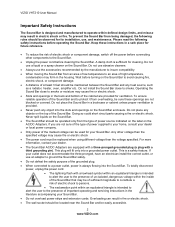
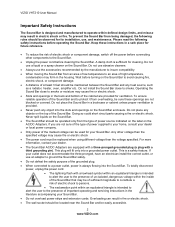
... components to operate within an equilateral triangle is intended to alert the user to your home, consult your Sound Bar. For more information, contact your outlet does not accommodate the.... Do not place any heat source, such as a radiator, heater, oven, amplifier etc. VIZIO VHT210 User Manual
Important Safety Instructions
The Sound Bar is designed and manufactured to the Sound Bar.
&#...
VHT210 User Manual - Page 3
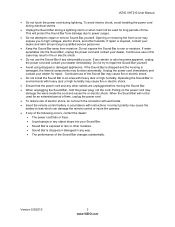
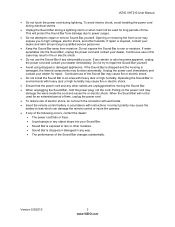
...case may cause the battery to repair or service Sound Bar yourself. Version 5/2/2010
3 www.VIZIO.com Continuous use the Sound Bar if any smoke or odor becomes apparent, unplug the power cord..., the internal components may damage the wires inside the cord and cause fire or electric shock. VIZIO VHT210 User Manual
Do not touch the power cord during a lightning storm or when it ...
VHT210 User Manual - Page 4


VIZIO VHT210 User Manual
Table of Contents
Important Safety Instructions ...2 Table of Contents...4
Chapter 1 Introduction...5
Opening the... Precautions ...11 Replacing the Battery in the Remote Control 12 Programming a Universal Remote ...12 Controlling Volume using a VIZIO Universal Remote Control 12
Chapter 5 Using your Sound Bar ...13
Sound Bar Indicator and LED Status...13 Volume Indicators...
VHT210 User Manual - Page 5


Package Contents
VIZIO High Definition Sound Bar Wireless Subwoofer Power adapter for Sound Bar Power cable ... the carton, check that your Sound Bar is in a cardboard carton that all of the contents are included. VIZIO VHT210 User Manual
Chapter 1 Introduction
Opening the Package
Your Sound Bar and its accompanying accessories are carefully packed in good ...
VHT210 User Manual - Page 6
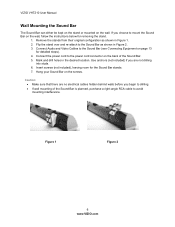
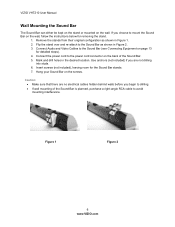
VIZIO VHT210 User Manual
Wall Mounting the Sound Bar
The Sound Bar can either be kept on the stand or ...into studs. 6. Hang your Sound Bar on the wall. Connect the power cord to avoid mounting interference. Figure 1
Figure 2
6 www.VIZIO.com Remove the stands from their original configuration as shown in the desired location. Insert screws (not included), leaving room for detailed steps). ...
VHT210 User Manual - Page 7
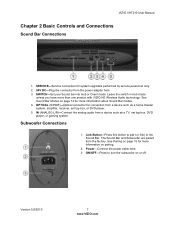
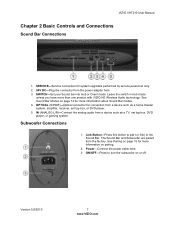
... only. 2. 24V DC-Plug the connector from the factory. VIZIO VHT210 User Manual
Chapter 2 Basic Controls and Connections
Sound Bar Connections
1. See Sound Bar Modes on page 14 for connection from a device such as a home theater system, amplifier, receiver, set top box, DVD player, or gaming system.
Subwoofer Connections
1. Link Button-Press this button to pair (or...
VHT210 User Manual - Page 8
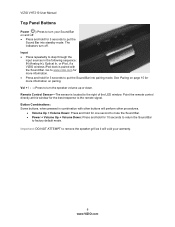
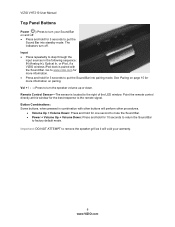
...seconds to return the Sound Bar
to factory default mode. VIZIO VHT210 User Manual
Top Panel Buttons
Power ( ) Press to turn your warranty.
8 www.VIZIO.com Button Combinations: Some buttons, when pressed in the following... to step through the input sources in combination with the Sound Bar. Go to www.vizio.com for more information. Press and hold for 3 seconds to put the ...
VHT210 User Manual - Page 9
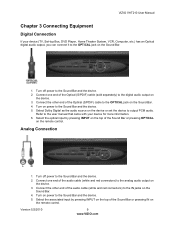
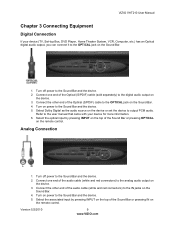
... the Sound Bar.
4. Version 5/2/2010
9 www.VIZIO.com Refer to the user manual that came with your device (TV, Set-top Box, DVD Player, Home Theater System, VCR, Computer, etc.) has an Optical digital ...) to the digital audio output on the device.
3. VIZIO VHT210 User Manual
Chapter 3 Connecting Equipment
Digital Connection
If your device for more information. 6. Turn on the remote...
VHT210 User Manual - Page 10


... MP3 Player user manual for more information about the audio output settings and connections of the audio cable to your home theater room. For best sound performance from the subwoofer, place it ...Placement
With wireless connectivity of the Sound Bar System is required to adapt line level audio to the Sound Bar and the MP3 Player. 2. VIZIO VHT210 User Manual
Wired Connection to 60 feet,...
VHT210 User Manual - Page 11


... keys do not control playback of the overall system. TREB + / - -Press to indicate the level. The indicator on the front of the Sound Bar lights to increase or decrease the treble output of the application. The left , right, up or down . VIZIO VHT210 User Manual
Chapter 4 VIZIO Remote Control
Remote Control Buttons
Power ( )-Press...
VHT210 User Manual - Page 12


...VIZIO.com Controlling Volume using VOL+/VOL- VIZIO VHT210 User Manual
Replacing the Battery in accordance with a Universal Remote you can program a device button (such as AUX or AUDIO) to operate the Sound Bar System...Sound Bar volume will be controlled using a VIZIO Universal Remote Control
VIZIO Universal remotes are normally set the Universal Remote Control to control the ...
VHT210 User Manual - Page 13


...LEDs are paired from the factory. Input Indicators
The indicators change the device to indicate pairing is detected.
VIZIO VHT210 User Manual
Chapter 5 Using your Sound Bar
Sound Bar Indicator and LED Status
The blue indicator panel ...seconds. If it is muted, the indicator blinks at the current volume setting. Dolby Digital LED-Lights blue when a Dolby Digital signal is taking place.
VHT210 User Manual - Page 14
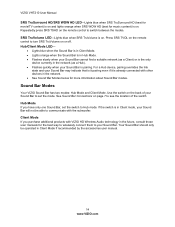
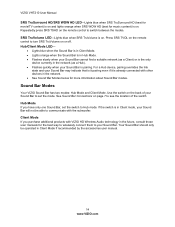
...for more information about Sound Bar modes. Your Sound Bar should only be able to Hub mode. VIZIO VHT210 User Manual
SRS TruSurround HD/SRS WOW HD LED-Lights blue when SRS TruSurround HD (best for...your Sound Bar. For a Hub device, pairing overrides the link
state and your Sound Bar to set the switch to communicate with the subwoofer. Repeatedly press SRS TSHD on page 7 to see the ...
VHT210 User Manual - Page 15
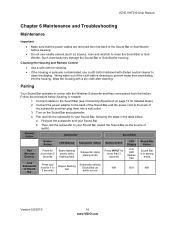
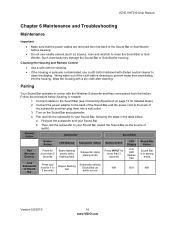
...-Woofer housing.
Pairing
Your Sound Bar operates in pairing
mode
Link Subwoofer to Sound
Bar
Press and hold for 1 to prevent water from the factory. VIZIO VHT210 User Manual
Chapter 6 Maintenance and Troubleshooting
Maintenance
Important
Make sure that the power cables are removed from the back of the Sound Bar or...
VHT210 User Manual - Page 16


Reduce the volume setting of the audio source device either 48KHz or 44.1 KHz.
Turn off
Network available but no audio link to ...Two short blinks
Subwoofer is too hot. The Sound Bar will mute the audio output and the LEDs will flash an error pattern.
VIZIO VHT210 User Manual
Sound Bar Error Codes
If an unsupported rate or sample depth is sent to the optical input. One example is when...
VHT210 User Manual - Page 17


.... Test the device and cable on an alternate input on top of the problem. Set the output of your device.
Make sure that both ends of the audio cables are...that came with the following instructions.
No sound. VIZIO VHT210 User Manual
Troubleshooting Guide
If the Sound Bar fails to perform as expected, contact the VIZIO for assistance by calling 1-877-MYVIZIO (1-877-698-...
VHT210 User Manual - Page 21


... adjustments, and set-up issues. This warranty does not cover products sold "AS IS", "FACTORY RECERTIFIED", or by VIZIO, which may be sent to a VIZIO service center. ...VIZIO Technical Support via email: TechSupport@VIZIO.com or via phone at VIZIO's option and sole discretion. Limitations and Exclusions
VIZIO's one year of non-commercial usage and ninety (90) days of commercial use. VIZIO VHT210...
VHT210 Quick Start Guide - Page 1


HOME THEATER
32" SOUNDBAR WITH WIRELESS SUBWOOFER
VHT210 - QUICK START GUIDE
VHT210 Quick Start Guide - Page 3
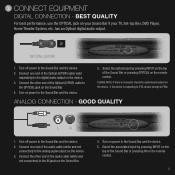
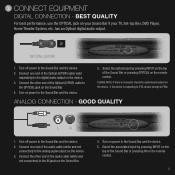
... Sound Bar and the device.
2.
If the device is no sound, check the audio/sound output on your Sound Bar if your TV, Set-top Box, DVD Player, Home Theater System, etc. GOOD QUALITY
L
R
1. Turn off power to PCM. PLEASE NOTE: If there is outputting in DTS, please change to the Sound Bar and...
Similar Questions
How To Connect Vizio Vht510 5.1 Ch Surround Sound Home Theater System With
wireless subwoofer, refurbished to hdtv
wireless subwoofer, refurbished to hdtv
(Posted by MikRI 9 years ago)
Vizio Vht510 5.1 Channel Home Theater System Wont Pair With Subwoofer
(Posted by abuscu 10 years ago)
Vht210 Does Not Respond To Remote Commands.
My VHT210 quit responding to remote commands, so I bought another remote. It worked for a couple day...
My VHT210 quit responding to remote commands, so I bought another remote. It worked for a couple day...
(Posted by samnpatty 12 years ago)

