Vizio VBR334 Support Question
Find answers below for this question about Vizio VBR334.Need a Vizio VBR334 manual? We have 2 online manuals for this item!
Question posted by mmaWi on May 24th, 2014
What Causes Vizio Model Vbr334 To Power Off By Itself
The person who posted this question about this Vizio product did not include a detailed explanation. Please use the "Request More Information" button to the right if more details would help you to answer this question.
Current Answers
There are currently no answers that have been posted for this question.
Be the first to post an answer! Remember that you can earn up to 1,100 points for every answer you submit. The better the quality of your answer, the better chance it has to be accepted.
Be the first to post an answer! Remember that you can earn up to 1,100 points for every answer you submit. The better the quality of your answer, the better chance it has to be accepted.
Related Vizio VBR334 Manual Pages
VBR334 Quick Start Guide - Page 3


WELCOME! PACKAGE CONTENTS
3D Blu-ray Player
Help VIZIO reduce paper waste. Thank you for purchasing the VBR334 3D Blu-ray Player with Wireless Internet Apps. • Delivers Cinematic High-Definition 3D • Exceptional Full HD 1080p Performance • Streams Movies, Music, and ...
VBR334 Quick Start Guide - Page 11
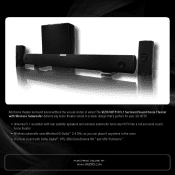
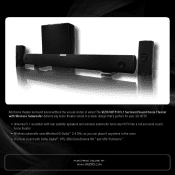
... sound without the excess clutter of wires! The VIZIO VHT510 5.1 Surround Sound Home Theater with Wireless Subwoofer delivers big home theater sound in a sleek design that's perfect for your 3D HDTV:
• Universal 5.1 soundbar with rear satellite speakers and wireless subwoofer turns any HDTV into a full surround sound home theater
• Wireless subwoofer uses Wireless HD Audio...
VBR334 Quick Start Guide - Page 13


...vizio.com Web: www.vizio.com
Hours of purchase available before your call. Friday: 6 am to 4pm (PST)
Customer support and quality service are not covered. Model Number: VBR334...VIZIO'S TOTAL LIABILITY FOR ANY AND ALL LOSSES AND DAMAGES RESULTING FROM ANY CAUSE WHATSOEVER INCLUDING VIZIO'S...tear, improper operation, improper voltage supply or power surges, signal issues, damages from shipping,...
VBR334 Quick Start Guide - Page 14
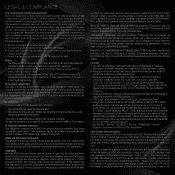
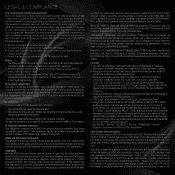
...VIZIO offers to provide source code to you on AACS, BD-ROM Mark, BD+, or this equipment does cause harmful interference to radio or television reception, which the
receiver is approved as content protection systems...output, etc., of CSS (Content Scramble System) for home and other countries, unauthorized recording, use ...Shielded interface cables and AC power cord, if any
The ...
VBR334 User Manual - Page 3


... parts. Welcome
Thank You for future reference. To purchase an extended warranty service plan, visit www.VIZIO.com. Product Registration To purchase or inquire about accessories and installation services for easy reference: Model Number: VBR334 Serial Number
Date of mind, and to this manual for safekeeping. My Product Information
Enter your product...
VBR334 User Manual - Page 5


... Setting the Parental Restriction Level 28 Changing the Parental Code 29 Changing the System Settings 29 Activating or Deactivating Disc Autoplay 29 Setting Auto Power Down 30 Setting the Screen Saver Duration 30 Updating the Player's Firmware Via Your Home Network 30 Restoring the Player's Factory Defaults 30 Adjusting the Network Settings 31...
VBR334 User Manual - Page 6


... Thumbs Down 38 Additional Pandora Menu Options 39
Troubleshooting & Technical Support 40
There is no power 40 Nothing happens when I press buttons on the remote 40 My Blu-Ray or DVD ... 43 IC Radiation Exposure Statement 43 Copyrights 43 Licenses 44 Open Source Software Notice 44 VIZIO Internet Applications (VIA) Policy 44 Internet Access Required for VIA Services and Updates 44 ...
VBR334 User Manual - Page 7


... 3D Light Play/Pause Previous
Front Panel
Power/Standby: Touch to stop disc playback. Eject: Touch to a network, the blue light flashes. Next: Touch to play .
Component AV/ Connect to your TV or home audio system with the player much more enjoyable! Optical Audio: Connect to a home audio system with the various controls and connections...
VBR334 User Manual - Page 8
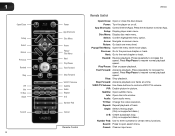
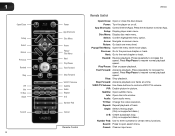
...Arrow: Navigate on-screen menu.
Subtitle: Open subtitle menu. Previous: Go to control a VIZIO TV's volume. VIZIO TV Volume: Use these buttons to the previous chapter or track. 1
Open/Close
Setup ...
8
Power
App Shortcuts Disc Menu
Arrow Popup/ Title Menu Next Play/Pause Fast Forward
Step Forward
VIZIO TV Volume Subtitle Audio Repeat A-B Number Pad
Cancel
Remote Control
VBR334
Remote ...
VBR334 User Manual - Page 9


...; Keep batteries away from children and pets.
9 Replace the battery cover.
Inserting Batteries • Use only a good quality battery. • Inserting the battery incorrectly may cause a fire or result in injury. • Dispose of old or dead batteries in cracking or leakage
that the (+) and (-) symbols on the batteries match the...
VBR334 User Manual - Page 11


VBR334
2
Connecting the Player to Your TV
Once you have determined the best available connection type on both the TV ...the player is securely connected.
3. Ensure each end of the player.
5. Turn the player on by pressing the Power button on the remote, or by touching the Power control on the front of the cable is correctly connected, you can connect the player to the TV:
1.
Use ...
VBR334 User Manual - Page 12


... how to the player's connection. (Devices differ; see your audio system's user manual for instructions.
Turn your home audio system's input to change the input.)
If the player is equipped with one of the player.
4. When you can enjoy theater-style surround sound. 2
VBR334
Connecting the Player to
2 Channels
12
OPTICAL
COAXIAL
L R
CHOOSE ONE: Optical...
VBR334 User Manual - Page 13


... TV and home audio system on the front of surround sound using your home audio system. VBR334
Connecting the Player to Your TV and Home Audio System with HDMI
...to your receiver with HDMI: 1. Connect the player to your home audio system with an optical cable. To connect the player to
7.1 Channels...the player to the home audio system and TV as shown in the the
HDMI Connection Chart below...
VBR334 User Manual - Page 14


...wired connection is displayed.
7. Ensure you can be connected to your home network in lengths up to 50 feet) • A router or...A Wired Network To connect to a wireless network:
1. Press the Power button on the remote to turn the player on the remote to ...Down Arrow buttons on the remote to highlight Network. 2
VBR334
Setting Up Your Network Connection
Your player is network-ready...
VBR334 User Manual - Page 18


...your music or images onto a USB thumb drive. Press the Power/Standby button on the remote or touch the Power control on the front of the player.
2. 3
VBR334
Playing USB Photos and Audio To play USB media, you ...to highlight Media, then press SELECT.
4. Doing so may damage the drive. Power/ Standby
18 Highlight the file and press SELECT. Remember: • The USB thumb drive must end in ...
VBR334 User Manual - Page 29


..., then highlight OK and press SELECT.
3. Using the Keypad on the remote to customize autoplay, power, screen saver, and network settings.
Changing the System Settings
The System menu allows you to highlight Parental Password and press SELECT.
2. VBR334
4
Changing the Parental Code If you use the parental controls, you should change the parental code...
VBR334 User Manual - Page 30


...to highlight Auto Power Down and press SELECT.
2.
To update your home network and to ... 30 Minutes
Updating the Player's Firmware Via Your Home Network To ensure your player has the most current ...to their factory defaults. To customize the period before auto power down , then press SELECT: • 5 Minutes ...Power Down The player has a power-saving feature that turns it off after a set the screen...
VBR334 User Manual - Page 31


... player and all account information and restore to your home network with an ethernet cable, the player will automatically detect the connection.
VBR334
4
2. Use the Arrow and SELECT buttons to...To change each of its factory settings, but VIZIO recommends this for assistance.
4. The Network drop-down menu is connected to your home network and to their factory settings. • ...
VBR334 User Manual - Page 42


...power surges, signal issues, damages from the unit before it is greater. THERE ARE NO EXPRESS WARRANTIES OTHER THAN THOSE LISTED OR DESCRIBED ABOVE. VIZIO...-HOME AND ALL SHIP-IN WARANTY SERVICE. VIZIO provides a warranty to protect your personal information, VIZIO...www.VIZIO.com. VIZIO'S TOTAL LIABILITY FOR ANY AND ALL LOSSES AND DAMAGES RESULTING FROM ANY CAUSE WHATSOEVER INCLUDING VIZIO'S ...
VBR334 User Manual - Page 43


...limits are imposed on , the user is approved as content protection system for home and other materials may cause harmful interference to provide reasonable protection against harmful interference in a distorted...or this equipment. Shielded interface cables and AC power cord, if any, must accept any radio or TV interference caused by the Federal Communications Commission of the device. ...
Similar Questions
How To Connect Vizio Vht510 5.1 Ch Surround Sound Home Theater System With
wireless subwoofer, refurbished to hdtv
wireless subwoofer, refurbished to hdtv
(Posted by MikRI 9 years ago)
Vizio Vht510 5.1 Channel Home Theater System Wont Pair With Subwoofer
(Posted by abuscu 10 years ago)

