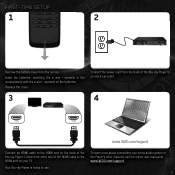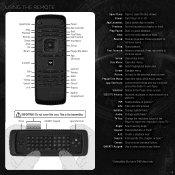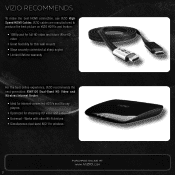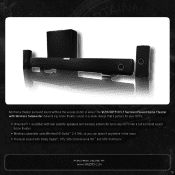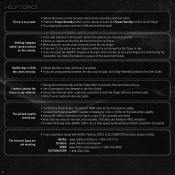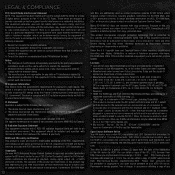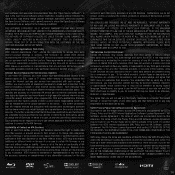Vizio VBR122 Support Question
Find answers below for this question about Vizio VBR122.Need a Vizio VBR122 manual? We have 1 online manual for this item!
Question posted by Thomasrhea70 on February 13th, 2022
Youtube Not Working Small Tea With An X Shows Up Youtube Not Working
Current Answers
Answer #1: Posted by akanetuk1 on April 8th, 2022 5:56 AM
Disconnect the TV from power supply by unplugging for some minutes. Plug it back to power, Youtube app should be up and running.
Go to TV's Home Tab. On your smart TV remote, press the Menu button. Select the System option from the drop-down menu. Check for updates and, if any are available, download and install them. After that, Youtube should start operating again.
Factory Restart your television. On your TV remote, press the Menu button. Go to the System tab. After that, choose Reset and Admin. After that, choose Reset to Factory Settings. Set up the Smart TV from the beginning after it has been reset. By now, your YouTube app should be up and running.
Related Vizio VBR122 Manual Pages
Similar Questions
Can't get the system to work,any way to reset it?
Everything else works, but I can't get it to player to switch between the 3 options. They are not hi...
We are captive Mediacom (only game in town) customers and have to deal with the Atlas OCAP 5 remote ...