Vizio VBR120 Support Question
Find answers below for this question about Vizio VBR120.Need a Vizio VBR120 manual? We have 2 online manuals for this item!
Question posted by megamRe on March 21st, 2014
How Do I Set Up My Internet Connection On Vizio Blu Ray Dvd Player When It Only
says wired and then manual or dynamics
Current Answers
There are currently no answers that have been posted for this question.
Be the first to post an answer! Remember that you can earn up to 1,100 points for every answer you submit. The better the quality of your answer, the better chance it has to be accepted.
Be the first to post an answer! Remember that you can earn up to 1,100 points for every answer you submit. The better the quality of your answer, the better chance it has to be accepted.
Related Vizio VBR120 Manual Pages
VBR120 User Manual: - Page 1


...Write down the serial number located on your new VIZIO VBR120 Blu-ray DVD Player with Internet. marks. THE TRADEMARKS SHOWN HEREIN ARE THE PROPERTY OF THEIR RESPECTIVE OWNERS; PRODUCT SPECIFICATIONS ARE SUBJECT TO CHANGE WITHOUT NOTICE. © 2010 VIZIO INC.
For maximum benefit of your VIZIO Blu-ray DVD Player at our website www.VIZIO.com. For assistance, please call us at (888...
VBR120 User Manual: - Page 4


VIZIO VBR120 User Manual
Table of Contents
Important Safety Instructions...2
TABLE OF CONTENTS ...4
Opening the Package ...6 Package Contents ...6 Blu-ray DVD Player Accessories and Services 6 Finding a Location for Your Player ...7
CHAPTER 1 FEATURES & FORMATS...7
Features ...7 Supported Discs ...8 Supported file extensions ...8 Region codes...8
CHAPTER 2 BASIC CONTROLS AND CONNECTIONS 9
Front ...
VBR120 User Manual: - Page 5


VIZIO VBR120 User Manual
CHAPTER 10 PLAYING MUSIC FILES...26
Home...26 Previous folder ...26 Media Menu ...26 Play Files ...26 Browse Pictures ...27 Now Playing ...27
CHAPTER 11 VIEWING PICTURES...27
Home...27 Previous folder ...27 Media Menu ...27 Start Slide Show ...27 Browse Music...28 Now Playing ...28
CHAPTER 12 ADJUSTING BLU-RAY DVD PLAYER SETTINGS 28
Display Menu...
VBR120 User Manual: - Page 6


...Pandora, and Vudu Troubleshooting 43 Internet Connection Troubleshooting 43 Telephone & Technical Support ...44 SPECIFICATIONS ...45 LEGAL NOTICES ...46 ONE-YEAR LIMITED WARRANTY ON PARTS AND LABOR 49 INDEX ...50
Opening the Package
Your Blu-ray DVD Player and its accompanying accessories are included.
Package Contents
VIZIO VBR120 VIZIO remote control AA batteries...
VBR120 User Manual: - Page 7


... outputs for connecting your home theater system or amplifier. PIP functionality that enables you do not shorten the service life of the electronic components.
Read this user manual carefully before setting up menu display without interrupting playback (if available on a proper location for your player:
The power consumption of the latest Blu-ray discs.
o When...
VBR120 User Manual: - Page 12


... increase the fast reverse speed from Fast x2, Fast x4, Fast x8, Fast x16, Fast x32, Fast x64, to the main Blu-ray/DVD title menu. A (red), B (green), C (yellow), D (blue)- VIZIO VBR120 User Manual
Remote Control Buttons OPEN/CLOSE ( )-Press to open a menu that lets you control Blu-ray Disc playback. o When going through the Settings or Media menus.
VBR120 User Manual: - Page 13


.../2010
13 www.VIZIO.com VIZIO VBR120 User Manual
STOP ( )-Press once to stop disc playback and then press to begin playing the disc from : 480i, 480p, 720p, 1080i, 1080p, or HDMI AUTO. AUDIO-Press to repeat the current title. A-B-Press to repeat the current chapter.
REPEAT-When playing a standard disc (non-Blu-ray) press once...
VBR120 User Manual: - Page 15


... quality, use one white. Visit www.vizio.com or call 1-888-VIZIOCE (1-888-849-4623) for connecting your Blu-ray DVD Player: HDMI, Component, or Composite. Better (analog)
Compatible (analog)
Component consists of transmitting stereo sound and standard definition video (480i).
To view highdefinition content, your TV user manual regarding high-definition video support. However, because...
VBR120 User Manual: - Page 16


...Blu-ray DVD Player: Digital Coaxial, Digital Optical, or Analog. Coaxial cables may be susceptible to use an odd-shaped connector that is lower quality than coax cables and cannot be bent or pinched. Analog consists of two cables for connecting your home theater...light beam through plastic fiber optic cable.
VIZIO VBR120 User Manual
Which Audio Connection Should I Use? It is capable of an...
VBR120 User Manual: - Page 17


... player.
2. HDMI with no HDMI-capable home theater sound system
1. Version 8/16/2010
17 www.VIZIO.com Select the corresponding HDMI input on the home theater system.
2. Turn on the power to your TV to view the disc. Turn on the power to your TV to view the disc. Select the corresponding HDMI input on the TV.
3. VIZIO VBR120 User Manual
Connecting...
VBR120 User Manual: - Page 18


... your TV to the COMPONENT jacks on the home theater system.
3. Connect the white and red audio cables (not included) from your TV to the adjacent ANALOG L/R AUDIO OUT jacks on the back of your player.
2. VIZIO VBR120 User Manual Using Component Video (Better) Component Video with a home theater sound system using analog audio
1. Connect the green, blue, and red component cables...
VBR120 User Manual: - Page 19


... corresponding Component input on your home theater system, your Blu-ray player may first need to one of your player.
2. OR
Connect an optical digital audio cable (not included) from your TV to the OPTICAL IN jack on the back of these jacks. Version 8/16/2010
19 www.VIZIO.com VIZIO VBR120 User Manual
Component Video with your home theater system. 1. Connect the yellow video cable...
VBR120 User Manual: - Page 20


...) connection
1. Connect one end of your TV. Your
home network must have broadband Internet access such as pictures and music that are not supported. See the Network Menu on page 35 for your router).
Turn on configuring your Internet connection to the Ethernet port on the USB device.
VIZIO VBR120 User Manual
Connecting a USB drive
The USB port on the Blu-ray player...
VBR120 User Manual: - Page 21


... required. If a DVD is not in an Ethernet cable (not included) from Netflix streamed over the Internet to display the Home menu.
2. An activation code will be compromised because of your ISP's network conditions. Watching a movie with a high-resolution setup, quality may be displayed on your VIZIO Blu-ray player. For the best quality, a connection speed of 1.5 Mbps...
VBR120 User Manual: - Page 25


... port on the front of your Internet connection, it may take several seconds to connect to do is available on supported discs.
Turn on your player and TV. 8. Depending on the speed of your player. Version 8/16/2010
25 www.VIZIO.com Add features beyond what came with the disc. VIZIO VBR120 User Manual
Notes:
If appears on...
VBR120 User Manual: - Page 28


Chapter 12 Adjusting Blu-ray DVD Player Settings
The Settings menu allows you to exit the Settings menu.
28 www.VIZIO.com Press RETURN once to return to the sub-menu OR press SETUP to adjust language, display, audio, and other settings. Your player will be displayed. Now Playing When music is playing, the track number and progress indicator is not...
VBR120 User Manual: - Page 38


... Internet connection. All you can choose from www.vizio.com to select Settings and then press SELECT. Press ◄ or ► to the root directory of free space and formatted FAT32. Press ◄ or ► to download and install product updates. wired.
OR a. b. VIZIO VBR120 User Manual
Updating Your Player
Your player has the ability to select System. Updating your player...
VBR120 User Manual: - Page 39


... first choice if your disc.
ii) Turn your player.
7) My disc became stuck. If your player still fails to industry standards or do not have region codes?
The region management information for Blu-ray discs and DVDs video proves that I play multi-channel surround sound?
Connect a home theater system to the HDMI, DIGITAL OPTICAL AUDIO OUT, or...
VBR120 User Manual: - Page 41


...
Press AUDIO to PCM or connect the home theater system using a coaxial digital cable, optical digital audio cable, or an HDMI cable, set Digital Audio Output to select the...not connected to the TV or home theater system. Incorrect audio type.
Depending on the TV remote control.
Version 8/16/2010
41 www.VIZIO.com VIZIO VBR120 User Manual
Issue
Solution
The player freezes
...
VBR120 QSG - Page 7
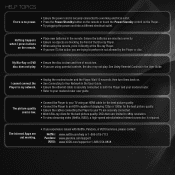
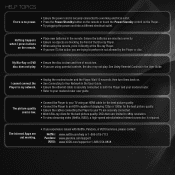
... resolution. • To view streaming video (Netflix, VUDU), a high-speed wired/wireless Internet connection is required.
I press buttons
on the remote.
• Place new batteries in the User Guide. HELP TOPICS
There is no objects are blocking the front of scratches.
DVD discs are limited to perform is not allowed by the Player or disc.
Similar Questions
Vizio Vbr333 Blu-ray Dvd Player Disk Tray Wont Open And Dvdf Player Turns Off.
(Posted by Cgcarsli 10 years ago)
Problem With Dvd Player
The dvd player won't work at all its a green screen .. Then under display film mode says off and it ...
The dvd player won't work at all its a green screen .. Then under display film mode says off and it ...
(Posted by Dlimbourne 11 years ago)
Vizio Vbr333 Blu-ray Dvd Player Disk Tray Wont Open And Dvdf Player Turns Off.
(Posted by xcastawayx123 12 years ago)
Blu Ray Dvd Disc Will Not Play. What Do I Have To Do?
(Posted by tailspin18 12 years ago)
Updates On Vizio Blu-ray
I have recently purchased a vizio blu-ray model vbr120 how often should updates be performed and how...
I have recently purchased a vizio blu-ray model vbr120 how often should updates be performed and how...
(Posted by wpe12 13 years ago)

