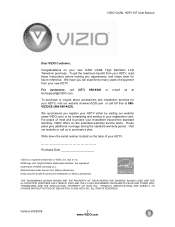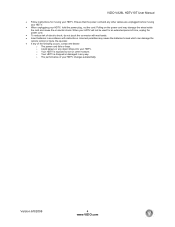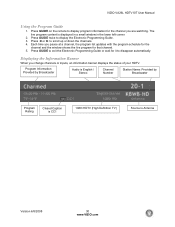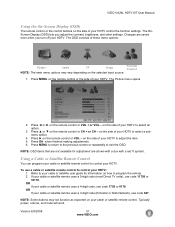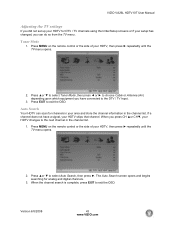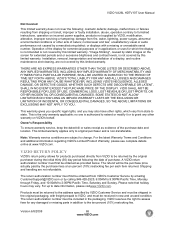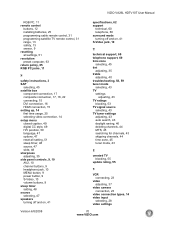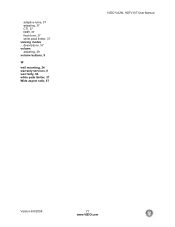Vizio VA26LHDTV10T Support Question
Find answers below for this question about Vizio VA26LHDTV10T - VA26L - 26" LCD TV.Need a Vizio VA26LHDTV10T manual? We have 2 online manuals for this item!
Question posted by rpanigrahi on April 24th, 2023
Volume Button Changed Screen But Doesn't Allow Scrolling Up And Down. How To
change input
Current Answers
Answer #1: Posted by HelpHero on April 27th, 2023 2:16 AM
To change the input you will click the menu on the TV and it will take you to the OSD screen. To move left and right on the screen you will need to use the volume button. To go up and down in the OSD menu, you have to use the channel button on the TV. You may then choose your input on the on-screen menu. You may need a remote if this is too inconvenient.
I hope this is helpful? PLEASE "ACCEPT" and mark it "HELPFUL" to complement my little effort. Hope to bring you more detailed answers.
Helphero
Related Vizio VA26LHDTV10T Manual Pages
Similar Questions
Va26lhdtv10t How To Change Input Without No Remote
(Posted by Cdwhedra 10 years ago)
How To Change Input On Vizio Va26lhdtv10t Manually
(Posted by thgary5 10 years ago)
How To Change Input On Vizio Va26lhdtv10t
(Posted by lackocto 10 years ago)
My Vizio Vw42l Lcd Tv It Has Power But No Picture Or Sound Screen Is Black.
(Posted by Anonymous-22084 13 years ago)