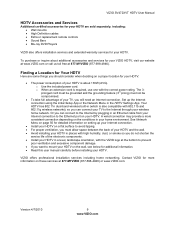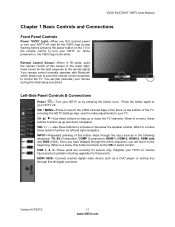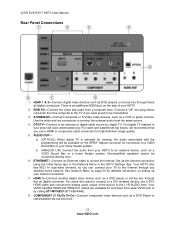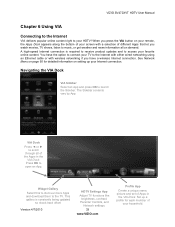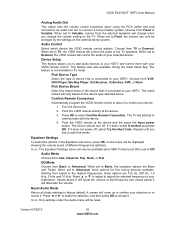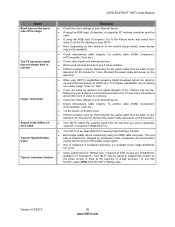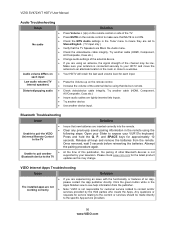Vizio SV472XVT Support Question
Find answers below for this question about Vizio SV472XVT.Need a Vizio SV472XVT manual? We have 1 online manual for this item!
Question posted by nickgriebel on April 28th, 2014
Sv472xvt Not Opening The Smart Tv Menu
All the buttons work, but when I press the smart tv button nothing opens, iv tried buying a new remote but it's deff the tv.
Current Answers
Related Vizio SV472XVT Manual Pages
Similar Questions
How Do I Do A Hard Reset On My Vizio Sv472xvt?
I get a blinking logo from amber to white and back and forth. How do I perform a hard reset on my SV...
I get a blinking logo from amber to white and back and forth. How do I perform a hard reset on my SV...
(Posted by tomjohnson05 8 years ago)
Need The 2009 Price On A New Vizio 32' Led 720p Tv.
For purposes of resale, I need to show proof of price on a Vizio 32-inch LED 720p TV that I bought i...
For purposes of resale, I need to show proof of price on a Vizio 32-inch LED 720p TV that I bought i...
(Posted by gmadams 8 years ago)
Lost Remote To Vizio Tv Bought 4 Years Ago. Can I Buy New Remote From
you.
you.
(Posted by richardtrudy 9 years ago)
I Was Given A Vizio 29 Inch Flat Screen Television After A Week It Stopped Worki
I threw the box and all paperwork away I don't even have the reciept. target told me to contact you...
I threw the box and all paperwork away I don't even have the reciept. target told me to contact you...
(Posted by rjc1961 11 years ago)