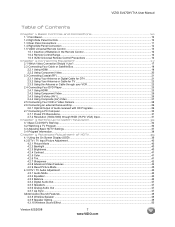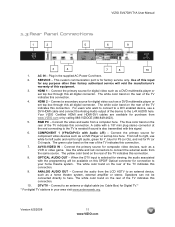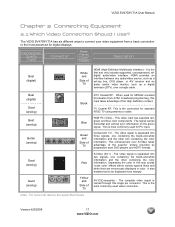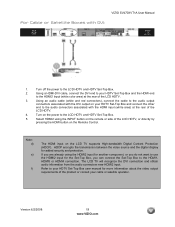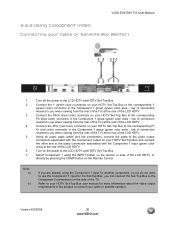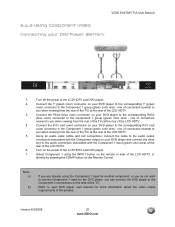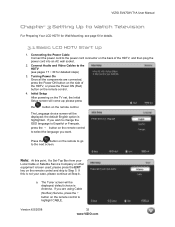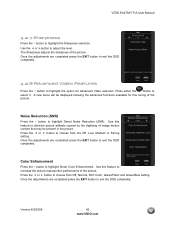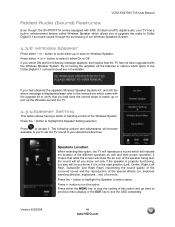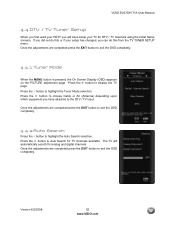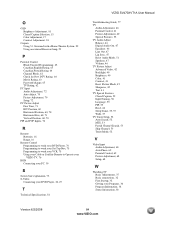Vizio SV470XVT1A Support Question
Find answers below for this question about Vizio SV470XVT1A - 47" LCD TV.Need a Vizio SV470XVT1A manual? We have 3 online manuals for this item!
Question posted by pcpotter1023 on March 4th, 2014
Picture Has Blue Tint On Dark Colors
My Vizio TV Model SV470XVT1A has a distinctive blue tint to all the dark colors in all scenes on any show I'll be watching, I can adjust the different picture adjustments and manage to get the blue tint out but the colors are off, it seems to get better as I adjust the brightness and contrast but when I do that the picture is very bright and the colors are still off, I'm sure it's just a matter of replacing one of the PC boards inside th tv, I am capable of doing this I just need a starting place, I don't want to go in there and replace something that doesn't need to be replaced. Can you give me any advice of where to start. I tried to take a picture of a scene on a show but I couldn't get one to turn out good I would greatly appreciate it Patrick Potter
Current Answers
Related Vizio SV470XVT1A Manual Pages
Similar Questions
About How Much Is Cost To Repair The Lcd Tv Glass
how much is cost to repair the VIZIO E420AR LCD tv glass?
how much is cost to repair the VIZIO E420AR LCD tv glass?
(Posted by chiwawong518 9 years ago)
My Visio Lcd Tv Starts Flickering After About An Hour Of Use
My Visio LCD TV's screen starts flickering after about an hour of playing. when I disconnet it from ...
My Visio LCD TV's screen starts flickering after about an hour of playing. when I disconnet it from ...
(Posted by mcnolpin 11 years ago)
Can Screen Be Replaced Or Better To Buy New Tv
(Posted by dbrownst 12 years ago)
Screws For Base Of 47' Vizio Tv
i have a 47" vizio tv the screws for the base did not come with it i dont have time to take it back ...
i have a 47" vizio tv the screws for the base did not come with it i dont have time to take it back ...
(Posted by dispatch 12 years ago)
47' Lcd Vizio Tv Will Not Turn On
I have a 47" vizio tv and the power will not turn on, I talked to customer support and they told me ...
I have a 47" vizio tv and the power will not turn on, I talked to customer support and they told me ...
(Posted by mikedcrush 13 years ago)