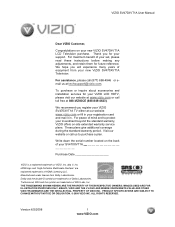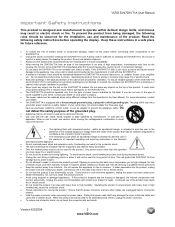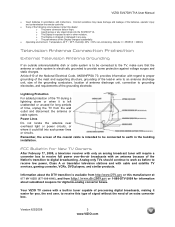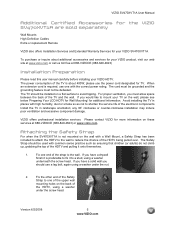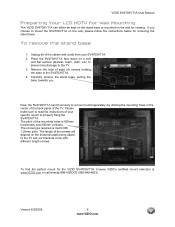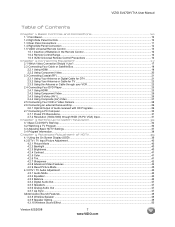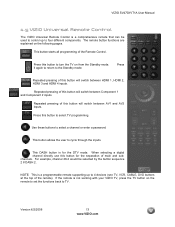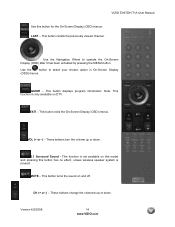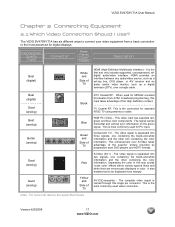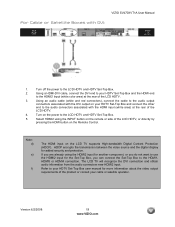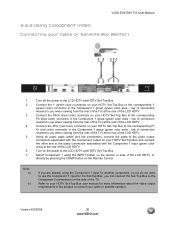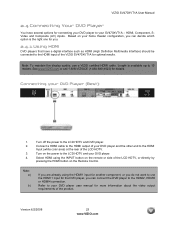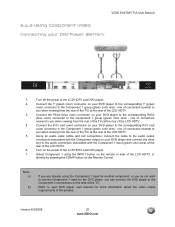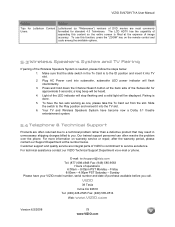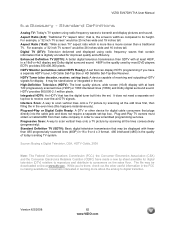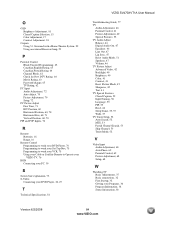Vizio SV470XVT1A Support Question
Find answers below for this question about Vizio SV470XVT1A - 47" LCD TV.Need a Vizio SV470XVT1A manual? We have 3 online manuals for this item!
Question posted by aleeyiathomas on August 20th, 2021
Vizio Tv Model Sv470xvt1a
what is the best mount I can use for this tv.
Current Answers
Answer #1: Posted by Troubleshooter101 on September 12th, 2021 6:06 PM
Please check these links below to buy mounts:-
https://www.amazon.com/Adjustable-Tilting-Bracket-SV470XVT1A-Television/dp/B0036FK95W
https://www.amazon.com/VideoSecu-VW37LHDTV40A-SV422XVT-SV470XVT1A-VF550XVT/dp/B003I4OS4O
Thanks
Please respond to my effort to provide you with the best possible solution by using the "Acceptable Solution" and/or the "Helpful" buttons when the answer has proven to be helpful. Please feel free to submit further info for your question, if a solution was not provided. I appreciate the opportunity to serve you!
Troublshooter101
Related Vizio SV470XVT1A Manual Pages
Similar Questions
How Do I Turn On The Srs Truvolume On My Vizio Smart Tv Model Number Sv470xvt1a.
I have followed several downloads on how to do this but none of the examples have the same menu choi...
I have followed several downloads on how to do this but none of the examples have the same menu choi...
(Posted by nadyneconrad 7 years ago)
Picture Has Blue Tint On Dark Colors
My Vizio TV Model SV470XVT1A has a distinctive blue tint to all the dark colors in all scenes on any...
My Vizio TV Model SV470XVT1A has a distinctive blue tint to all the dark colors in all scenes on any...
(Posted by pcpotter1023 10 years ago)
I Am Looking For A Stand For A Vizio 47tv Model Sv470xvt1a Part# 3647-0042-03
I've been searching online but they appear to be out of stock everywhere.
I've been searching online but they appear to be out of stock everywhere.
(Posted by Anonymous-128878 10 years ago)
47' Lcd Vizio Tv Will Not Turn On
I have a 47" vizio tv and the power will not turn on, I talked to customer support and they told me ...
I have a 47" vizio tv and the power will not turn on, I talked to customer support and they told me ...
(Posted by mikedcrush 13 years ago)