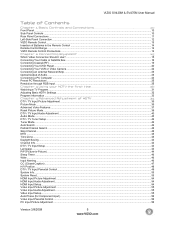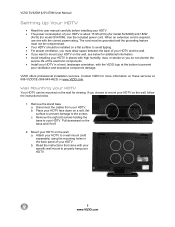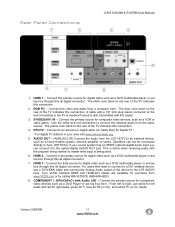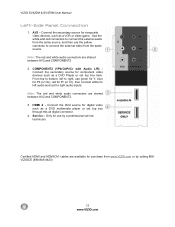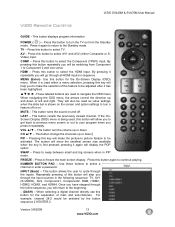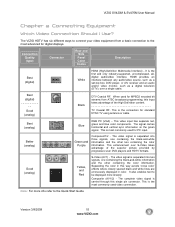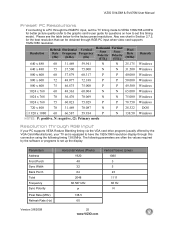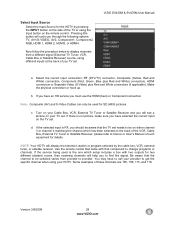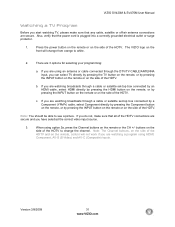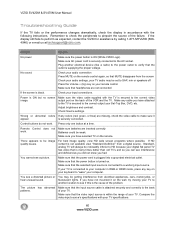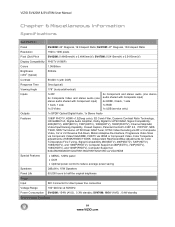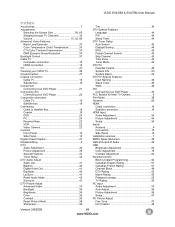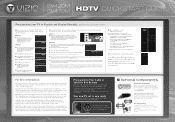Vizio SV470M Support Question
Find answers below for this question about Vizio SV470M - 47" LCD TV.Need a Vizio SV470M manual? We have 2 online manuals for this item!
Question posted by seangoddamnit on July 25th, 2010
Picture Has Green Tint.
My screen flashed solid green for a couple seconds and now the picture as a green tinge to it. I've seen the same thing with CRT TV's in the past. What can I do, and what is the standard warranty on this model: vizio SV470M?
Thank you in advance.
Current Answers
Related Vizio SV470M Manual Pages
Similar Questions
Hdcp Error
Roku on my sv470m has HDCP UNAUTHORISED. CONTENT DISABLED. ried diferent hdmi cable, different ports...
Roku on my sv470m has HDCP UNAUTHORISED. CONTENT DISABLED. ried diferent hdmi cable, different ports...
(Posted by dmbeavers64 7 years ago)
My Visio Lcd Tv Starts Flickering After About An Hour Of Use
My Visio LCD TV's screen starts flickering after about an hour of playing. when I disconnet it from ...
My Visio LCD TV's screen starts flickering after about an hour of playing. when I disconnet it from ...
(Posted by mcnolpin 11 years ago)
Problem With Vizio Sv470m
my vizio sv470m comes on..the picture shows then immediately cuts back off....why would it do that? ...
my vizio sv470m comes on..the picture shows then immediately cuts back off....why would it do that? ...
(Posted by pennyrathbone 12 years ago)
Orange Light Comes On Behind Words Vizio But Now White Letters Or Tv Come On
(Posted by lesia7766 12 years ago)
47' Lcd Vizio Tv Will Not Turn On
I have a 47" vizio tv and the power will not turn on, I talked to customer support and they told me ...
I have a 47" vizio tv and the power will not turn on, I talked to customer support and they told me ...
(Posted by mikedcrush 13 years ago)