Vizio SV421XVT Support Question
Find answers below for this question about Vizio SV421XVT - 42" LCD TV.Need a Vizio SV421XVT manual? We have 3 online manuals for this item!
Question posted by rocketrav on May 30th, 2011
Dropping Channels.
vizio set seems to be dropping channels. Re-ran the channel download;no luck.
Current Answers
There are currently no answers that have been posted for this question.
Be the first to post an answer! Remember that you can earn up to 1,100 points for every answer you submit. The better the quality of your answer, the better chance it has to be accepted.
Be the first to post an answer! Remember that you can earn up to 1,100 points for every answer you submit. The better the quality of your answer, the better chance it has to be accepted.
Related Vizio SV421XVT Manual Pages
SV471XVT HDTV User Manual - Page 4


... of the coaxial cable is intended to be connected to the TV, make sure that the antenna or cable system is electrically grounded to provide some protection against voltage surges and static charges. VIZIO SV421XVT & SV471XVT User Manual
Television Antenna Connection Protection
External Television Antenna Grounding If an outside antenna/satellite dish or cable system...
SV471XVT HDTV User Manual - Page 5


... before to receive low power, Class A or translator television stations and with cable and satellite TV services, gaming consoles, VCRs, DVD players, and similar products. Analog-only TVs should continue to digital-only broadcasting. Version 4/7/2010
5 www.VIZIO.com After the switch, analog-only television sets that receive TV programming through an antenna will turn off their...
SV471XVT HDTV User Manual - Page 6


VIZIO SV421XVT & SV471XVT User Manual
Table of Contents
Important Safety Instructions...2 Television Antenna Connection Protection 4 Advisory of the DTV Transition...5
CHAPTER 1 SETTING UP YOUR HDTV 10
Finding a Location for Your HDTV ...10 Wall Mounting your HDTV...10 Attaching the safety strap ...11
CHAPTER 2 BASIC CONTROLS AND CONNECTIONS 12
Front Panel ...12 Side Panel Controls...12 Rear ...
SV471XVT HDTV User Manual - Page 8


VIZIO SV421XVT & SV471XVT User Manual
Tuner Mode...40 Auto Search ...40 Partial Channel Search ...40 Skip Channel...40 MTS...40 Time Zone...40 Daylight Saving ...40 Channel Info...41 Setup Menu ...41 Language ...41 PIP ...41 Sleep Timer...42 Wide ...42... Set-Top Box 49 Searching for Component Codes ...49 Remote Control Codes ...50 CHAPTER 11 MAINTENANCE AND TROUBLESHOOTING 60 Cleaning the TV ...
SV471XVT HDTV User Manual - Page 10


... choose to a wall mount (sold separately) using the mounting holes in the back panel of your HDTV on the wall, see below .
1.
Read the instructions that came with your specific wall mount to the screen. VIZIO SV421XVT & SV471XVT User Manual
Chapter 1 Setting Up Your HDTV
Finding a Location for Your HDTV
The power consumption...
SV471XVT HDTV User Manual - Page 12


... proceed to step up and down the TV channels. Side Panel Controls
POWER ( ) - Use these buttons to the remote signal.
Press the button again to be adjusted.
12 www.VIZIO.com
Use these buttons to the next level. VIZIO SV421XVT & SV471XVT User Manual
Chapter 2 Basic Controls and Connections
Front Panel
POWER 'VIZIO' LIGHT-
While the OSD is active...
SV471XVT HDTV User Manual - Page 13


... PC - Connect composite or S-Video video devices, such as DVD multimedia players or set top box through this signal.
3.
a. (OPTICAL) When digital TV is an additional AV port on the SPDIF Optical connector for purchase from a computer here. Rear Panel Connections
VIZIO SV421XVT & SV471XVT User Manual
1. Connect digital video devices such as a VCR or video...
SV471XVT HDTV User Manual - Page 15


...61623; Do not subject the remote control to undue physical stress, such as striking or dropping it with a volatile solvent.
Wipe it . Do not attempt to local hazardous... If the TV responds erratically to the left and right, 20° up and down. Version 4/7/2010
15 www.VIZIO.com
VIZIO SV421XVT & SV471XVT User Manual
Chapter 3 VIZIO Remote Control
Installing the ...
SV471XVT HDTV User Manual - Page 16


...VIZIO remote control is programmable and supports up to display the Channel List. OK-Press this manual for step-by the button sequence 2, 8, DASH, 2. GUIDE-This button displays detailed program information when viewing a digital TV program. VIZIO SV421XVT...slideshow, playing music, or movies These buttons are used as value settings when the slide bar is not working, press this button will ...
SV471XVT HDTV User Manual - Page 17


... this button to control your pre-programmed DVD Player or Cable/Satellite Box DVR.
TV INPUT-Press this button to select the HDMI input. P.SIZE/B-Repeatedly press this button...or Satellite box when using the remote to set the size of the HDTV. WIDE/RECORD-This button cycles through Service6 when viewing a digital channel. VIZIO SV421XVT & SV471XVT User Manual
PIP/A-Pressing this ...
SV471XVT HDTV User Manual - Page 18


... Time Zone and Daylight Savings preferences Add your TV channels (unless you have a Cable/Satellite Set-Top Box)
18 www.VIZIO.com Follow the onscreen directions to navigate through the setup App. Insert the batteries into an AC wall socket. 3. VIZIO SV421XVT & SV471XVT User Manual
Chapter 4 Getting Started
Your HDTV has a built-in setup App...
SV471XVT HDTV User Manual - Page 19


...television station or program selected by pressing the INPUT button on the remote control will not work if you want to change programs or channels. Press the power button on your Cable Box, VCR, External TV... selected varies from provider to get the specific channel when using the TV input, press the channel buttons on page 40. VIZIO SV421XVT & SV471XVT User Manual
Chapter 5 Using your ...
SV471XVT HDTV User Manual - Page 20


Each press of the INFO button will display more information about the program:
20 www.VIZIO.com VIZIO SV421XVT & SV471XVT User Manual
Viewing Digital TV Program Information
When the channel is changed or when you press the INFO button, an information header is shown over the picture for a few seconds.
SV471XVT HDTV User Manual - Page 36


... picture but does not affect the Brightness (black level) or Contrast (white level) of several menu options: Picture, Audio Mode, TV, and Setup. VIZIO SV421XVT & SV471XVT User Manual
Chapter 8 Adjusting Your HDTV Settings
Using the On Screen Display (OSD)
The remote control or the control buttons on the remote control. 2.
Note: Some of the...
SV471XVT HDTV User Manual - Page 61


...VIZIO E420VO User Manual
General TV Problems
Wrong or abnormal colors appear. You cannot see a distorted picture or hear unusual sound.
If you are using an antenna, the signal strength of external devices that H-Size and V-Position in Picture Menu. Reset Picture settings... of the channel may be noticeably inferior to HD because your digital
flat panel TV has video that...
SV471XVT HDTV User Manual - Page 62


..., however, sometimes some pixels of the channel may not play back or display properly. Your HDTV has ...or trash.
If you are formatted for standard 4:3 Televisions. You see "noise" or "trash" on the remote control...settings. If the sound level is higher or lower from another source, then the volume will be low. To use this type of image accuracy.
VIZIO E420VO User Manual
General TV...
SV471XVT HDTV User Manual - Page 64


VIZIO E420VO User Manual
Specifications
Specifications Panel Resolution Pixel (Dot) Pitch Display Compatibility Colors Brightness cd/m2 (typical) Contrast Response Time Viewing Angle Inputs
Outputs Features
Special Features
Speakers Panel Life Power Input Voltage Range Power Consumption
SV421XVT : 42.02" Diagonal, 16:9 Aspect Ratio SV471XVT : 46.96" Diagonal, 16:9 Aspect Ratio 1920 x 1080 ...
SV471XVT HDTV User Manual - Page 68


VIZIO SV421XVT & SV471XVT User Manual
Index
Accessories 9 Adjustments
Advanced 36 Channel...Panel Connections 13 Satellite Box 22 Side Panel Connections 14 Sound system 28 VCR 27 Video Camera 27 Contents 9 Contrast 37 Controls Front Panel 12 Side Panel... 4 Connectors 21 Maintenance of TV 60 Media Port 30 Music Settings 33 Picture Settings 32 Video Settings 34 Naming Inputs 43 On ...
SV471XVT HDTV User Manual - Page 69


... Size explanation 47 Search for channels 40 Select Language (MTS 40 Setting Up 10 Setup Menu 41
CC 43 Language setup 41 Parental Controls 44 PIP 41 Setup Wizard 46 System Menu 46 Wide 42 Setup Wizard 18 Sharpness 37 Skip Channel 40 Sleep timer 42 Specifications Media Port 30 TV 64
VIZIO SV421XVT & SV471XVT User Manual
S-Video...
SV420XVT HDTV Overview Sheet - Page 1
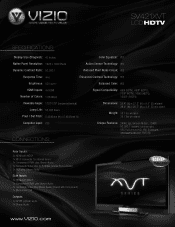
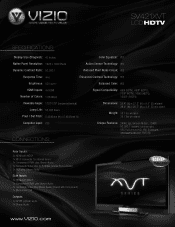
SV421XVT
LCD HDTV
SPECIFICATIONS:
Display Size (Diagonal): 42 Inches
Color Equalizer: YES
Native Panel Resolution: 1920 x 1080 Pixels
Action Sensor Technology: YES
Dynamic Contrast Ratio: 50,000:1
Reduced Pixel Noise Circuit: YES
Response Time: 4ms
... Composite Video plus Stereo Audio (shared with Component) 1x Multimedia USB
Outputs: 1x SPDIF (optical) audio 1x Stereo Audio
www.VIZIO.com
Similar Questions
About How Much Is Cost To Repair The Lcd Tv Glass
how much is cost to repair the VIZIO E420AR LCD tv glass?
how much is cost to repair the VIZIO E420AR LCD tv glass?
(Posted by chiwawong518 9 years ago)
Vizio 42 Inch Tv Model # Sv421xvt Base Screw Size
(Posted by Anonymous-118513 10 years ago)
I'm Having Problem With My Remote, When I Push The Middle To Change Channel Or V
(Posted by tizand 12 years ago)
Why When I Put My Tv On Panoramic Do The Arms And Bodies Of People Look Distored
(Posted by katbowe3 12 years ago)

