Vizio SV421XVT Support Question
Find answers below for this question about Vizio SV421XVT - 42" LCD TV.Need a Vizio SV421XVT manual? We have 3 online manuals for this item!
Question posted by silsm on January 20th, 2014
How To Remove Images From Vizio Sv421xvt
The person who posted this question about this Vizio product did not include a detailed explanation. Please use the "Request More Information" button to the right if more details would help you to answer this question.
Current Answers
There are currently no answers that have been posted for this question.
Be the first to post an answer! Remember that you can earn up to 1,100 points for every answer you submit. The better the quality of your answer, the better chance it has to be accepted.
Be the first to post an answer! Remember that you can earn up to 1,100 points for every answer you submit. The better the quality of your answer, the better chance it has to be accepted.
Related Vizio SV421XVT Manual Pages
SV471XVT HDTV User Manual - Page 1
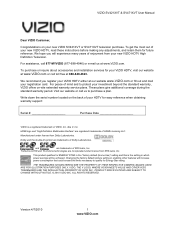
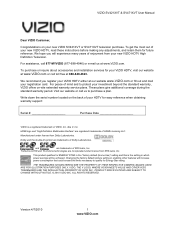
..., VIZIO offers on your new VIZIO SV421XVT or SV471XVT television purchase...VIZIO, THE V LOGO, WHERE VISION MEETS VALUE AND OTHER VIZIO TRADEMARKS ARE THE INTELLECTUAL PROPERTY OF VIZIO INC. PRODUCT SPECIFICATIONS ARE SUBJECT TO CHANGE WITHOUT NOTICE. © 2010 VIZIO INC.
Version 4/7/2010
1 www.VIZIO.com These plans give additional coverage during the standard warranty period. IMAGES...
SV471XVT HDTV User Manual - Page 3


...service your HDTV during a lightning storm or when it will not be used for your dealer.
VIZIO SV421XVT & SV471XVT User Manual
The wall socket should be installed near your HDTV and easily ... the following occurs, contact the dealer:
o The power cord fails or frays. Opening or removing the back cover may cause fire or electric shock. Follow instructions for long period ...
SV471XVT HDTV User Manual - Page 4


...of time, unplug the TV from the wall outlet and disconnect the antenna or cable system. Lightning Protection For added protection of the TV during a lightning storm... connection to earth in the building installation.
4 www.VIZIO.com VIZIO SV421XVT & SV471XVT User Manual
Television Antenna Connection Protection
External Television Antenna Grounding If an outside antenna/satellite dish or cable...
SV471XVT HDTV User Manual - Page 5


... contact the parties listed below, as before to receive over-the-air TV. After the switch, analog-only television sets that receive TV programming through an antenna will be complete on June 12, 2009, but your local television stations may switch sooner. VIZIO SV421XVT & SV471XVT User Manual
Advisory of receiving Digital Broadcasts, and no Digital Converter...
SV471XVT HDTV User Manual - Page 6


VIZIO SV421XVT & SV471XVT User Manual
Table of Contents
Important Safety Instructions...2 Television Antenna Connection Protection 4 Advisory of the DTV Transition...5
CHAPTER 1 SETTING UP YOUR HDTV 10
Finding a Location for Your HDTV ...10 Wall Mounting your HDTV...10 Attaching the safety strap ...11
CHAPTER 2 BASIC CONTROLS AND CONNECTIONS 12
Front Panel ...12 Side Panel Controls...12 Rear...
SV471XVT HDTV User Manual - Page 7


VIZIO SV421XVT & SV471XVT User Manual
CHAPTER 7 USING THE MULTI MEDIA PORT 30
Supported File Formats ...30 Viewing Multimedia Content...31 Picture Settings ...32
Slideshow Mode...32 Slideshow ... Balance ...38 SRS TSHD...39 SRS TruVolume ...39 Digital Audio Out ...39 Speakers...39 Analog Audio Out...39 Lip Sync ...39 Reset Audio Mode ...39 TV Menu ...40
Version 4/7/2010
7 www.VIZIO.com
SV471XVT HDTV User Manual - Page 8


VIZIO SV421XVT & SV471XVT User Manual
Tuner Mode...40 Auto Search ...40 Partial Channel Search ...40 Skip Channel...40 MTS...40 Time Zone...40 Daylight Saving ...40 Channel Info...41 Setup Menu ...41 Language ...41 PIP ...41 Sleep Timer...42 Wide ...42...Codes ...50 CHAPTER 11 MAINTENANCE AND TROUBLESHOOTING 60 Cleaning the TV and Remote Control ...60 Troubleshooting Guide ...60 Telephone & ...
SV471XVT HDTV User Manual - Page 10


... a flat surface to avoid tipping. For proper ventilation, you do not shorten the
service life of the electronic components. Install your HDTV in the back panel of your HDTV. c.
b. o When an extension cord is about 144W (AVG) for the SV421XVT and 204W (AVG) for the SV471XVT. Contact VIZIO for viewing. Note: To remove...
SV471XVT HDTV User Manual - Page 15


...them, or throw them into the remote control.
Avoid humidity. If the TV responds erratically to the remote control or does not respond at this sensor for the ...right, 20° up and down. Version 4/7/2010
15 www.VIZIO.com VIZIO SV421XVT & SV471XVT User Manual
Chapter 3 VIZIO Remote Control
Installing the Batteries
1. Remove the battery cover. 2. Make sure that may also result in ...
SV471XVT HDTV User Manual - Page 21


...sharper image than HDMI or Component. Note: For more info refer to watch TV programming. Based on your antenna or coaxial cable to the Quick Start Guide
Version 4/7/2010
21 www.VIZIO.com... red and one yellow cable for transmitting video and two cables for digital displays.
VIZIO SV421XVT & SV471XVT User Manual
Chapter 6 Connecting Equipment
Which Video Connection Should I Use?
...
SV471XVT HDTV User Manual - Page 24


...can decide which option is available in 6, 15, and 30 foot lengths.
To maintain image quality, use a VIZIO certified HDMI cable. The HDMI input on the back of the HDTV. HDCP encrypts the ... remote control, or directly by pressing the TV button
on your HDTV: HDMI, Component, S-Video and Composite (AV) inputs. VIZIO SV421XVT & SV471XVT User Manual Using Coaxial (Antenna) (Good)
1.
SV471XVT HDTV User Manual - Page 30


...mp4, .mov, .mpg, .mpeg, .vob (DVD) Audio: .mp3 Image: .jpg, .jpeg (up to the Multi Media port on the drive is...does not support hard drives or USB hubs. Connect one end of the TV. A folder within that folder is Level 2, a folder within that can...1000 files in the Multi Media port, use a USB extension cable.
VIZIO SV421XVT & SV471XVT User Manual
Chapter 7 Using the Multi Media Port
With ...
SV471XVT HDTV User Manual - Page 33


...etc.
1. Repeat When set to sort the songs by File/Title, Genre, Artist, or Album.
VIZIO SV421XVT & SV471XVT User Manual
Slideshow Effect Choose from Random, Dissolve, Wipe Right, Wipe Left, Wipe Up,...briefly appears on the TV. Choose from Flat, Rock, Pop, Classic, and Jazz to adjust
the setting. 4. Info When set to another during a slideshow.
Version 4/7/2010
33 www.VIZIO.com Audio Mode ...
SV471XVT HDTV User Manual - Page 34


VIZIO SV421XVT & SV471XVT User Manual
Video Settings
When watching videos you can choose to sort the videos by Type, Date, or, File Name. Play Mode Choose from Shuffle, Single, and Sequence to set to on, information about the video briefly appears on the TV.
34 www.VIZIO...and Baseball to a wider format, etc.
1. Picture Mode Choose from Flat, Rock, Pop, Classic, Jazz, and Soft to On, the ...
SV471XVT HDTV User Manual - Page 38


...at the established setting for a customized setting. Choose from Flat, Rock, Pop, Classic or Jazz. Press ▲ ...image when the camera pans across a scene, or there is highlighted, press ◄ or ► on the remote control to cancel it. Equalizer To select the options in the scene. VIZIO SV421XVT & SV471XVT User Manual
Color Temperature Color Temperature is the setting for television...
SV471XVT HDTV User Manual - Page 42


...42 www.VIZIO.com
As you select an option, you want the PIP screen positioned over the main screen. Audio Source Select the audio source associated with the main screen or the sub screen. VIZIO SV421XVT... & SV471XVT User Manual
PIP Source
Select the input source for PIP and POP modes. MAIN
SUB
HDMI1,
DTV
TV
AV1
AV2
Component 1
Component 2...
SV471XVT HDTV User Manual - Page 46


... Wizard Use this function to reset the TV to confirm that does not have a guided setup when you move your local or regional area. VIZIO SV421XVT & SV471XVT User Manual
Canadian French Rating... Reset feature does NOT reset the password. The screen will be removed. Note: This does NOT reset the Parental Control Password.
46 www.VIZIO.com Press the OK button to have a rating. General audience ...
SV471XVT HDTV User Manual - Page 47


.... This mode is stretched horizontally on the sides, the display image will still be referred to the left and right of the image is preserved, so black bars are displayed with black bars on the left and right sides to fill the TV screen. VIZIO SV421XVT & SV471XVT User Manual
Chapter 9 Understanding Viewing Features
Your HDTV...
SV471XVT HDTV User Manual - Page 61


...flat panel TV has video that is many times better than old TV so you will see a picture but you are using an antenna, the signal strength of external devices that may be low.
Version 4/7/2010
61 www.VIZIO.com
The display image...the TV button on the top of the remote to return to the TV mode.
Point the remote control directly at the remote sensor on your TV. Remove any...
SV471XVT HDTV User Manual - Page 69


... 41
CC 43 Language setup 41 Parental Controls 44 PIP 41 Setup Wizard 46 System Menu 46 Wide 42 Setup Wizard 18 Sharpness 37 Skip Channel 40 Sleep timer 42 Specifications Media Port 30 TV 64
VIZIO SV421XVT & SV471XVT User Manual
S-Video 21 Technical Support 63 Time Zone 40 Time Zone 35 Tint 37 Troubleshooting...
Similar Questions
How Do I Update The Firmware On My Vizio Sv370xvt 37'lcd Tv?
My Vizio SV370XVT 37" LCD TV Gives me a pop-up that says "video codec not supported" and only plays ...
My Vizio SV370XVT 37" LCD TV Gives me a pop-up that says "video codec not supported" and only plays ...
(Posted by elmwood5 5 years ago)
Vizio 42 Inch Tv Model # Sv421xvt Base Screw Size
(Posted by Anonymous-118513 10 years ago)
Vizio #sv421xvt Remote Control
VOLUME IS THE ONLY FUNCTION THAT WORKS AFTER CHANGING BATTERIES. HELP?
VOLUME IS THE ONLY FUNCTION THAT WORKS AFTER CHANGING BATTERIES. HELP?
(Posted by Anonymous-28015 13 years ago)

