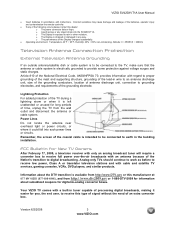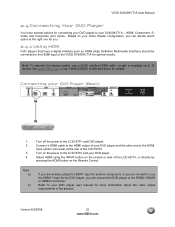Vizio SV420XVT1A Support Question
Find answers below for this question about Vizio SV420XVT1A - 42" LCD TV.Need a Vizio SV420XVT1A manual? We have 2 online manuals for this item!
Question posted by n8moe01 on April 11th, 2021
Looking For A Schematic Of The Power Board Dps 284bp For The Sv420xvt1a. Newbe
The person who posted this question about this Vizio product did not include a detailed explanation. Please use the "Request More Information" button to the right if more details would help you to answer this question.
Current Answers
Related Vizio SV420XVT1A Manual Pages
Similar Questions
Re: Model Sv420xvt1a And Sv470xvt1a. Fix For Audio Board Failures ?
This was a great TV except for the audio boards which failed quickly. Did Vizio ever find a fix for ...
This was a great TV except for the audio boards which failed quickly. Did Vizio ever find a fix for ...
(Posted by DRDLBRO 4 years ago)
Power Board Fuse
I have a vizio E320AR tv and I wanted to know if the fuse on the power board is removable.It has a c...
I have a vizio E320AR tv and I wanted to know if the fuse on the power board is removable.It has a c...
(Posted by dewser 8 years ago)
Does The Hdmi #4 Have Usb Power Capabilities?i Want To Plugin The Roku Stick And
but the TV does not have aUSB port to power the sick...
but the TV does not have aUSB port to power the sick...
(Posted by WILBUR26 9 years ago)
I Need To Replace A Main Board And Power Board. Do You Have A Manual For Model
i need to replace a main board and power board
i need to replace a main board and power board
(Posted by Normaahiggins 10 years ago)
Vizio Sv420xvt1a Problem
The television switched on ok, see the picture, sound is there but every so often it is as if the pi...
The television switched on ok, see the picture, sound is there but every so often it is as if the pi...
(Posted by Lpien57 13 years ago)