Vizio P50HDTV10A Support Question
Find answers below for this question about Vizio P50HDTV10A.Need a Vizio P50HDTV10A manual? We have 2 online manuals for this item!
Question posted by mvpalex on January 19th, 2012
I Need A Stand For This Hdtv
The person who posted this question about this Vizio product did not include a detailed explanation. Please use the "Request More Information" button to the right if more details would help you to answer this question.
Current Answers
There are currently no answers that have been posted for this question.
Be the first to post an answer! Remember that you can earn up to 1,100 points for every answer you submit. The better the quality of your answer, the better chance it has to be accepted.
Be the first to post an answer! Remember that you can earn up to 1,100 points for every answer you submit. The better the quality of your answer, the better chance it has to be accepted.
Related Vizio P50HDTV10A Manual Pages
Brochure - Page 1
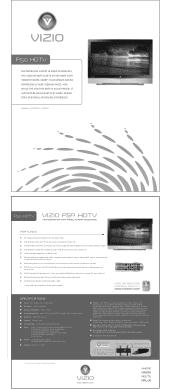
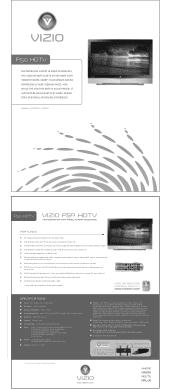
...the picture from a variety of 1366 x 768. VIZIO Universal Remote Control and stand included.
* Clear QAM signal required for details.
*Product specifications are subject to...DESIGN FOR A SPECTACULAR VIEWING EXPERIENCE. www.viziotv.com
P50 HDTV
VIZIO P HDTV
HIGH DEFINITION FLAT PANEL PLASMA TELEVISION
FEATURES
50" Diagonal Plasma Flat Panel with an external antenna or cable* High Brightness ...
User Manual - Page 1
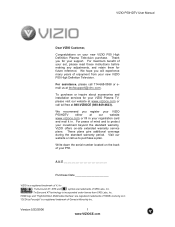
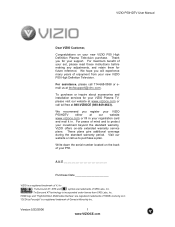
... A H P
Purchase Date
VIZIO is incorporated under license from your new VIZIO P50 High Definition Plasma Television purchase. For peace of V, Inc. Visit our website or call 714-668-0588 or email us...your investment beyond the standard warranty, VIZIO offers on your new VIZIO P50 High Definition Television. For maximum benefit of enjoyment from SRS Labs, Inc. We hope you register your...
User Manual - Page 2
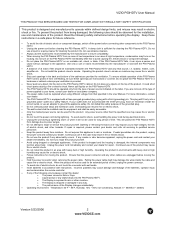
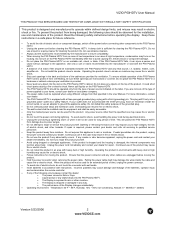
... of high temperature, condensation may function abnormally. Do not turn on the P50 Plasma HDTV. • The P50 Plasma HDTV should be sure these instructions in fire or electric shock. • Do not... Use only a cart or stand recommended by the manufacturer to avoid causing fire, electric shock or component damage. • Do not place the P50 Plasma HDTV on the label. It could ...
User Manual - Page 4
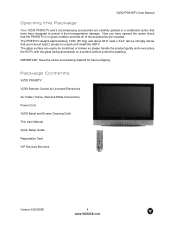
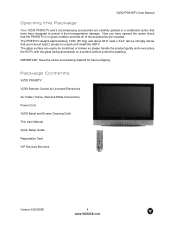
...for future shipping.
The glass surface can easily be scratched or broken so please handle the product gently and never place the HDTV with the glass facing downwards on a surface without protective padding. Package Contents
VIZIO P50HDTV
VIZIO Remote Control by Universal Electronics
AV... are carefully packed in a cardboard carton that you have been designed to unpack and install the HDTV.
User Manual - Page 5
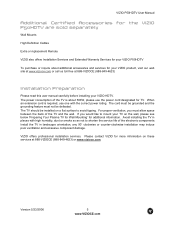
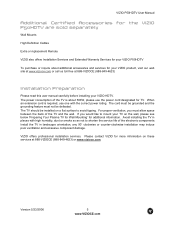
... would like to mount your TV on the wall, please see below 'Preparing Your Plasma TV for Wall Mounting' for additional information. VIZIO offers professional installation services. Avoid installing... (888-849-4623)
Installation Preparation
Please read this user manual carefully before installing your VIZIO HDTV. Version 5/23/2006
5 www.VIZIOCE.com Install the TV in places with the correct...
User Manual - Page 6


... read the instructions of the P50HDTV located near the bottom so that the stand base can be kept on the stand base or mounted on the base. Version 5/23/2006
6 www.VIZIOCE.com VIZIO P50HDTV User Manual
Preparing Your Plasma TV for Wall Mounting
The VIZIO P50HDTV can either be removed (see Figure...
User Manual - Page 7


...Video...19 2.2.3 Using S-Video (AV)...20 2.2.4 Using Composite (AV) Video ...21 2.3 Connecting Your HDTV Set-Top Box ...22 2.3.1 Using HDMI ...22 2.3.2 Using Component Video...24 2.4 Connecting Your VCR ... Computer ...29
Chapter 3 Setting Up to Watch Television 30 3.1 Basic Plasma TV Start Up...30 3.2 Watching a TV Program ...33 3.3 Adjusting Basic Plasma TV Settings ...33 3.4 DTV Tuner Setup ...34...
User Manual - Page 16
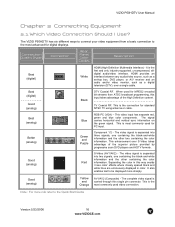
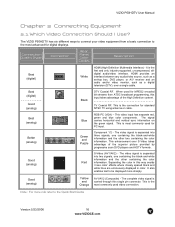
..., this input takes advantage of the superior picture provided by progressive scan DVD players and HDTV formats. The video signal is carried through this way avoids 'cross color' effects where ... box, DVD player, or A/V receiver and an audio and/or video monitor, such as a digital television (DTV), over S-Video takes advantage of the High Definition content. TV Coaxial RF. This video input has...
User Manual - Page 22
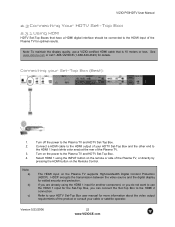
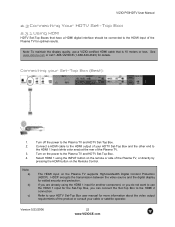
... of your Set-Top Box (Best):
1. Note: a)
b)
c)
The HDMI input on the power to the Plasma TV and HDTV Set-Top Box.
2. Note: To maintain the display quality, use the HDMI 1 input for details.
Turn on the Plasma TV supports High-bandwidth Digital Content Protection (HDCP).
HDCP encrypts the transmission between the video...
User Manual - Page 23
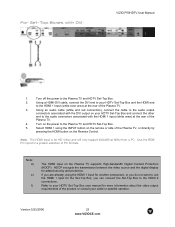
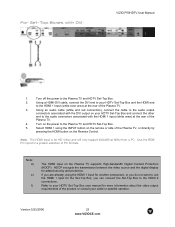
... an audio cable (white and red connectors), connect the cable to the audio output
connectors associated with the DVI output on the power to the Plasma TV and HDTV Set-Top Box.
2.
If you can connect the Set-Top Box to the HDMI 1 Input (white color area) at the rear of the...
User Manual - Page 24
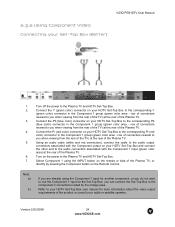
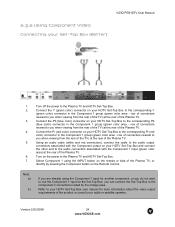
... input for more information about the video output requirements of the Plasma TV.
5. VIZIO P50HDTV User Manual
2.3.2 Using Component Video
Connecting your HDTV Set-Top Box to the corresponding Pb
(blue color) connector... in the Component 1 group (green color area - row of connectors nearest to the Plasma TV and HDTV Set-Top Box.
7.
Connect the Pr (red color) connector on the power to...
User Manual - Page 30
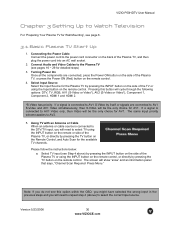
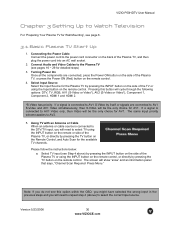
...Auto Scan for AV1. VIZIO P50HDTV User Manual
Chapter 3 Setting Up to Watch Television
For 'Preparing Your Plasma TV for AV1. Pressing this option within the OSD, you might have selected ...are connected to AV1 S-Video and AV1 Video simultaneously, then S-Video will need to the Plasma TV (see pages 16 ~ 29 for the Plasma TV by pressing the TV button on the remote control.
4. Note: ...
User Manual - Page 32


... the INPUT button on the remote or side of antenna and in your antenna. Note: This will need to complete. Refer to www.antennaweb.org to get information about availability in which channels your cable operator...5/23/2006
32 www.VIZIOCE.com Use the or buttons to point your area, type of the Plasma TV, or directly by pressing the TV button on how to highlight CH and then press the or...
User Manual - Page 48


... colors are different image setting options when the RGB input is set too high, hard edges in the picture. Please see section 3.5.4 -
Movie - You may need to make the flesh tones more natural. If the contrast is too low, picture appears dark and lacks detail. If the sharpness is selected. Version...
User Manual - Page 49
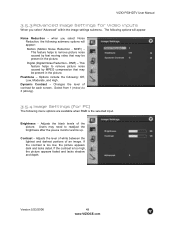
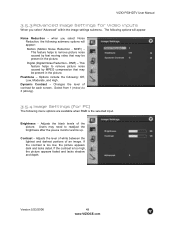
... level of white between the lightest and darkest portions of the picture. This feature helps to readjust the brightness after the plasma monitor warms up. Digital (Digital Noise Reduction -
Users may need to remove picture noise caused by MPEG compression that may be present in the picture. If the contrast is too...
User Manual - Page 51


... and are turned off. Using the Parental Controls, page 55. Sets the level of television programs that will be blocked without entering in the password. For more information on Parental... Parental Controls, page 55. Adjusts the treble. Balance - Adjusts the volume so that you will need to enter in a password to block programs that will be blocked without entering in the password. ...
User Manual - Page 61
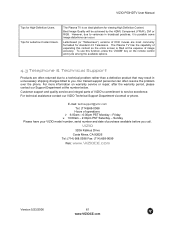
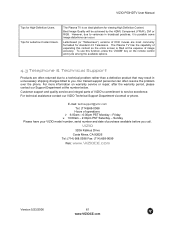
... 10:00am - 2:00pm PST Saturday - Letterboxed (or "Widescreen") versions of image accuracy. The Plasma TV has the capability of expanding this function, press the "ZOOM" key on warranty service or ...DVD movies are most commonly formatted for viewing High Definition Content. The Plasma TV is an ideal platform for standard 4:3 Televisions. E-mail: [email protected] Tel: (714)668-0588 Hours of...
User Manual - Page 63
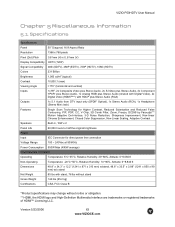
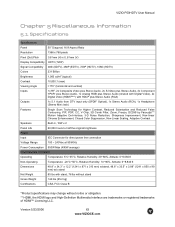
...Dot) Pitch
0.81mm (H) x 0..81mm (V)
Display Compatibility HDTV (720P)
Signal Compatibility 480i (SDTV), 480P (EDTV), 720P (HDTV), 1080i (HDTV)
Colors Brightness
231 Billion 1,000 cd/m2 (typical)
Contrast...12.2" (1241 x 871 x 310 mm) w/stand, 48.8" x 33.5" x 3.89" (1241 x 850 x 99 mm) w/o stand
Net Weight
85 lbs with stand; 76 lbs without stand
Gross Weight
144 lbs (65.2 kg)
Certifications...
User Manual - Page 64
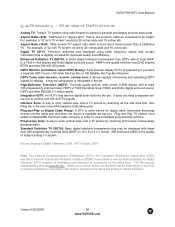
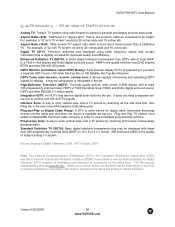
...'s analog TV system.
It may be downloaded online at www.dtv.gov. It does not need a separate settop box to consumers on the sales floor. Progressive Scan: A way to its...stand-alone or integrated in order to transmit and display pictures and sound. Integrated HDTV: An HDTV that can display HDTV programming if you 're there, check out the other device for digital television ...
User Manual - Page 68


...
During the one (1) year from an Authorized Reseller, only on the date of sale to purchase a plan today.
The determination of service will provide, when needed, service labor to customers in the Untied States, you will be used for repairs by this warranty.
Owner's Responsibility
Effective Warranty Date
Warranty begins on...
Similar Questions
How Much Can I Sell A Vizio P50hdtv10a Tv That's Not Working For
(Posted by 12IvanEg 9 years ago)
I Have A 55' Plasma Television. What Does Mean When It Flashes.when First Turned
(Posted by gailyee814 12 years ago)
Need Answer 32' Plasma Vizio Tv No Picture Only Hum Haven;t Had Long
I should not have to pay to get a simple answer for the help with a TV I havent had long. I have oth...
I should not have to pay to get a simple answer for the help with a TV I havent had long. I have oth...
(Posted by VSEABER1 14 years ago)

