Vizio P50HDTV10A Support Question
Find answers below for this question about Vizio P50HDTV10A.Need a Vizio P50HDTV10A manual? We have 2 online manuals for this item!
Question posted by oathpcr on August 2nd, 2014
How To Adjust Color On A P50hdtv10a Ysus Board
The person who posted this question about this Vizio product did not include a detailed explanation. Please use the "Request More Information" button to the right if more details would help you to answer this question.
Current Answers
There are currently no answers that have been posted for this question.
Be the first to post an answer! Remember that you can earn up to 1,100 points for every answer you submit. The better the quality of your answer, the better chance it has to be accepted.
Be the first to post an answer! Remember that you can earn up to 1,100 points for every answer you submit. The better the quality of your answer, the better chance it has to be accepted.
Related Vizio P50HDTV10A Manual Pages
Brochure - Page 1
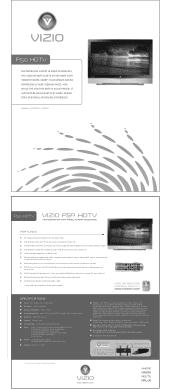
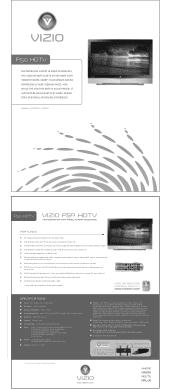
...VIBRANT COLORS, SHARP, FLUID IMAGES AND AN IMPRESSIVELY WIDE VIEWING ANGLE.
www.viziotv.com
P50 HDTV
VIZIO P HDTV
HIGH DEFINITION FLAT PANEL PLASMA TELEVISION
FEATURES
50" Diagonal Plasma Flat... VGA or 640x480 via HDMI, SRS Sound enhancement, Color Temperature of 6500K, 5400K and 9300K, Independent Red, Green and Blue adjustment for ultimate video enjoyment while watching 2 video programs at...
User Manual - Page 1
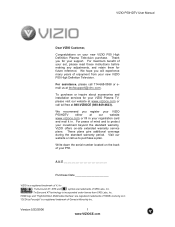
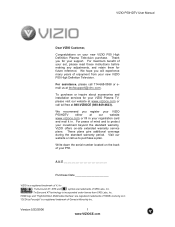
... our website www.vizioce.com or fill in your new VIZIO P50 High Definition Plasma Television purchase. For assistance, please call 714-668-0588 or email us to protect your... years of your set, please read these instructions before making any adjustments, and retain them for your new VIZIO P50 High Definition Television. VIZIO P50HDTV User Manual
Dear VIZIO Customer,
Congratulations on -site ...
User Manual - Page 7


... Cable through your VCR 27 2.6 Connecting an external Receiver/Amp ...28 2.7 Connecting a PC Computer ...29
Chapter 3 Setting Up to Watch Television 30 3.1 Basic Plasma TV Start Up...30 3.2 Watching a TV Program ...33 3.3 Adjusting Basic Plasma TV Settings ...33 3.4 DTV Tuner Setup ...34 3.4.1 Parental Controls for DTV...42 3.4.2 DTV Channel Information ...44 3.4.3 Program Information ...45...
User Manual - Page 11
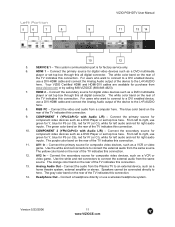
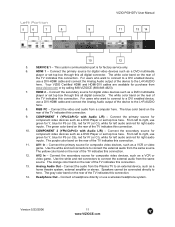
... for factory service only.
6. Connect the audio from the same source. AV1 In - The gray color band on the rear of the TV indicates this connection.
11. Connect a headphone directly or use ... this connection.
13. Use the white and red connectors to connect the external audio from the Plasma TV to connect the external audio from a computer here. Version 5/23/2006
11 www.VIZIOCE...
User Manual - Page 16
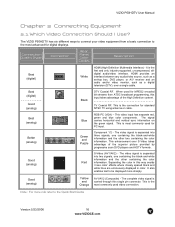
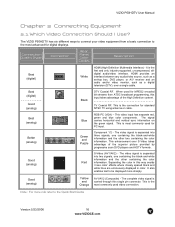
...DVD player, or A/V receiver and an audio and/or video monitor, such as a digital television (DTV), over S-Video takes advantage of the High Definition content. This is separated into two... provided by progressive scan DVD players and HDTV formats. Connection Quality (type)
Connector
Rear Panel Color Codes
Description
Best (digital)
Best (digital Good (analog)
Best (analog)
Better (analog)
...
User Manual - Page 17
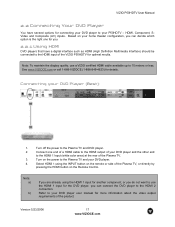
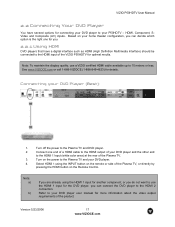
...connection.
Based on your DVD player and the other end
to the HDMI 1 Input (white color area) at the rear of the Plasma TV.
3. Turn off the power to your DVD Player (Best):
1.
Turn on the ... using the INPUT button on the remote or side of the Plasma TV, or directly by
pressing the HDMI button on the power to the Plasma TV and your DVD player user manual for details. Note: To...
User Manual - Page 18


... for the DVD player, you do not want to the
HDMI 1 Input (white color area) at the rear of the Plasma TV, or directly by
pressing the HDMI button on the Remote Control. Using an ...VIZIO P50HDTV User Manual
1. Version 5/23/2006
18 www.VIZIOCE.com
Turn on the remote or side of the Plasma
TV.
4.
Turn off the power to the HDMI 2 connection. Select HDMI 1 using the HDMI 1 input...
User Manual - Page 19
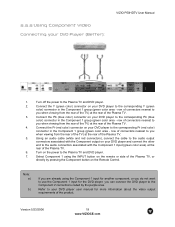
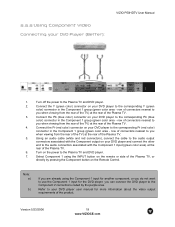
... the Component output on your DVD player and connect the other
end to the audio connectors associated with the Component 1 input (green color area) at the
rear of the Plasma TV.
6. Select Component 1 using the Component 1 input for another component, or you do not want to use the Component 1 input for more...
User Manual - Page 21


... and DVD player.
2.
Turn on your DVD player to the Video (yellow color)
connector in the AV1 group
(yellow color area -
Connect the R (red color) and L (white color) audio connectors on the power to the Plasma TV and DVD Player.
5. Note: a)
b)
If you are already using the INPUT button on the remote or side of...
User Manual - Page 22
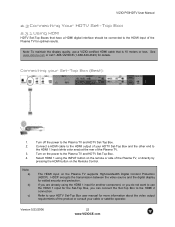
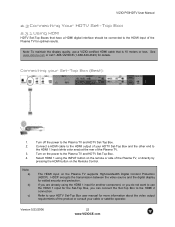
... Set-Top Box user manual for optimal results. Turn off the power to the HDMI output of the Plasma TV.
3.
Refer to your cable or satellite operator. Note: a)
b)
c)
The HDMI input on the... to
the HDMI 1 Input (white color area) at the rear of your Set-Top Box (Best):
1. Version 5/23/2006
22 www.VIZIOCE.com Turn on the Plasma TV supports High-bandwidth Digital Content Protection...
User Manual - Page 23
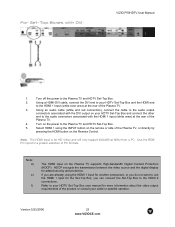
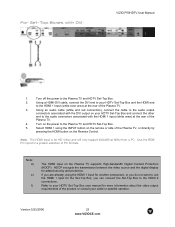
...to the HDMI 1 Input (white color area) at 60Hz from a PC. For Set-Top Boxes with the HDMI 1 input (white area) at the rear of the
Plasma TV.
4. Turn off the power to the Plasma TV and HDTV Set-Top Box.... use the HDMI 1 input for HD Video and will only support 640x480 at the rear of the Plasma TV.
3. Using an audio cable (white and red connectors), connect the cable to the audio output
connectors...
User Manual - Page 24
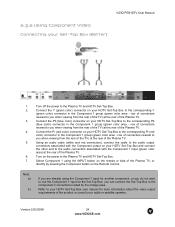
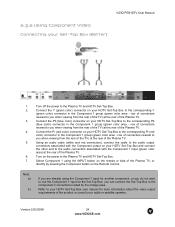
... you when viewing from the rear of the TV) at the rear of connectors
nearest to the corresponding Pr (red
color) connector in the Component 1 group (green color area -
row of the Plasma TV.
4.
VIZIO P50HDTV User Manual
2.3.2 Using Component Video
Connecting your HDTV Set-Top Box and connect
the other end to...
User Manual - Page 28


...corresponding audio input. Note: a) b)
Refer to your Receiver/Amp user manual to select the Audio Adjust
menu.
6.
Using an audio cable (white and red connectors), connect the cable to the audio ...on the Receiver/Amp and connect the other end to external speakers.
Optical Output of the Plasma TV. Version 5/23/2006
28 www.VIZIOCE.com
Press the button on the remote to
select...
User Manual - Page 33
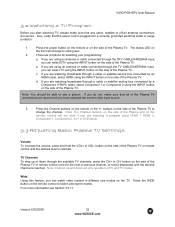
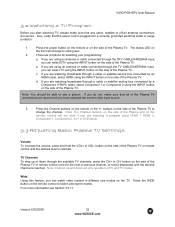
...cable, select HDMI using HDMI 1 HDMI 2,
Component 1, Component 2, AV1 or AV2 inputs.
3.3 Adjusting Basic Plasma TV Settings
Volume
To increase the volume, press and hold it depressed until the desired level is reached...or surge protector.
1. If you are using the INPUT button on the side of the Plasma and on the
remote, control will only operate in different size modes on
the front ...
User Manual - Page 47


...control. Press the OK button on the remote control to exit the
OSD completely. Once the adjustments are completed, press the EXIT button on the remote control to confirm the feature.
6. VIZIO...: Image Settings, Display Settings, Audio Adjust, Parental Controls, and Setup.
Once the submenu is turned off.
3.5.1 OSD Menu Operations
The OSD consists of the Plasma TV, or the
buttons on the ...
User Manual - Page 48


... levels of the picture. Advanced - Picture Mode - If the contrast is too low, picture appears dark and lacks detail. Allows you to adjust the separate red, green and blue color levels to manually customize individual image settings.
automatically increases the saturation level for additional information regarding these options. Movie - Brightness - Highly saturated...
User Manual - Page 49
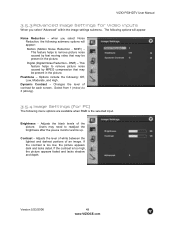
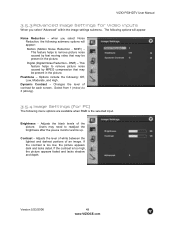
... will appear. This feature helps to readjust the brightness after the plasma monitor warms up.
Version 5/23/2006
49 www.VIZIOCE.com DNR) - Brightness - The following : Off, Low, Moderate, and High. Noise Reduction - Adjusts the black levels of an image. Contrast - Adjusts the level of white between the lightest and darkest portions of...
User Manual - Page 50


...the position and size of the picture on page 53. Image Position - Phase -
Color Temp - Options include one of the following: Panoramic (available only in -Picture (....
If a signal is connected to AV1 Video only, then Video will be the only choice for PC
Auto Adjustment -
Allows the user to AV1 S-Video by the user.
3.5.6 Display Settings
Aspect Ratio - PIP Position - Picture...
User Manual - Page 60
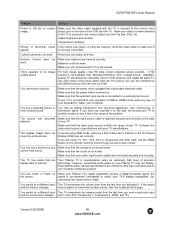
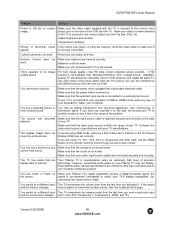
...HD because your Plasma TV may be weak. Wrong or abnormal colors If any colors (red, green, or blue) are inserted correctly Batteries could be getting interference from the last time you adjusted it
appear.... sure that is many times better than old TV's and so you can see a picture.
Your Plasma TV is manufactured using TV, AV1, AV2, AV3 or Component with your TV. signal is up-...
User Manual - Page 66
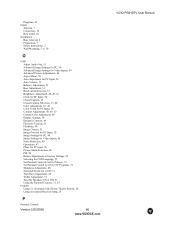
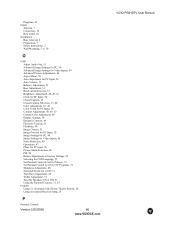
..., 49, 63 Clock for PC Input, 50 Closed Caption, 52 Closed Caption Selection, 13, 40 Color Adjustment, 16, 48 Color Temp for PC Input, 50 Contrast Adjustment, 48, 49, 63 Custom Color Adjustment, 48 Display Settings, 50 Dynamic Contrast, 49 Firmware Version, 52 Fleshtone, 49 Image Cleaner, 52 Image Position for PC Input, 50 Image Settings...
Similar Questions
How Much Can I Sell A Vizio P50hdtv10a Tv That's Not Working For
(Posted by 12IvanEg 9 years ago)
I Have A 55' Plasma Television. What Does Mean When It Flashes.when First Turned
(Posted by gailyee814 12 years ago)

