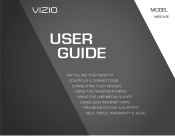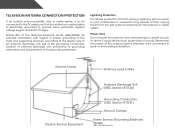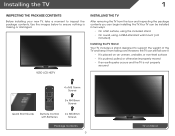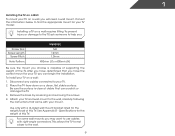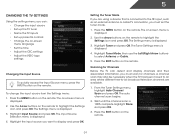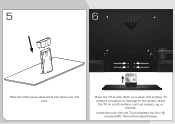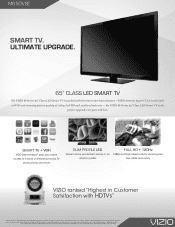Vizio M650VSE Support Question
Find answers below for this question about Vizio M650VSE.Need a Vizio M650VSE manual? We have 3 online manuals for this item!
Question posted by twyladeese on May 16th, 2021
Part For This Model Tv
Current Answers
Answer #1: Posted by Odin on May 16th, 2021 4:56 PM
- http://www.shopjimmy.com/
- https://www.tvserviceparts.com/
- a search engine like Google's or Bing
- http://www.searchtempest.com/, which displays global listings from eBay, Craigslist, and other sources*
Or perhaps I misunderstood and the issue is with the remote control. If you want to obtain a new remote control the best course is probably to purchase an "OEM" remote not offered by Vizio--which is less expensive than the one Vizio provides, but should be functionally identical; go to https://codesforuniversalremotes.com/replacement-remotes-for-tvs-oem/. Otherwise, try https://www.replacementremotes.com/ or https://www.remotes.net/, being sure the remote will meet your needs before you buy it. (Or try the free Irplus app for Android available at the Google Play Store. See https://play.google.com/store)
*(For SearchTempest, you may want to use a free tracking program like https://www.followthatpage.com/ to save you from having to repeat your search over time.)Hope this is useful. Please don't forget to click the Accept This Answer button if you do accept it. My aim is to provide reliable helpful answers, not just a lot of them. See https://www.helpowl.com/profile/Odin.
Related Vizio M650VSE Manual Pages
Similar Questions
M650VSE- NEED TO KNOW WHERE TO ORDER THE IR SENSOR PART FOR THE BEST PRICE . Remote control stopped ...
tv stuck on mute remote not working
Where do I obtain a replacement for my remote, which no longer works. 2006 Vizio 32 HDTV 10A? The co...
Vizio tv m650vse shoot off made a popping sound and will not come back on