Vizio M550VSE Support Question
Find answers below for this question about Vizio M550VSE.Need a Vizio M550VSE manual? We have 2 online manuals for this item!
Question posted by maegnpaul on November 30th, 2013
What Size Screws Came With The Vizio Model E3d470vx
The person who posted this question about this Vizio product did not include a detailed explanation. Please use the "Request More Information" button to the right if more details would help you to answer this question.
Current Answers
There are currently no answers that have been posted for this question.
Be the first to post an answer! Remember that you can earn up to 1,100 points for every answer you submit. The better the quality of your answer, the better chance it has to be accepted.
Be the first to post an answer! Remember that you can earn up to 1,100 points for every answer you submit. The better the quality of your answer, the better chance it has to be accepted.
Related Vizio M550VSE Manual Pages
M550VSE User Manual - Page 1


USER GUIDE
MOMDODEELLSS
// E3D320VX
// ME3D44270V0XVSE // ME3D54750V0XVSE
M650VSE
INSTALLING YOUR new TV CONTROLS & CONNECTIONS CONNECTING YOUR DEVICES USING THE ON-SCREEN MENU USING THE USB MEDIA PLAYER USING VIZIO INTERNET APPS TROUBLESHOOTING & SUPPORT Help, SPECs, warranty & LEGAL
M550VSE User Manual - Page 3
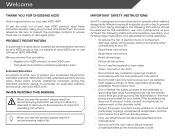
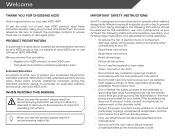
...Install in electric shock or fire.To prevent your TV from being walked on your new VIZIO product, read these instructions.
• Heed all warnings.
• Follow all instructions..., or table specified by the manufacturer, or sold
Welcome
Thank You for Choosing VIZIO
And congratulations on or pinched, particularly at plugs, convenience receptacles, and the point where they...
M550VSE User Manual - Page 6
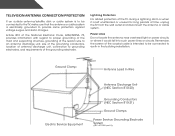
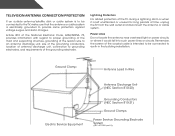
... system is electrically grounded to earth in wire to an antenna discharge unit, size of the grounding conductors, location of antenna discharge unit, connection to grounding electrodes, and requirements of the lead-in the building installation.
Television Antenna Connection Protection
If an outside antenna/satellite dish or cable system is to...
M550VSE User Manual - Page 7


... the Advanced Picture Settings 30 Adjusting the Color Temperature 31 Adjusting the Picture Size and Position 32 Resetting the Picture Settings 32 Adjusting the Audio Settings 33 ...4 Installing the TV Stand (M550VSE 7 Installing the TV Stand (M650VSE 10
Installing the TV on a Wall 14
Controls and Connections 15
Rear Panel 15 Side Panel 16 Front Panel 17 Remote Control 18 Remote Control...
M550VSE User Manual - Page 8


...the On-Screen Menu Language 42 Setting the Time Zone 43 Adjusting the CEC Settings 43 Turning the VIZIO Logo On or Off 44 Using the Help Menu 44 Displaying System Information 45 Resetting the TV ...the USB Media Player 48 Connecting a USB Thumb Drive to the TV 48 Playing USB Media 48
Using VIZIO Internet Apps 51
Using the VIA Shortcut Buttons 51 Using the VIA Dock 51
Moving an App on ...
M550VSE User Manual - Page 9


...occurs and the TV is missing or damaged.
4 x M4 14mm Screws
4 x M4 8mm Screws
For M470VSE
4 x M5 16mm Screws
5 x M5 8mm Screws
For M550VSE
VIZIO HDTV with Stand
Remote Control with Full Keyboard and Batteries
Quick Start ... is not properly
secured
3 Your TV can be installed in two ways:
• On a flat surface, using the included stand • On a wall, using a VESA-standard wall mount (...
M550VSE User Manual - Page 10


Then slide the neck piece downward into the center
holes as shown.
4 Attach the neck piece by tightening the four (4) included M4 8mm Pan Head Screws into place.
1
installing the TV Stand (M470VSE)
1
2
Place the base upside down resting on a ledge.
M550VSE User Manual - Page 13
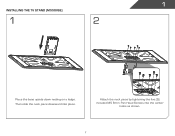
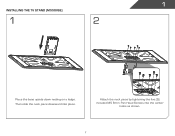
Then slide the neck piece downward into the center
holes as shown.
7
1
installing the TV Stand (M550VSE)
1
2
Place the base upside down resting on a ledge. Attach the neck piece by tightening the five (5) included M5 8mm Pan Head Screws into place.
M550VSE User Manual - Page 17


This Product Sold Separately
11 Tighten the five (5) included M4 8mm screws into the appropriate holes near the center.
1
3
4
Attach the base bracket to the neck and base cover by tightening the four (4) included M5 8mm screws
into the appropriate holes marked by arrows.
M550VSE User Manual - Page 18


To prevent scratches or damage to the screen, place the TV on a clean, flat surface.
Align the base with the TV and tighten the four (4) included M5 16mm phillips screws.
12
1
5
6
Slide the collar piece downward into place over the neck. Place the TV screen-down on a soft surface, such as carpet, rug, or blanket.
M550VSE User Manual - Page 20


...M550VSE
M650VSE
Screw Size:
M6
Screw Length: 12mm
Screw Pitch: 1.0mm
Hole Pattern:
300mm (V) x 400mm (H)
M6 12mm 1.0mm 400mm (V) x 400mm (H)
M6 12mm 1.0mm 400mm (V) x 600mm (H)
Be sure the mount you . To install your TV model... the instructions that came with your TV.
2. To prevent injury or damage to the TV, ask someone to the wall.
14
1
Wall Mount Screw Location - Installing the...
M550VSE User Manual - Page 25
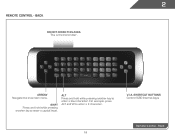
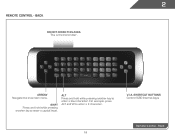
Shortcut buttons Control VIZIO Internet Apps
Remote Control - BacK
do not cover this area This is the transmitter.
Back 19 Alt Press and hold while pressing another key to ...
M550VSE User Manual - Page 29


... your device on the TV (Optical, 3.5mm, etc).
2. Verify that your device has an audio port that matches an available port on .
3
Home Audio Receiver VIZIO Sound Bar
GOOD
3.5mm Cable
BETTER
Optical/SPDIF Cable CONNECTING AUDIO DEVICE
23 Connect the appropriate cable (not included) to an audio device, such as...
M550VSE User Manual - Page 34
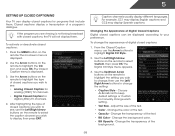
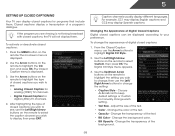
... wish to change, then use the Left/ Right Arrow buttons to change each setting.
• Text Size - The on-screen menu is displayed.
3. Use the Arrow buttons on the remote to select Custom,...not being broadcast with closed captions:
1. Use the Up/Down Arrow buttons on the remote. Adjust the size of a program's dialogue. If the program you wish to display, then press EXIT.
For example, ...
M550VSE User Manual - Page 38
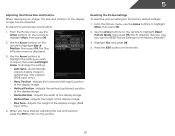
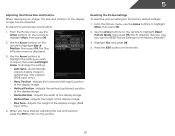
... Use the Arrow buttons on the remote. Press the EXIT button on the remote to optimal size and position. (RGB input only.)
• Horiz. Automatically adjusts display image to highlight More... of the display image.
• Fine Tune - 5
Adjusting the Picture Size and Position
When displaying an image, the size and position of the display image. (RGB input only.)
4. Adjusts the height...
M550VSE User Manual - Page 43


...also be necessary when the TV has been moved to an area where different free-to-air broadcast television channels are using a device that is displayed.
2. The auto channel scan begins.
2. Press the... menu language • Set the time • Adjust the CEC settings • Adjust the VIZIO logo settings
Changing the Input Source
To quickly access the Input Source menu, press the INPUT button...
M550VSE User Manual - Page 57
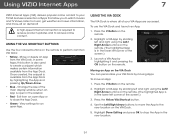
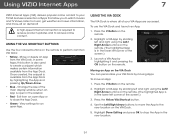
Using VIZIO Internet Apps
7
VIZIO Internet Apps (VIA) delivers popular online content to your TV.VIA features a selection of your VIA Dock by ...buttons on the remote. To move the App to drop the App in the lower left corner of the screen.)
3. Change the size of the main display window when an App is required to receive product updates and to perform common VIA tasks:
• Yellow ...
M550VSE User Manual - Page 66
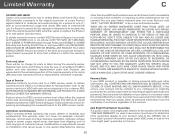
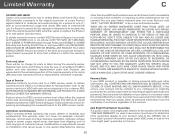
... of one (1) year of non-commercial usage and ninety (90) days of the model's product information page (www.VIZIO.com) or look for restoring all personal information from 6:00AM to 9:00PM Monday through... return shipping to 4:00PM Saturday and Sunday, Pacific Time, or visit www.VIZIO.com. Limitations and Exclusions VIZIO's one year limited warranty does not cover Products sold "AS IS", "FACTORY...
M550VSE Quick Start Guide - Page 4


PACKAGE CONTENTS
VIZIO LCD HDTV
4 x M5 16mm Pan Head Screws
Remote Control with Batteries
This Quick Start Guide
5 x M5 8mm Pan Head Screws
HELP VIZIO REDUCE PAPER WASTE. DOWNLOAD THE FULL USER MANUAL AT
VIZIO.COM/SUPPORT
M550VSE Quick Start Guide - Page 23


... or any type of the model's product information page (www.VIZIO.
CHECK WWW.VIZIO.COM FOR THE MOST CURRENT VERSION. You will be new or recertified at 877 MY VIZIO (877.698.4946) from...THOSE LISTED OR DESCRIBED ABOVE. PRE-AUTHORIZATION MUST BE OBTAINED BEFORE SENDING ANY PRODUCT TO A VIZIO SERVICE CENTER.
Proof of purchase in United States and Puerto Rico Only. Zero Bright Pixel ...
Similar Questions
What Size Screw For Mounting Bracket For Vizio Model M550vse
(Posted by Elliphobb 9 years ago)
What Size
I have a Vizio 55" M550VSE TV. Does anyone know what size bolts to use to attach a tilt walll mount ...
I have a Vizio 55" M550VSE TV. Does anyone know what size bolts to use to attach a tilt walll mount ...
(Posted by Anonymous-99010 11 years ago)
Wall Mount Screws
I need to know what size screws are needed to mount my tv to the wall
I need to know what size screws are needed to mount my tv to the wall
(Posted by mpollock4 11 years ago)

