Vizio M470VT Support Question
Find answers below for this question about Vizio M470VT.Need a Vizio M470VT manual? We have 2 online manuals for this item!
Question posted by mchrisos on May 3rd, 2011
Headsets
How do i hear audio from my tv to my headsets?
i pluged them in at the audio port in the back but i still hear it coming from the t.v.
Current Answers
There are currently no answers that have been posted for this question.
Be the first to post an answer! Remember that you can earn up to 1,100 points for every answer you submit. The better the quality of your answer, the better chance it has to be accepted.
Be the first to post an answer! Remember that you can earn up to 1,100 points for every answer you submit. The better the quality of your answer, the better chance it has to be accepted.
Related Vizio M470VT Manual Pages
M470VT User Manual - Page 1
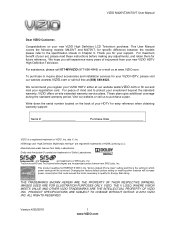
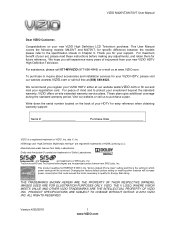
... OWNERS; Write down the serial number located on your new VIZIO High Definition LCD Television purchase.
IMAGES USED ARE FOR ILLUSTRATION PURPOSES ONLY.
Dolby and the double-D symbol are...features will experience many years of enjoyment from your new VIZIO HDTV High Definition Television. VIZIO M420VT/M470VT User Manual
Dear VIZIO Customer,
Congratulations on the back of your HDTV for...
M470VT User Manual - Page 3
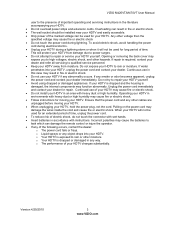
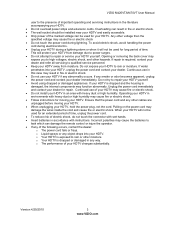
... HDTV and easily accessible. • Only power of the marked voltage can be used for moving your HDTV. • When unplugging your HDTV. VIZIO M420VT/M470VT User Manual
user to the presence of important operating and servicing instructions in the literature accompanying your HDTV is dropped and the housing is damaged...
M470VT User Manual - Page 5


...M470VT User Manual
Table of Contents
Important Safety Instructions...2 Television Antenna Connection Protection 4 FCC Bulletin for New TV Owners ...4 Opening the Package ...7
CHAPTER 1 SETTING UP YOUR HDTV ...8
Attaching the TV Stand...8 Wall Mounting Your HDTV ...9
CHAPTER 2 BASIC CONTROLS AND CONNECTIONS 10
Front Panel ...10 Side Panel Controls...10 Rear and Side Panel...Cable for TV...20 ...
M470VT User Manual - Page 7
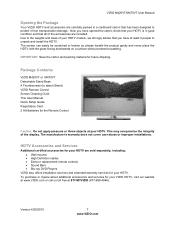
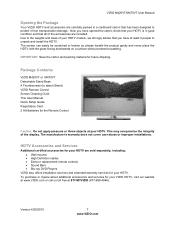
... from transportation damage. Version 4/29/2010
7 www.VIZIO.com Package Contents
VIZIO M420VT or M470VT Detachable Stand Base 4 Thumbscrews (to attach Stand) VIZIO Remote Control Screen Cleaning Cloth This ...HDTV with the glass facing downwards on a surface without protective padding. VIZIO M420VT/M470VT User Manual
Opening the Package
Your VIZIO HDTV and accessories are carefully packed in ...
M470VT User Manual - Page 9


...b.
Remove the total of your HDTV on a soft and flat
surface (blanket, foam, cloth, etc) to prevent any damage to the TV. 4. M420VT/M470VT
Wall Mounting Specifications
Screw Size • M6
Screw Length •... on the wall for your HDTV in the back panel of eight (4) screws holding the base stand to the TV. 3. Remove the TV stand base per above instructions.
3. Version 4/29/...
M470VT User Manual - Page 11


Rear and Side Panel Connections
VIZIO M420VT/M470VT User Manual
Version 4/29/2010
11 www.VIZIO.com
M470VT User Manual - Page 13


...AUDIO SYSTEM, TV and CABLE/SATELLITE BOX) to the Standby mode. DVD, AUDIO, TV... and CABLE - Make sure that the remote has been set up , pressing this remote control. SKIP BACK, BACKWARDS, FAST FORWARD and SKIP FORWARD - Skip Back allows jumping to the specific device.
TV...the TV or...TV settings such as Brightness and Contrast, or turn the TV on your TV... DTV/TV, AV ...of your TV.
Press...
M470VT User Manual - Page 15
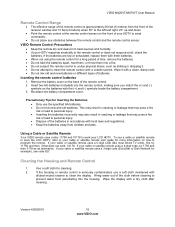
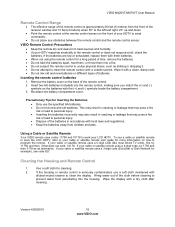
... on the batteries with the (+) and (-) symbols inside the battery compartment. 3. VIZIO M420VT/M470VT User Manual
Remote Control Range
• The effective range of the remote control is seriously contaminated...LCD HDTV, refer to your cable or satellite remote uses a 5-digit code (like most Direct TV units), first try 1758 and then 0178 as striking or dropping it with a dry cloth after
...
M470VT User Manual - Page 19
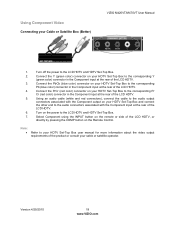
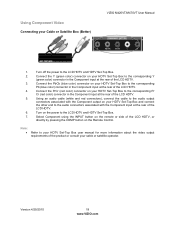
...of the product or consult your HDTV Set-Top Box and connect
the other end to the audio connectors associated with the Component output on your HDTV Set-Top Box to the corresponding Pr
... HDTV, or
directly by pressing the COMP button on your Cable or Satellite Box (Better)
VIZIO M420VT/M470VT User Manual
1.
Version 4/29/2010
19 www.VIZIO.com Connect the PbCb (blue color) connector on ...
M470VT User Manual - Page 23
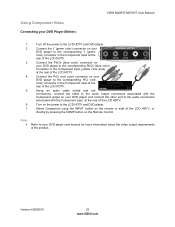
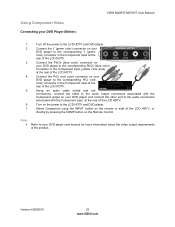
...in the Component input (yellow color area)
at the rear of the LCD HDTV.
3.
Turn off the power to the audio connectors
associated with the Component input at the rear of the product.
Select Component using the INPUT button on the remote ...2010
23 www.VIZIO.com Connect the PbCb (blue color) connector on your DVD Player (Better):
VIZIO M420VT/M470VT User Manual
1.
M470VT User Manual - Page 25
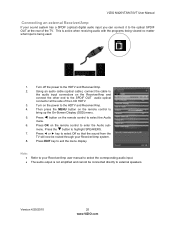
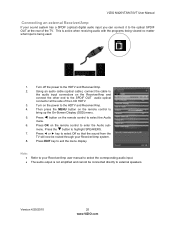
....
6. VIZIO M420VT/M470VT User Manual
Connecting an external Receiver/Amp
If your sound system has a SPDIF (optical) digital audio input you can connect it to the optical SPDIF OUT at the side of the TV. Press OK on the remote control to select Off so that the sound from the
TV will now be...
M470VT User Manual - Page 31


... Caption and Digital CC Style.
Version 4/29/2010
31 www.VIZIO.com VIZIO M420VT/M470VT User Manual
Audio Menu
This menu provides all options to be adjusted to be part of the box ...to setup the closed caption content (being received with the options to restrict the viewing of the TV settings to preset values and ratings provided by the signal being watched. The following are : SRS...
M470VT User Manual - Page 38
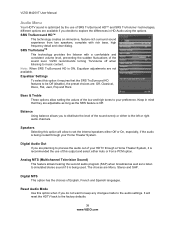
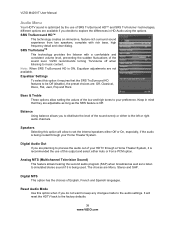
...are: Off, Classical, Disco, Flat, Jazz, Pop and Rock.
Digital MTS This option has the choices of the low and high tones to the left or right audio channels. SRS TruSurround HD™
....
Analog MTS (Multichannel Television Sound) This feature allows hearing the second audio program (SAP) when broadcast as well as the SRS feature is Off. VIZIO M420VT User Manual
Audio Menu
Your HDTV sound is...
M470VT User Manual - Page 43
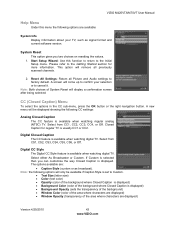
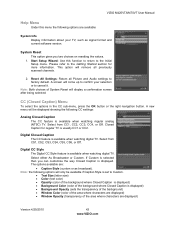
A screen will come up to confirm your TV, such as broadcast).
Digital Closed Caption The CC feature is available when watching digital TV. Select either As Broadcaster or Custom.
Note: the following options will remove all Picture and Audio settings to the Initial Setup menu. Note: Both choices of the area where characters are displayed...
M470VT User Manual - Page 45
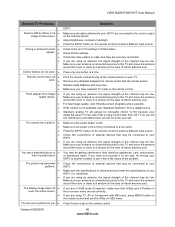
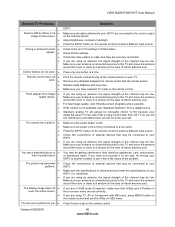
... M420VT/M470VT User Manual
General TV Problems
Power is ON but you have not mounted it on the wall, try moving your TV. Reset...You cannot see a picture
•
You see a distorted picture or • hear unusual sound.
Check the connections of the channel may be low. If you ... to HD because your digital flat panel TV has video that may be low. Solution
Make sure all cables attached...
M470VT User Manual - Page 46
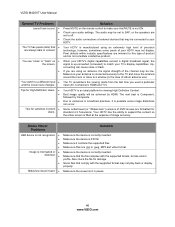
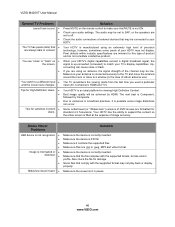
...supported format, bit rate and/or profile. VIZIO M420VT User Manual
General TV Problems
cannot hear sound. • •
•
The TV has pixels (dots) that • are .jpg or .jpeg, ... signal is an ideal platform for standard 4:3 Televisions. When your HDTV. If you used a particular input (AV, Component, HDMI and TV). Make sure your audio settings. Your HDTV is up-converted (increased)...
M470VT User Manual - Page 49
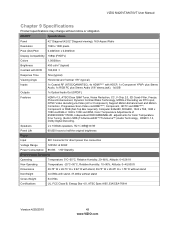
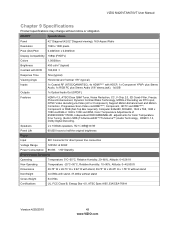
VIZIO M420VT/M470VT User Manual
Chapter 9 Specifications
Product specifications may change without notice or obligation. M420VT
Specifications
Panel
42" Diagonal (42.02" Diagonal viewing), ... Built-in SRS (TruSurroundHD™/TruVolume™) Audio Technology, HDMI V.1.3, Dolby Digital Decoding,
Speakers
2 x 10Watts speakers, '82 +/-3dB@1m/W
Panel Life
60,000 hours to half the original ...
M470VT User Manual - Page 50
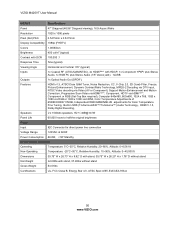
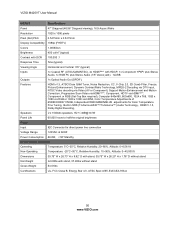
VIZIO M420VT User Manual
M470VT
Specifications
Panel
47" Diagonal (46.96" Diagonal viewing), 16:9 Aspect Ratio
Resolution
1920 x 1080 ... Temperature Fine Tuning, Built-in SRS (TruSurroundHD™/TruVolume™) Audio Technology, HDMI V.1.3, Dolby Digital Decoding,
Speakers
2 x 10Watts speakers, '82 +/-3dB@1m/W
Panel Life
60,000 hours to half the original brightness
Power
Input
IEC...
M470VT Quick Start Guide - Page 1
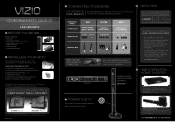
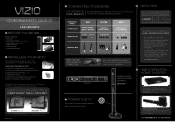
... Home Theatre experience with stunning audio from VIZIO accessories such as the... VIZIO TV EVEN HAS EASY TO ACCESS SIDE INPUTS
4 POWER THE TV
Turn on a soft, flat surface...TV face down on your local area (an HD cable box or satellite receiver may be required).
3. Tighten thumb screws. (see if you can receive off -air antenna.
Attaching the Stand Base to order today! ®
M420VT / M470VT...
M470VT Quick Start Guide - Page 2
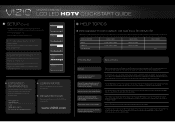
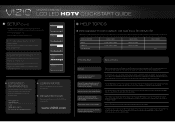
... reappear. Your TV may add black bars to exit the Initial Setup menu (see Fig. 5). it a second time but all of VIZIO codes and follow your HDTV. 3. ® M420VT / M470VT
LCD LED HDTV... this does not work, try plugging the TV directly into the wall. If you need a 3, 4 or 5-digit code. Use your remote control to match your digital flat panel TV has video that is supplying power. Choose ...
Similar Questions
Picture Fades To White, Then Back To Color.
I have a 5 year old vizio tv that has never given me any trouble. Just yesterday, the picture slowly...
I have a 5 year old vizio tv that has never given me any trouble. Just yesterday, the picture slowly...
(Posted by leashaali 7 years ago)
I Was Given A Vizio 29 Inch Flat Screen Television After A Week It Stopped Worki
I threw the box and all paperwork away I don't even have the reciept. target told me to contact you...
I threw the box and all paperwork away I don't even have the reciept. target told me to contact you...
(Posted by rjc1961 11 years ago)

