Vizio M470NV Support Question
Find answers below for this question about Vizio M470NV.Need a Vizio M470NV manual? We have 2 online manuals for this item!
Question posted by valt on February 19th, 2012
How Do I Type In Letters On Remote?
The person who posted this question about this Vizio product did not include a detailed explanation. Please use the "Request More Information" button to the right if more details would help you to answer this question.
Current Answers
There are currently no answers that have been posted for this question.
Be the first to post an answer! Remember that you can earn up to 1,100 points for every answer you submit. The better the quality of your answer, the better chance it has to be accepted.
Be the first to post an answer! Remember that you can earn up to 1,100 points for every answer you submit. The better the quality of your answer, the better chance it has to be accepted.
Related Vizio M470NV Manual Pages
M550NV QSG - Page 1


...them yet. Press to www.netflix.com/Vizio.
M470NV M550NV
1 BEFORE YOU BEGIN
What's In the Box
• VIZIO HDTV • VIZIO Universal Remote Control
with Bluetooth (2 AA batteries included) &#...amazon.com/vizioterms for High Definition Video and Audio. CONNECTION ADVICE
PICTURE QUALITY
CONNECTION TYPE
BEST
HIGHEST DIGITAL QUALITY PICTURE
HDMI DTV / TV
BETTER
ANALOG HD QUALITY PICTURE...
M550NV QSG - Page 2


... visit us online at : www.VIZIO.com
HIGH DEFINITION HOME THEATER
VIZIO Blu-ray™
Bring your remote repeatedly until a picture re-appears. Plug another electrical device (like a radio) to the outlet to ...'s warranty expires so you still see before doing so.
®
M470NV
M550NV
QUICKSTART GUIDE
HDTV
3 WAYS TO WATCH
HIGH DEFINITION VIDEO 1. Get a VIZIO Blu-ray™ Disc Player...
M550NV User Manual - Page 2


... TruVolume technologies are registered trademarks of your investment beyond the standard warranty, VIZIO offers on-site extended warranty service plans. VIZIO M470NV/M550NV User Manual
Dear VIZIO Customer,
Congratulations on your new VIZIO HDTV High Definition Television. HDMI logo and "High Definition Multimedia Interface" are incorporated under license from your new VIZIO...
M550NV User Manual - Page 3
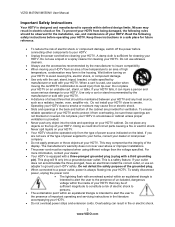
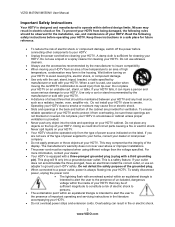
... label. Do not defeat the safety purpose of electric shock to ground your HDTV. VIZIO M470NV/M550NV User Manual
Important Safety Instructions
Your HDTV is equipped with a three-pronged grounded plug ... This may result in the back and bottom of the cabinet are not sure of the type of the display. To ensure reliable operation of at your HDTV. This is sufficient for ventilation...
M550NV User Manual - Page 4
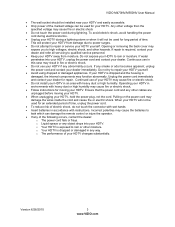
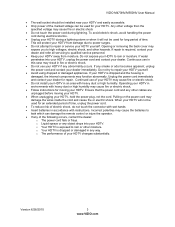
...it will not be used for your dealer. o The performance of your dealer immediately. VIZIO M470NV/M550NV User Manual
The wall socket should be installed near your HDTV and easily accessible.... Only power of the marked voltage can damage the remote control or injure the operator. If any of the following occurs, contact the dealer:
...
M550NV User Manual - Page 5


... For added protection of the TV during a lightning storm or when it could fall into such power lines or circuits. VIZIO M470NV/M550NV User Manual
Television Antenna Connection Protection
External Television Antenna Grounding If an outside antenna/satellite dish or cable system is to be connected to earth in wire to an antenna...
M550NV User Manual - Page 7


... Safety Instructions...2 Television Antenna Connection Protection 4 Advisory of the DTV Transition...5
CHAPTER 1 SETTING UP YOUR HDTV 10
Finding a Location for Your HDTV ...10 Wall Mounting your HDTV...11
CHAPTER 2 BASIC CONTROLS AND CONNECTIONS 12
Front Panel ...12 Jag Wheel Control ...12 Rear Panel Connections...13 Side Panel Connections ...14
CHAPTER 3 VIZIO REMOTE CONTROL 14
Installing...
M550NV User Manual - Page 12


... To remove the base from your HDTV on the wall: a. M470NV Wall Mounting Specifications
Screw Size
M6
Screw Length 20.0 mm
Screw...b. Disconnect the cables from the neck, unscrew thumbscrew on a soft, flat surface to prevent damage to mount your HDTV on the wall for support....mount (sold separately) using the mounting holes in the back panel of your HDTV in the space provided on page 1 to ...
M550NV User Manual - Page 13


...the side of your HDTV performs all of your TV (called Inputs). o Channel-Press to the remote signal. After you might see as buttons on . Press and hold the Jag wheel ...wheel for three seconds to turn your HDTV settings.
12 www.VIZIO.com VIZIO M470NV/M550NV User Manual
Chapter 2 Basic Controls and Connections
Front Panel
1.
o Power Off-Press to turn the volume up and down. ...
M550NV User Manual - Page 15


VIZIO M470NV/M550NV User Manual
Side Panel Connections
1. Installing the Batteries
1.
Follow the instructions on the screen to your remote control.
14 www.VIZIO.com...interact with the (+) and (-) symbols inside the battery compartment 3. Activating Your Bluetooth Remote
You will activate your Bluetooth remote control in cracking or leakage that may cause a fire or lead to personal injury...
M550NV User Manual - Page 17


...VIA Functions Use these buttons on your TV in order to control your remote control to reverse playback.
Press it to stop playback/recording. Slide the ... picture-in the dock let you first turn on your HDTV. VIZIO M470NV/M550NV User Manual
PIP-Press to switch between the main and sub-channels... -(DASH)-Press to input letters and characters in the corner over the main screen.
M550NV User Manual - Page 41


...8482; creates
an immersive surround sound experience from Flat, Rock, Pop, Classic or Jazz. Analog ... Out This option allows selection of the type of processing for fine tuning of someone...choose from channel to External, the VIZIO remote will be changed by the settings on the...with a comfortable and consistent volume level. VIZIO M470NV/M550NV User Manual
Audio Adjust audio options including...
M550NV User Manual - Page 44


...type of the device that is connected to your HDTV.
Choose from VCR, DVD Player, Blu-Ray Player, Satellite Receiver, Cable Box, or DVR. Press OK to TV.
VIZIO M470NV/M550NV User Manual
Device Setup This feature allows you find a code that device. Note: The feature is set to select Confirm Remote... device type selected above. The
TV will attempt to your VIZIO remote control....
M550NV User Manual - Page 49


...that you will see a list of the remote control.
Test Connection Select this option to access the Internet. Slide the remote control open and begin typing in your setup has changed, you can ...are comfortable with wired and wireless networks, do this or if your home environment. VIZIO M470NV/M550NV User Manual
Network Menu
When you first turned on your HDTV you created when setting...
M550NV User Manual - Page 50


... with your device for other than the VIZIO remote control.
Unpair Devices Select to unpair Bluetooth devices other Bluetooth devices.
1. Slide the remote control open and begin typing in the list of currently paired devices. Pair...appear in the name of available wireless networks. VIZIO M470NV/M550NV User Manual
More Access Points Select this option to show more information.
2.
M550NV User Manual - Page 52


...6/28/2010
51 www.VIZIO.com
Do not scrape it with diluted neutral cleaner to your television.
be connected to clean the TV and remote control. Try another AC power cable.
Use a soft cloth moistened with any major retailer... perform as toluene, rosin and alcohol). VIZIO M470NV/M550NV User Manual
Chapter 9 Maintenance and Troubleshooting
Cleaning the TV and Remote Control
1.
M550NV User Manual - Page 53


... a power cycle by : Removing the AC power cable from the back of your television for 30 seconds. VIZIO M470NV/M550NV User Manual
Issue
Solution
Make sure the power is ON (VIZIO Logo...both ends.
Try another input.
Reinsert the power cable and power on the television.
Use the remote control that
came with that the external device is powered ON
Power is ON but there...
M550NV User Manual - Page 55


...and remove the batteries from the publisher.
Note: VIZIO is connected securely to your television. Press and hold the Q, P, and SPACE keys for customer service related to content and/...the remote.
VIZIO M470NV/M550NV User Manual
Audio Troubleshooting
Issue
Solution
No audio
Press Volume + (Up) on the remote control or side of the TV.
Press MUTE on the remote ...
M550NV User Manual - Page 56


... if they provided the router for you.
Refer to your VIA television. A wired connection may deliver a more consistent connection depending on the conditions ...the HDTV Settings App.
VIZIO M470NV/M550NV User Manual
Remote Control Troubleshooting
Issue
Solution
The remote control will not work
Point the remote control directly at the remote sensor on your TV (...
M550NV User Manual - Page 64


VIZIO M470NV/M550NV User Manual
Index
...Speakers 40, 41 AV connector 22 Blackbars 36 Blocking Channels 44 Bluetooth 49 Bluetooth Remote Control 14 Brightness 38 Cable Box Connecting 23 CC Closed Caption 37 Cleaning 51 ... Sound system 28 VCR 27
Video Camera 27 Contents 9 Contrast 38 Controls
Front Panel 12 Jag Wheel 12 Daylight Savings setting 46 Device Setup 17 Device Setup 43 ...
Similar Questions
How Do You Type Letters With A Vizio E241i-a1w Remote Control
(Posted by mjjoeyp 10 years ago)
Why Does My Vizio M470nv Turn On When Not Near The Remote?
TV is off when we leave and on when returning home....Please help!
TV is off when we leave and on when returning home....Please help!
(Posted by dlb4915 11 years ago)

