Vizio M470NV Support Question
Find answers below for this question about Vizio M470NV.Need a Vizio M470NV manual? We have 2 online manuals for this item!
Question posted by clueldonla on April 4th, 2014
How Test Remote Control M550nv
The person who posted this question about this Vizio product did not include a detailed explanation. Please use the "Request More Information" button to the right if more details would help you to answer this question.
Current Answers
There are currently no answers that have been posted for this question.
Be the first to post an answer! Remember that you can earn up to 1,100 points for every answer you submit. The better the quality of your answer, the better chance it has to be accepted.
Be the first to post an answer! Remember that you can earn up to 1,100 points for every answer you submit. The better the quality of your answer, the better chance it has to be accepted.
Related Vizio M470NV Manual Pages
M550NV QSG - Page 1


M470NV M550NV
1 BEFORE YOU BEGIN
What's In the Box
• VIZIO HDTV • VIZIO Universal Remote Control
with Bluetooth (2 AA batteries included) • Power Cord • ...let you need to select an App. Press to get started:
a. Insert batteries into the remote control. Go to www.rhapsody.com/vizio to view settings for details. CONNECTION ADVICE
PICTURE QUALITY
CONNECTION...
M550NV User Manual - Page 4
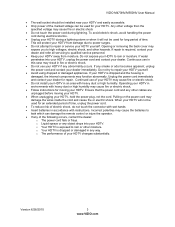
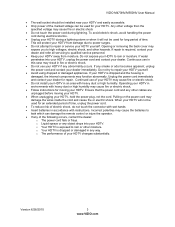
... penetrates into your HDTV. Continued use your HDTV if any abnormality occurs. VIZIO M470NV/M550NV User Manual
The wall socket should be installed near your HDTV and easily accessible. Only power of the marked voltage can damage the remote control or injure the operator. If any of the following occurs, contact...
M550NV User Manual - Page 7


VIZIO M470NV/M550NV User Manual
Table of Contents
Important Safety Instructions...2 Television Antenna Connection Protection 4 Advisory of the DTV Transition...5
CHAPTER 1 SETTING UP YOUR HDTV 10
Finding a Location for Your HDTV ...10 Wall Mounting your HDTV...11
CHAPTER 2 BASIC CONTROLS AND CONNECTIONS 12
Front Panel ...12 Jag Wheel Control ...12 Rear Panel Connections...13 Side Panel ...
M550NV User Manual - Page 8


VIZIO M470NV/M550NV User Manual
Using Optical (S/PDIF) ...28 Connecting a Computer...29
RGB (VGA) ...29 Using HDMI...29 Ethernet Connection...30
CHAPTER... ...50 Clear Memory (Factory Default) ...50 Guided Setup ...50
CHAPTER 9 MAINTENANCE AND TROUBLESHOOTING 51
Cleaning the TV and Remote Control ...51 Troubleshooting Guide ...51
TV/Display Troubleshooting...51
Version 6/28/2010
7 www.VIZIO.com
M550NV User Manual - Page 9


... ...54 Bluetooth Troubleshooting...54 VIZIO Internet Apps Troubleshooting 54 Remote Control Troubleshooting...55 Internet Connection Troubleshooting 55
Telephone & Technical Support ...56 Compliance...57 FCC Class B Radio Interference Statement 57 CHAPTER 10 SPECIFICATIONS 58 M470NV Specifications ...58 M550NV Specifications ...59 Preset PC Resolutions ...61 Resolution through RGB...
M550NV User Manual - Page 10
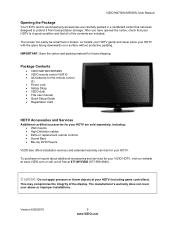
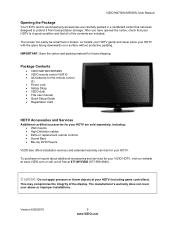
... a cardboard carton that all of the display. IMPORTANT: Save the carton and packing material for future shipping. Package Contents
VIZIO M470NV/M550NV VIZIO remote control VUR10 AA batteries for the remote control
(2) Power cord Safety Strap VIZIO cloth This user manual Quick Setup Guide Registration Card
HDTV...
M550NV User Manual - Page 13


... off .
2.
o Power Off-Press to close after 10 seconds. VIZIO M470NV/M550NV User Manual
Chapter 2 Basic Controls and Connections
Front Panel
1.
o Volume-Press to that channel. o Exit-Press to turn your ... you have been combined into a single wheel on your M470NV/M550NV.
Press the Jag wheel once to turn your remote control to turn the volume up and down. To...
M550NV User Manual - Page 15


... on the screen to your Bluetooth remote control in cracking or leakage that you match...remote control.
14 www.VIZIO.com HDMI SIDE-Connect digital video devices such as DVD or Blu-ray player, cable/satellite set-top box, DVR, home theater, and more information on the back. There are additional HDMI connectors on activating your HDTV.
VIZIO M470NV/M550NV User Manual
Side Panel...
M550NV User Manual - Page 16


VIZIO M470NV/M550NV User Manual
Remote Control Buttons
Basic TV Functions
INPUT-Press to cycle through the entire sequence, you will act as the "C" button ...Also, press repeatedly to go back to standby mode.
If a DVR has been programmed to work with this remote, this button will display the list of the TV, including the HDTV Settings App, used to make adjustments to work with this...
M550NV User Manual - Page 17


VIZIO M470NV/M550NV User Manual
PIP-Press to start playback. For example, digital channel 282 would be selected by the button sequence 2, ... for more .
16 www.VIZIO.com
Pause (II)-Press to launch the VIA Dock. A/V Functions Use these buttons on your remote control during the initial Setup App that plays when you watch movies, TV shows, listen to switch between the main and sub-channels...
M550NV User Manual - Page 18


...; Do not place any obstacles between the remote control and the remote control sensor. The effective range of the remote control sensor. Avoid humidity. If the TV responds erratically to clean the remote control with fresh batteries. When not using the remote control for all , check the batteries.
VIZIO M470NV/M550NV User Manual
Making it Your Universal...
M550NV User Manual - Page 19
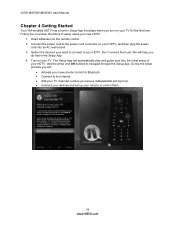
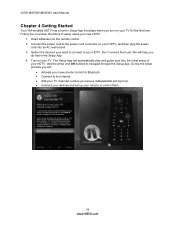
...a cable/satellite set-top box) Connect your devices and set up your remote to your HDTV. VIZIO M470NV/M550NV User Manual
Chapter 4 Getting Started
Your VIA-enabled HDTV has a built-in the Setup... HDTV, and then plug the power
cord into the remote control. 2. Don't connect them
18 www.VIZIO.com Gather the devices your new remote control for the first time. Follow the on your new ...
M550NV User Manual - Page 41


... Theater System. When set to Variable, volume from Dolby Digital, PCM, or Off. When set to TV, the VIZIO remote will be changed by the settings on the external stereo system. VIZIO M470NV/M550NV User Manual
Audio Adjust audio options including balance, equalizer, and advanced audio settings.
Note: When SRS TruSurround HD is...
M550NV User Manual - Page 49


...Test Connection Select this option to test your HDTV is used to the Internet through your current connection method. If you do this or if your wired connection is not an option that you can do not see a list of the remote control...contract the manufacturer or either your router or your network settings. VIZIO M470NV/M550NV User Manual
Network Menu
When you first turned on your HDTV you ...
M550NV User Manual - Page 50


... or either your router or your remote.
3. Select Start Searching for Devices with your HDTV cannot be unpaired.
VIZIO M470NV/M550NV User Manual
More Access Points Select ....
Test Connection: Select this option to hidden networks. Manual Setup Warning: unless you to pair (activate) your VIZIO remote control and other Bluetooth devices.
1.
The VIZIO remote that came with...
M550NV User Manual - Page 52


...television. Remember to check the peripherals to select a different input source. Power will power off " is shown on a different circuit.
Try another electrical device into the housing. 4. be connected to clean the TV and remote control....com VIZIO M470NV/M550NV User Manual
Chapter 9 Maintenance and Troubleshooting
Cleaning the TV and Remote Control
1.
VIZIO
recommends...
M550NV User Manual - Page 53


... television.
Check video/device cable integrity. Use the remote control ...that
came with that the external device is powered ON
Power is ON but there is no Adjust brightness, contrast or backlight.
Reinsert the power cable and power on the same input.
If you are connected to make sure they are securely connected at a time. VIZIO M470NV/M550NV...
M550NV User Manual - Page 55


... Press the Volume up on the remote control. Increase the volume of the external device using the following steps: Open your Slider to expose your television. Press and hold the Q, .... VIZIO M470NV/M550NV User Manual
Audio Troubleshooting
Issue
Solution
No audio
Press Volume + (Up) on the remote control or side of the TV.
Press MUTE on the remote control to make...
M550NV User Manual - Page 56


...detailed information.
Test the Internet connection to the user manual for your wireless router or contact the manufacturer of the television.
Make sure... Test the Internet connection to TV. VIZIO M470NV/M550NV User Manual
Remote Control Troubleshooting
Issue
Solution
The remote control will not work
Point the remote control directly at the remote sensor on...
M550NV User Manual - Page 64


...M470NV/M550NV User Manual
Index
16:9 36 4:3 36 Accessories 9 Adjustments
Advanced 35 Advanced Adjustments 35 Ambient Light Sensor 39 Antenna 22 Apps
Adding 32 Moving 33 Navigating 32 Using 32 Aspect Ratio 36 Audio Menu Advanced Audio 40 Analog Audio Out adjustments 40 Audio Control... Bluetooth 49 Bluetooth Remote Control 14 Brightness 38... Contrast 38 Controls
Front Panel 12 Jag ...
Similar Questions
My Remote Control Stopped Working Ir Sensor Replacement For Visio Model M650vse
M650VSE- NEED TO KNOW WHERE TO ORDER THE IR SENSOR PART FOR THE BEST PRICE . Remote control stopped ...
M650VSE- NEED TO KNOW WHERE TO ORDER THE IR SENSOR PART FOR THE BEST PRICE . Remote control stopped ...
(Posted by twyladeese 3 years ago)
Remote Control Not Working
What can I do if my tv is not responding to my remote control?
What can I do if my tv is not responding to my remote control?
(Posted by mackumacku 8 years ago)

