Vizio M470NV Support Question
Find answers below for this question about Vizio M470NV.Need a Vizio M470NV manual? We have 2 online manuals for this item!
Question posted by kwatts on June 25th, 2011
Calibration For Vizio M47onv
There are several setting and feature on the Vizio that I'm unsure about. What is the CEC setting and how does one adjust the backlight? What is the best way to calibrate the Vizio to get the best possible picture?
Current Answers
There are currently no answers that have been posted for this question.
Be the first to post an answer! Remember that you can earn up to 1,100 points for every answer you submit. The better the quality of your answer, the better chance it has to be accepted.
Be the first to post an answer! Remember that you can earn up to 1,100 points for every answer you submit. The better the quality of your answer, the better chance it has to be accepted.
Related Vizio M470NV Manual Pages
M550NV QSG - Page 2


... Internet-based features and content of picture
Make sure the power cord is not available, view Standard Definition from the dock. For the best image quality, view HD widescreen programs where possible. Press the VIA button, then select the HDTV Settings App from a digital source. Try setting your product today and receive the latest VIZIO news and...
M550NV User Manual - Page 2


... default picture setting or enabling other features will be achieved. THE TRADEMARKS SHOWN HEREIN ARE THE PROPERTY OF THEIR RESPECTIVE OWNERS; VIZIO, THE V LOGO, WHERE VISION MEETS VALUE AND OTHER VIZIO TRADEMARKS ARE THE INTELLECTUAL PROPERTY OF VIZIO INC. PRODUCT SPECIFICATIONS ARE SUBJECT TO CHANGE WITHOUT NOTICE. © 2010 VIZIO INC. VIZIO M470NV/M550NV User Manual
Dear VIZIO Customer...
M550NV User Manual - Page 5


...or when it could fall into such power lines or circuits. VIZIO M470NV/M550NV User Manual
Television Antenna Connection Protection
External Television Antenna Grounding If an outside antenna/satellite dish or cable system ... or unused for long periods of the lead-in the building installation.
4 www.VIZIO.com Article 810 of the National Electrical Code, ANSI/NFPSA 70, provides information with...
M550NV User Manual - Page 6


... consoles, VCRs, DVD players, and similar products. After the switch, analog-only television sets that receive TV programming through an antenna will turn off their analog signal and switch to receive over-the-air TV. Version 6/28/2010
5 www.VIZIO.com VIZIO M470NV/M550NV User Manual
Advisory of receiving Digital Broadcasts, and no Digital Converter...
M550NV User Manual - Page 7


VIZIO M470NV/M550NV User Manual
Table of Contents
Important Safety Instructions...2 Television Antenna Connection Protection 4 Advisory of the DTV Transition...5
CHAPTER 1 SETTING UP YOUR HDTV 10
Finding a Location for Your HDTV ...10 Wall Mounting your HDTV...11
CHAPTER 2 BASIC CONTROLS AND CONNECTIONS 12
Front Panel ...12 Jag Wheel Control ...12 Rear Panel Connections...13 Side Panel... (Best) ...
M550NV User Manual - Page 11


...HDTV is also compatible with the correct power rating. VIZIO M470NV/M550NV User Manual
Chapter 1 Setting Up Your HDTV
Finding a Location for Your HDTV...setting up the Internet connection using the initial Setup App or the Network Menu in (which is about 163W (AVG). Set up your Internet connection.
Install your HDTV on a flat surface to the Internet through your HDTV. VIZIO...
M550NV User Manual - Page 12


... mounting holes in the back panel of your HDTV in the space provided on page 1 to have it handy if you choose to the screen. VIZIO M470NV/M550NV User Manual
Wall Mounting your... HDTV
Your HDTV can be mounted on the wall for support.
2. Place your HDTV face down the serial number located on bottom.
3. Mount your HDTV on a soft, flat...
M550NV User Manual - Page 13


... your HDTV settings.
12 www.VIZIO.com Remote Control... Sensor-Point the remote control directly at this window on . Press and hold the Jag wheel for two seconds, scroll the wheel up and down to
highlight an option, and then press in the wheel again to confirm your HDTV for the best...VIZIO M470NV/M550NV User Manual
Chapter 2 Basic Controls and Connections
Front...
M550NV User Manual - Page 14


... a DVD player or Set-Top Box through you use a HDMI or Component cable connection for connection to a VIZIO Sound Bar or your TV to the TV if you can connect your Home Theater system. See Network Menu on page 48 for detailed information on the side.
2. Rear Panel Connections
VIZIO M470NV/M550NV User Manual
1. DTV...
M550NV User Manual - Page 15


... the instructions on the screen to your remote control using the HDTV Settings App. VIZIO M470NV/M550NV User Manual
Side Panel Connections
1. Precautionary Tips for more . Activating Your Bluetooth Remote
You ... HDMI SIDE-Connect digital video devices such as DVD or Blu-ray player, cable/satellite set-top box, DVR, home theater, and more information on the batteries with Internet content ...
M550NV User Manual - Page 22


... Settings App
Adjust TV functions like brightness, contrast, Parental Controls, and Network settings.
Profile App
Create a unique name, picture and set of Apps in the
VIA Dock. This gallery is constantly being updated so
check back often! Set up a profile for each member of the Apps in
the VIA Dock. Version 6/28/2010
21 www.VIZIO.com...
M550NV User Manual - Page 32
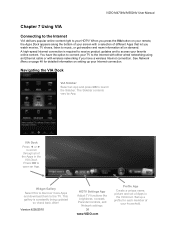
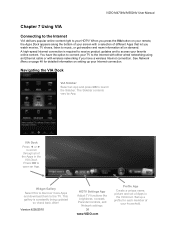
...!
Version 6/28/2010
HDTV Settings App
Adjust TV functions like brightness, contrast, Parental Controls, and Network settings.
31
www.VIZIO.com
Profile App
Create a unique name, picture and set of Apps in the
VIA ... on your remote, the Apps Dock appears along the bottom of
your household. VIZIO M470NV/M550NV User Manual
Chapter 7 Using VIA
Connecting to the Internet
VIA delivers popular online...
M550NV User Manual - Page 39


Backlight The backlight level adjusts the lamp current and this affects the overall brilliance of the picture but does not affect the Brightness (black level) or Contrast (white level) of elements in the picture. Contrast The contrast adjusts the white levels in the picture. The easiest way to set a preset calibrated for television broadcasting. Sharpness The sharpness adjustment adjusts ...
M550NV User Manual - Page 40


... the LED backlight.
Ambient Light Sensor Choose Off, Low, Medium, or High. When set to improve the contrast ratio through intelligent control of compensation used for film, or normal video at 60 fps).
Smart Dimming Select from Off or Auto. Note: Only settings under the Picture will look too light.
VIZIO M470NV/M550NV User...
M550NV User Manual - Page 41


VIZIO M470NV/M550NV User Manual
Audio Adjust audio options including balance, equalizer, and advanced audio settings. Audio Mode Choose from channel to a commercial or when changing from Flat, Rock, Pop, Classic or Jazz.
SRS TruVolume When the programming switches to channel, volume fluctuations occur. Select to Variable, volume from the external speakers will ...
M550NV User Manual - Page 52


... .
Insure that the desired device is powered ON.
Check the connections of the television and wall outlet.
Plug another electrical outlet elsewhere in accordance with any major retailer. 3.
Try another AC power cable.
VIZIO M470NV/M550NV User Manual
Chapter 9 Maintenance and Troubleshooting
Cleaning the TV and Remote Control
1. Wring liquid...
M550NV User Manual - Page 53


...61623; Reset Picture settings to default in...of your television for 30 seconds. If possible, move ...television for 30 seconds. Make sure your antenna is no Adjust brightness, contrast or backlight. VIZIO M470NV/M550NV User Manual
Issue
Solution
Make sure the power is ON (VIZIO Logo glows white).
Make sure all HD quality resolutions.
Check the video settings...
M550NV User Manual - Page 54


... the available aspect modes
Check the video settings of your television for Letterbox Content
Solution
Go to the Wide menu in HDTV Settings to see if issue remains.
Perform a power cycle by : Removing the AC power cable from the HDTV Settings App. VIZIO M470NV/M550NV User Manual
Issue
Display image does not cover...
M550NV User Manual - Page 55


... Coax etc.)
Change audio settings of the external device.
... using that device's remote. VIZIO M470NV/M550NV User Manual
Audio Troubleshooting...VIZIO Universal Remote Control to the TV
Insure that the TV Speakers are experiencing an issue with the functionality or features...television.
Release all keys and remove the batteries from the publisher.
Note: VIZIO...
M550NV User Manual - Page 56


...please reference your VIA television.
See Network Menu ...adjust TV Volume.
See Network Menu on page 48 for detailed information.
Check network connectivity with other devices (such as a laptop or desktop computer). Version 6/28/2010
55 www.VIZIO.com
Channel Up and Down buttons will not work.
In the HDTV Settings...change channels. VIZIO M470NV/M550NV User ...
Similar Questions
What Is The Settings To Get The Best Picture On This Tv
What are the settings to get the best picture on a 55inch Vizio smart TV model name E552VLE
What are the settings to get the best picture on a 55inch Vizio smart TV model name E552VLE
(Posted by mhensley10 6 years ago)
Vizio M470nv Base Screws
Does anyone have any clue what size the base screws are for a Vizio M470NV TV base? Thank you.
Does anyone have any clue what size the base screws are for a Vizio M470NV TV base? Thank you.
(Posted by jglonghorn8 8 years ago)
Part Number For The Vizio M470nv Lcd Panel
Trying to replace my vizio m470nv screen that went bad, can you help or tell me where I can get this...
Trying to replace my vizio m470nv screen that went bad, can you help or tell me where I can get this...
(Posted by meskeet 12 years ago)

