Vizio M420SL Support Question
Find answers below for this question about Vizio M420SL.Need a Vizio M420SL manual? We have 3 online manuals for this item!
Question posted by sumans45452 on May 17th, 2014
How To Calibrate Vizio M420sl Color Settings
The person who posted this question about this Vizio product did not include a detailed explanation. Please use the "Request More Information" button to the right if more details would help you to answer this question.
Current Answers
There are currently no answers that have been posted for this question.
Be the first to post an answer! Remember that you can earn up to 1,100 points for every answer you submit. The better the quality of your answer, the better chance it has to be accepted.
Be the first to post an answer! Remember that you can earn up to 1,100 points for every answer you submit. The better the quality of your answer, the better chance it has to be accepted.
Related Vizio M420SL Manual Pages
M320SL User Manua - Page 1
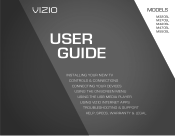
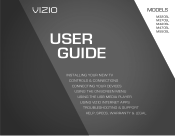
USER GUIDE
MOMDODEELLSS
// E3D320VX
// E3MD4230V2X0SL // E3MD4730V7X0SL
M420SL M470SL M550SL
INSTALLING YOUR new TV CONTROLS & CONNECTIONS CONNECTING YOUR DEVICES USING THE ON-SCREEN MENU USING THE USB MEDIA PLAYER USING VIZIO INTERNET APPS TROUBLESHOOTING & SUPPORT Help, SPECs, warranty & LEGAL
M320SL User Manua - Page 8


... (Model M320SL 7 Rear Panel (Models M370SL, M420SL, M470SL, M550SL)..... 8 Side Panel 9 Front Panel 10 Remote Control (Models M320SL, M370SL 11 Remote Control - Table of Digital Closed Captions.. 23 Activating the Sleep Timer 24
Setting the Auto Power Off Feature 24 Adjusting the Picture Settings 24
Adjusting the Advanced Picture Settings 25 Adjusting the Color Temperature 26 Adjusting...
M320SL User Manua - Page 9


... Parental Control Passcode 37 Resetting the Content Locks 37 Changing the Names of the Inputs 37 Changing the On-Screen Menu Language 38 Setting the Time Zone 38 Adjusting the CEC Settings 39 Turning the VIZIO Logo On or Off 39 Using the Help Menu 40 Displaying System Information 40 Resetting the TV...
M320SL User Manua - Page 10


...secured
Quick Start Guide
Power Cord
(For Models M320SL, M370SL)
(For Models M420SL, M470SL,
M550SL)
Remote Control with Batteries
Package Contents
3
TV on an ... However, the TV can be installed in two ways:
• On a flat surface, using the included stand • On a wall, using a VESA-...to inspect the package contents. VIZIO LED LCD HDTV
Installing the TV
After removing the TV from...
M320SL User Manua - Page 20


SHIFT Press and hold while pressing another key to enter a # character. V.I.A.
For example, press ALT and W to enter a capital letter.
Shortcut buttons Control VIZIO Internet Apps
Remote Control - Back (Models M420SL, M470SL, M550SL)
do not cover this area This is the transmitter.
Alt Press and hold while pressing another key to enter a blue...
M320SL User Manua - Page 25


... Verify that your device has a video port that matches an available port on . Home Audio Receiver VIZIO Sound Bar
BETTER
Optical/SPDIF Cable
GOOD
3.5mm Cable
CONNECTING AUDIO DEVICE 18 Turn the TV and your... audio device off.
3. 3
Connecting an audio device (Model M370SL, M420SL, M470SL, M550SL)
Your TV can output sound to the TV and the device.
4. Turn the TV...
M320SL User Manua - Page 30


... press EXIT. Change the transparency of the text.
• Opacity -
After highlighting the type of the text.
• BG Color - Change the transparency of closed captions for digital (ATSC) TV channels.
4. 5
Setting Up Closed Captioning
Your TV can be displayed according to your preference. From the Closed Caption menu, use the Arrow...
M320SL User Manua - Page 31


... of time. From the Sleep Timer menu, use the sleep timer:
1.
The on the remote. The Picture Settings menu is displayed.
2. Use the Arrow buttons on the remote. 5
• Window Color - Change the edge color. • Window Opacity - To use the Up/Down Arrow buttons on the remote to values that will turn...
M320SL User Manua - Page 32


... level of the picture. When this setting is set to distinguish details. When this setting is too high or too low, detail may be too dark to OFF. Color - Adjusting the Advanced Picture Settings
To adjust the advanced picture settings:
1. Reduces oversaturation of color before adjusting tint. Select Off, Normal, Rich Color, Green/Flesh, and Green/Blue.
•...
M320SL User Manua - Page 33


... light sensor detects the light levels in the room and automatically adjusts the backlight for television viewing.
• Custom allows you want to reset the color temperatures to highlight Color Temperature, then press OK.
When you have finished adjusting the Advanced Picture Settings, press the EXIT button on the remote to the factory default...
M320SL User Manua - Page 34


... remote to highlight More, then press OK.
3. To adjust the picture size and position:
1. From the Picture Settings menu, use the Arrow buttons to the factory default settings:
1. When you have finished adjusting the color temperature, press the EXIT button on the remote to highlight Reset Picture Mode, then press OK. Use the...
M320SL User Manua - Page 39


... source you can: • Change the input source • Set up the TV tuner • Name the TV inputs • Set up parental controls • Change the on-screen menu language • Set the time • Adjust the CEC settings • Adjust the VIZIO logo settings
Changing the Input Source
To quickly access the Input Source...
M320SL User Manua - Page 46


...displayed. 3. Press the EXIT button on the remote. Turning the VIZIO Logo On or Off The VIZIO logo on the front of your TV is set to light up when the TV is on -screen menu is ...button on the remote. The Settings menu is connected and supports CEC.
5. Use the Arrow and OK buttons to be a dim orange color. To use CEC, you prefer the logo to adjust each setting: • CEC Function ...
M320SL User Manua - Page 53


...VIZIO Internet Apps (VIA) delivers popular online content to your TV.VIA features a selection of Apps that allow you to watch movies and TV shows, listen to music, get weather and news information, and more-all of your VIA Apps are accessed. Using the VIA Shortcut Buttons
Use the four colored... Change the size of the screen.)
3.
View settings for an open in the new location.
46
Press ...
M320SL User Manua - Page 58


..., scan for Channels on page 33
There is off.
• Check the audio settings. See Replacing the Batteries on page 24
• Reset the picture settings.
The buttons on the TV don't look right. • Adust the Color and Tint settings in the Picture menu. See Scanning for channels. There is no headphones are...
M320SL User Manua - Page 62


... not responsible for transportation costs to protect your VIZIO product is capable of user data is determined to the customer.
ANY IMPLIED WARRANTIES, INCLUDING ANY IMPLIED WARRANTY OF MERCHANTABILITY AND FITNESS FOR A PARTICULAR PURPOSE, SHALL BE LIMITED IN DURATION TO THE PERIOD OF TIME SET FORTH ABOVE.
Proof of purchase in materials...
M320SL User Manua - Page 65


...AN IMPLIED WARRANTY LASTS, SO THE ABOVE LIMITATION MAY NOT APPLY TO YOU.THE LIMITED WARRANTY SET FORTH HEREIN IS THE ONLY WARRANTY MADE TO YOU AND IS PROVIDED IN LIEU OF ANY...("VIA Services"). D
related information, including but not limited to information about your use of the VIZIO Software, the VIA Services, content viewed and attached peripherals, products or services purchased, that is ...
M320SL User Manua - Page 66


...the exception of such VIA Services. NO ORAL OR WRITTEN INFORMATION OR ADVICE GIVEN BY VIZIO OR A VIZIO AUTHORIZED REPRESENTATIVE SHALL CREATE A WARRANTY. SHOULD THE VIA SOFTWARE OR VIA SERVICES PROVE DEFECTIVE...or the U.S. EXCEPT FOR THE LIMITED WARRANTY ON MEDIA SET FORTH ABOVE AND TO THE MAXIMUM EXTENT PERMITTED BY APPLICABLE LAW, THE VIZIO SOFTWARE AND VIA SERVICES ARE PROVIDED "AS IS", WITH...
M470SL Quick Start Guide - Page 19
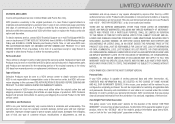
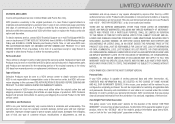
...FOR A PARTICULAR PURPOSE, SHALL BE LIMITED IN DURATION TO THE PERIOD OF TIME SET FORTH ABOVE.
Limitations and Exclusions
VIZIO's one year limited warranty does not cover Products sold "AS IS", "FACTORY ... is serviced, regardless of customer misuse, modifications or adjustments, as well as
installation and set-up issues or any type of the servicer. To determine if this warranty is greater....
M420SL Data Sheet - Page 1


.... product features and specifications are subject to change without notice. © 2012 vizio inc. M420SL
RAZOR THIN CRYSTAL CLEAR
42" CLASS EDGE LIT RAZOR LEDTM LCD HDTV WITH VIZIO INTERNET APPS®
VIZIO's M420SL 42" Class Edge Lit Razor LEDTM LCD HDTV with VIZIO Internet Apps® brings you the best of the web, and it...
Similar Questions
Where Can I Get Outside Cosmetic Pieces For A Vizio M420sl Hd Tv?
Where can I get outside cosmetic pieces (like the back case) for a Vizio M420SL HD TV?
Where can I get outside cosmetic pieces (like the back case) for a Vizio M420SL HD TV?
(Posted by okkarma 11 years ago)

