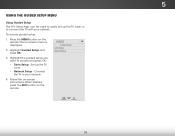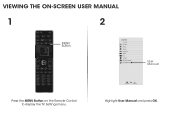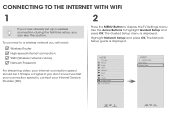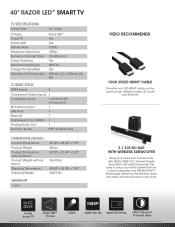Vizio M401i-A3 Support Question
Find answers below for this question about Vizio M401i-A3.Need a Vizio M401i-A3 manual? We have 4 online manuals for this item!
Question posted by pamhummer on October 28th, 2013
Enlarging Picture And Maneuvering Around
I have never had a Smart tv before, and when I go onto FaceBook I cannot figure out how to enlarge photos on a friend's home page.....can you help? Also, how do I maneuver around on websites? Thanks for any help you can give.
Current Answers
Related Vizio M401i-A3 Manual Pages
Similar Questions
Fades To Black
when you power on the tv flashes white light then fades to black starting from left to right. Dont k...
when you power on the tv flashes white light then fades to black starting from left to right. Dont k...
(Posted by Bkspring 4 years ago)
Product>:m401i-a3 Issue: No 1080i Programming With Hdmi Cable. Only 720
(Posted by jetta48 10 years ago)
Vizio M401i-a3 Service Manual
Con board but still the same, the power board has two sets of cable going into the main board the on...
Con board but still the same, the power board has two sets of cable going into the main board the on...
(Posted by drfelixfsanchez 10 years ago)
I Was Given A Vizio 29 Inch Flat Screen Television After A Week It Stopped Worki
I threw the box and all paperwork away I don't even have the reciept. target told me to contact you...
I threw the box and all paperwork away I don't even have the reciept. target told me to contact you...
(Posted by rjc1961 11 years ago)
How Do I Play Pictures From A Usb Flash Drive On A
E422vl Vizio Tv
(Posted by Anonymous-69856 11 years ago)