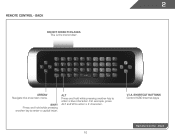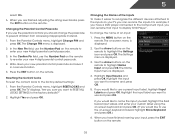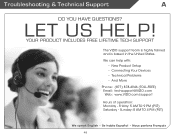Vizio M3D650SV Support Question
Find answers below for this question about Vizio M3D650SV.Need a Vizio M3D650SV manual? We have 2 online manuals for this item!
Question posted by woodrowrenfroe on February 18th, 2013
My 55 Inch Vizio Is Only 6 Months Old Its Makes Loud Poping Sounds When I Turn I
The person who posted this question about this Vizio product did not include a detailed explanation. Please use the "Request More Information" button to the right if more details would help you to answer this question.
Current Answers
Related Vizio M3D650SV Manual Pages
Similar Questions
Loud Beep Sound
Vizio E420AR has a constatnt loud beep sound, why? How do I fix it?
Vizio E420AR has a constatnt loud beep sound, why? How do I fix it?
(Posted by lolaloreen 11 years ago)
Sound Not Working But Volume Bar Is Showing On Tv.
I have a 22 inch Vizio LCD that I've had for about 3 or 4 years. just recently the volume has stop...
I have a 22 inch Vizio LCD that I've had for about 3 or 4 years. just recently the volume has stop...
(Posted by Georgemurff 11 years ago)
Do I Need A Special Cloth To Clean My 55 Inch Visio Tv With?
(Posted by doreydee 11 years ago)
My 42 Vizio Is 18 Months Old ,the Light Comes On Momentarily Then Cuts Off
SAME AS ABOVE
SAME AS ABOVE
(Posted by RalphPayne 12 years ago)