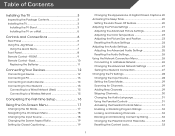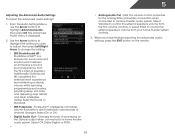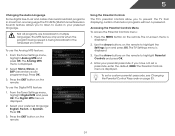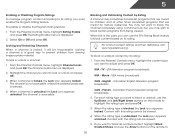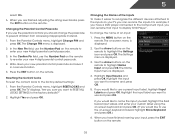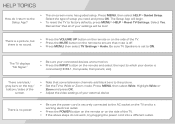Vizio M3D650SV Support Question
Find answers below for this question about Vizio M3D650SV.Need a Vizio M3D650SV manual? We have 2 online manuals for this item!
Question posted by Georgemurff on January 29th, 2013
Sound Not Working But Volume Bar Is Showing On Tv.
I have a 22 inch Vizio LCD that I've had for about 3 or 4 years. just recently the volume has stopped working. But the volume bar shows on the TV as if it is being adjusted but I am unable to turn the volume up on the remote.
Current Answers
Related Vizio M3D650SV Manual Pages
Similar Questions
Tv Powers Up To The V And The Vizio Light And It Stays On I Unplug It And Plug B
In a few times sometimes it will turn on
In a few times sometimes it will turn on
(Posted by Dalebbirr55 1 year ago)
I Have 4 Vertical Lines Tv
I have 4 vertical lines on the left side of my TV & they stay on it regardless of what mode/sett...
I have 4 vertical lines on the left side of my TV & they stay on it regardless of what mode/sett...
(Posted by skee3236 4 years ago)
When I Turn On The Tv The Screen Turns On White And Wont Show Picture.
when I turn on the tv the screen turns on white and wont show picture.
when I turn on the tv the screen turns on white and wont show picture.
(Posted by Anonymous-161110 7 years ago)
My 55 Inch Vizio Is Only 6 Months Old Its Makes Loud Poping Sounds When I Turn I
(Posted by woodrowrenfroe 11 years ago)
Video Display Goes Dark Sound Works, Have To Turn Off And Back On, What To Do?
(Posted by bluediamondpaul 11 years ago)