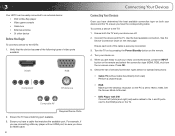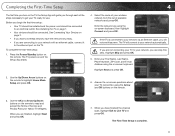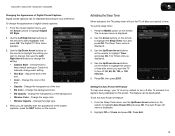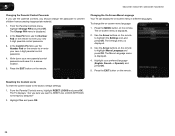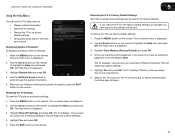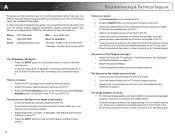Vizio M3D460SR Support Question
Find answers below for this question about Vizio M3D460SR.Need a Vizio M3D460SR manual? We have 2 online manuals for this item!
Question posted by Prwehr on April 24th, 2015
Can Not Turn Off/on With Tv Remote. It Changes Channels, Etc. But No On/off.
The person who posted this question about this Vizio product did not include a detailed explanation. Please use the "Request More Information" button to the right if more details would help you to answer this question.
Current Answers
Related Vizio M3D460SR Manual Pages
Similar Questions
Turned On My E321vl This Morning And Was Working Fine. Changed Channel And Staye
turned on my e321vl this morning and worked fine. Changed channel, and is stuck on channel 2. Turned...
turned on my e321vl this morning and worked fine. Changed channel, and is stuck on channel 2. Turned...
(Posted by grnjan 2 years ago)
How To Install An Vizio High Speed Hdmi Cable
I need to connect a vizio hdmi cable to our flat screen tv.
I need to connect a vizio hdmi cable to our flat screen tv.
(Posted by Anonymous-147850 9 years ago)
My Vizio Tv Won't Work With Galaxy S4
I have 2 vizio tvs. My galaxy s4 plays videos fine on one of the tvs but won't play on my Vizio M3D4...
I have 2 vizio tvs. My galaxy s4 plays videos fine on one of the tvs but won't play on my Vizio M3D4...
(Posted by irvparrett 10 years ago)