Vizio M370NV Support Question
Find answers below for this question about Vizio M370NV.Need a Vizio M370NV manual? We have 2 online manuals for this item!
Question posted by giovanypuyuelo on July 23rd, 2011
Possible Power Surge
THE TV WAS PLUGGED INTO THE WALL SOCKET WHICH WAS LOOSE, NOW THE TV TURNS ON AND TURNS OFF IMMEDIATELY
Current Answers
There are currently no answers that have been posted for this question.
Be the first to post an answer! Remember that you can earn up to 1,100 points for every answer you submit. The better the quality of your answer, the better chance it has to be accepted.
Be the first to post an answer! Remember that you can earn up to 1,100 points for every answer you submit. The better the quality of your answer, the better chance it has to be accepted.
Related Vizio M370NV Manual Pages
M320NV QSG - Page 1


...TV
4 POWER THE TV
Turn on your cable company or satellite provider to the TV
1.
Align the screw holes from VIZIO accessories such as the Sound Bar with HDMI outputs to "Wall...the Power button on a soft, flat surface.
3. ®
M320NV / M370NV LCD LED HDTV
1 BEFORE YOU BEGIN
What's In the Box
• VIZIO HDTV • VIZIO Remote Control (including 2 AAA batteries) • Power ...
M320NV QSG - Page 2


... flat panel TV has video that is ON .
Refer to verify the outlet is correct, highligh scan channels, then press the OK key. Plug another...wall or antenna
Cannot return to your desired language (see Fig. 3).
2.
Your TV may be on top, bottom, and/or sides of the image the TV is securely connected to the AC socket and try it can see Fig. 5). You're done! Make sure the AC power...
M370NV User Manual - Page 1


... "factory default (Home Use)" setting and this is the setting in which power savings will increase power consumption that could exceed the limits necessary to protect your investment beyond the standard warranty, VIZIO offers on your new VIZIO M320NV or M370NV television purchase. These plans give additional coverage during the standard warranty period. Write...
M370NV User Manual - Page 3


...power surges...on the power cord may... M370NV ...power cord immediately and contact your dealer for moving your dealer immediately. Follow instructions for repair. Ensure that the power cord and any smoke or odor becomes apparent, unplug the power...power strips and extension cords. The wall socket should be used for your HDTV may cause fire or electric shock. ! Only power...
o The power cord fails or...
M370NV User Manual - Page 4


... M370NV User Manual
Television Antenna Connection Protection
External Television Antenna Grounding If an outside antenna/satellite dish or cable system is to be connected to earth in wire to an antenna discharge unit, size of the grounding conductors, location of antenna discharge unit, connection to provide some protection against voltage surges and static charges. Power...
M370NV User Manual - Page 5


... that receive TV programming through an antenna will turn off their analog signal and switch to receive over-the-air TV. VIZIO M320NV or M370NV User Manual
Advisory of receiving Digital Broadcasts, and no Digital Converter Box is capable of the DTV Transition
The nationwide switch to receive low power, Class A or translator television stations and...
M370NV User Manual - Page 6


VIZIO M320NV or M370NV User Manual
Table of Contents
Important Safety Instructions...2 Television Antenna Connection Protection 4 Advisory of the DTV Transition...5
CHAPTER 1 SETTING UP YOUR HDTV 10
Finding a Location for Your HDTV ...10 Attaching the TV Stand...10 Wall Mounting your HDTV ...11
CHAPTER 2 BASIC CONTROLS AND CONNECTIONS 12
Front Panel ...12 Jag Wheel Control ...12...
M370NV User Manual - Page 10


... space between the back of the electronic components. ! Read this user manual carefully before installing your HDTV in a level, landscape orientation, with the correct power rating. Unpack the TV and stand base:
1. Use the included power cord. ! When an extension cord is about 57.1W (M320NV) and 56W (M370NV) (AVG ! Avoid installing your HDTV.
M370NV User Manual - Page 11


... and base. Mount your HDTV.
Write down on a soft, flat surface to prevent damage to properly hang your HDTV on the wall:
a. Place your HDTV face down the serial number located on the...panel of your HDTV on bottom.
1. Read the instructions that came with your specific wall mount to the screen. VIZIO M320NV or M370NV User Manual
Wall Mounting your HDTV
Your HDTV can be mounted on the wall...
M370NV User Manual - Page 12
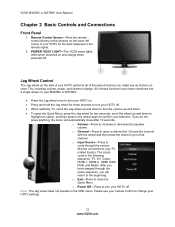
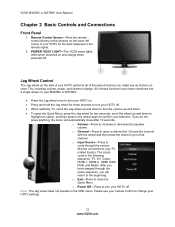
... to the beginning. o Power Off-Press to turn the volume up and down . !
o Input Source-Press to cycle through the entire sequence, you might see as buttons on your TV (called Inputs). After you...of your HDTV for three seconds to turn your selection. Choose the channel with the wheel and then press the wheel to go to your M320NV or M370NV.
! o Exit-Press to increase or...
M370NV User Manual - Page 16


... button to access the USB drive to select the TV input. Insert the batteries into an AC wall socket. 3. The Setup App will return to the beginning. - (DASH)-Press to insert a dash between both HDMI inputs. Add your TV channels (unless you will:
! MUTE-Press to turn the sound on page 19 for detailed steps...
M370NV User Manual - Page 17


...VIZIO.com Turn on the back of such equipment for your HDTV by pressing the INPUT button on the remote control or the TV to view is plugged into a correctly grounded electrical outlet or surge protector.
... a program using the TV input, press the channel buttons on the remote control or the front of your HDTV. Select the input source for details.
Press the power button on the front ...
M370NV User Manual - Page 25


... and the other end to the OPTICAL digital audio out on the power to the HDTV and Receiver/Amp. Turning TV speakers off the power to select Audio, and then press ! Refer to your Receiver/Amp...Connect one end of the HDTV. 3. Connecting a Home Theater System Using RCA
VIZIO M320NV or M370NV User Manual
Connecting the cables 1. Change the input on your Home Theater to external speakers. The ...
M370NV User Manual - Page 33


...power consumption while maintaining the same picture brightness. ! A new menu will detect the cadence (for example at 60 fps). ! Adaptive Luma Large areas of the picture. !
Custom allows you to set to Auto, the TV...VIZIO M320NV or M370NV User Manual
Color Temperature
Color Temperature is the setting for film, or normal video at 24 frames/second for television broadcasting. Film ...
M370NV User Manual - Page 58


... remote to return to the TV or an antenna, scan for possible solutions.
VIZIO
recommends using cable connected directly to the TV mode. Press the TV button on the remote control ... the AC socket.
6. Remove the power adapter cable from penetrating into the housing. 4. VIZIO M320NV and M370NV User Manual
Chapter 10 Maintenance and Troubleshooting
Cleaning the TV and Remote Control...
M370NV User Manual - Page 59


... connected to the correct output on the wall, try moving your antenna is the cause...! For best image quality, view HD wide-screen programs where possible. ! If you had.
! Remote control does not work...is no image on your digital
flat panel TV has video that is not available...TV mode.
! VIZIO M320NV or M370NV User Manual
General TV Problems
Power is ON but there is connected securely to the TV...
M370NV User Manual - Page 60


... HDTV is Component, followed by HDMI.
Tips for standard 4:3 Televisions. Media Viewer Problems
Solution
USB device is correctly inserted. Make sure... connections of external devices that MUTE is possible some pixels of precision technology, however, sometimes some image ...TV and move the antenna around the room or close to the HDTV.
VIZIO M320NV and M370NV User Manual
General TV...
M370NV User Manual - Page 61


...power adapter, if any radio or TV interference caused by unauthorized modification to this equipment does cause harmful interference to radio or television...listed below . However, there is properly grounded. VIZIO M320NV or M370NV User Manual
Telephone & Technical Support
Products are designed to provide ... or modifications not expressly approved by turning the equipment off and on warranty ...
M370NV User Manual - Page 62


...M320NV and M370NV User Manual
Chapter 11 Specifications
Product specifications may change without stand
62 www.VIZIO.com Jag Wheel Key ! M320NV
Specifications
Panel
31.55...Sensor ! HDMI CEC
! Detachable Base
Speakers
2xBuilt-in, 10W Speakers
Panel Life
30,000 hours to half the original brightness
Power
Input
IEC Connector for color temperature fine tuning, Signal Compatibility 480i ...
M370NV User Manual - Page 66


... but are not limited to cosmetic damage, normal wear and tear, misuse, signal issues, power surges, and damages from warranty service or replacement, whichever is defective within the warranty period, VIZIO... BE LIMITED IN DURATION TO THE PERIOD OF TIME SET FORTH ABOVE. VIZIO M320NV and M370NV User Manual
Warranty
ONE-YEAR LIMITED WARRANTY ON PARTS AND LABOR
(Covers units purchased as ...
Similar Questions
Tv Powers On Vizio Screen Cone Up Then Tv Turn Off
(Posted by superfly2468 7 months ago)
No Screen Seen Only Orange Indicator Light Shows On Tv And Can Only Be Shutoff B
Unplugging power cord
Unplugging power cord
(Posted by Onthecuf 8 years ago)
'vizio Turns On Then Turns Off
My Vizio 37in. M370NV LEDturns on then large VIZIO name comes on screen then it turns off within 3 s...
My Vizio 37in. M370NV LEDturns on then large VIZIO name comes on screen then it turns off within 3 s...
(Posted by rtcraige 11 years ago)
Power Surge Due To Lightning. Surge Protector Was Not Thrown. No Tv
Power surge attributed to lightning. Surge protector was not thrown. Now, tv will not turn on. The o...
Power surge attributed to lightning. Surge protector was not thrown. Now, tv will not turn on. The o...
(Posted by janinedunn 11 years ago)

