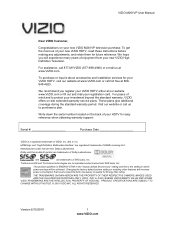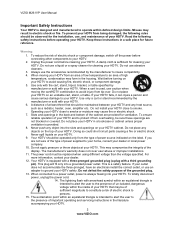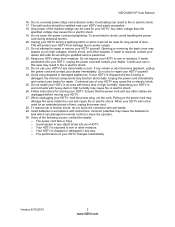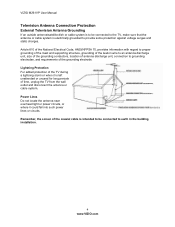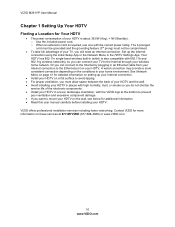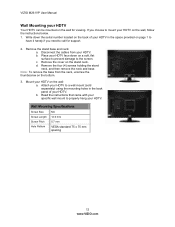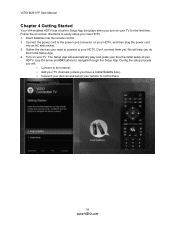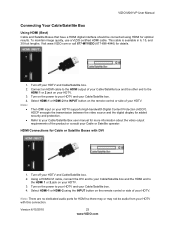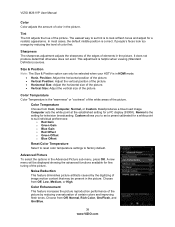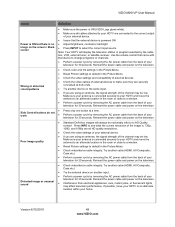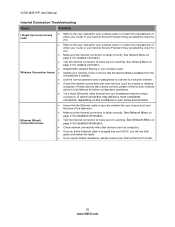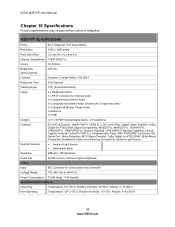Vizio M261VP Support Question
Find answers below for this question about Vizio M261VP.Need a Vizio M261VP manual? We have 2 online manuals for this item!
Question posted by Csasau on May 30th, 2014
Vizio M261vp Where In The Back Do I Plug In Power Source
The person who posted this question about this Vizio product did not include a detailed explanation. Please use the "Request More Information" button to the right if more details would help you to answer this question.
Current Answers
Related Vizio M261VP Manual Pages
Similar Questions
How Do You Connect Your Cell Phone To The Vizio M261vp?
How do you connect your cell phone to the Vizio M261VP, where it shows documents?
How do you connect your cell phone to the Vizio M261VP, where it shows documents?
(Posted by victoriaallen40 9 years ago)
Vizio M261vp Blinking Power Light No Video But I Can Hear Audio
(Posted by bapeeki 9 years ago)
Vizio M261vp Sound But No Picture
my vizio m261vp has sound but no picture what is the problem and what can I do?
my vizio m261vp has sound but no picture what is the problem and what can I do?
(Posted by magnoraid 11 years ago)
I Was Given A Vizio 29 Inch Flat Screen Television After A Week It Stopped Worki
I threw the box and all paperwork away I don't even have the reciept. target told me to contact you...
I threw the box and all paperwork away I don't even have the reciept. target told me to contact you...
(Posted by rjc1961 11 years ago)