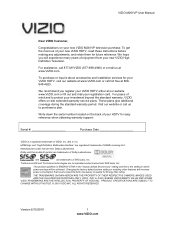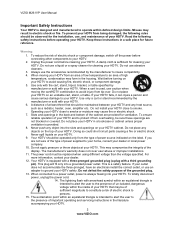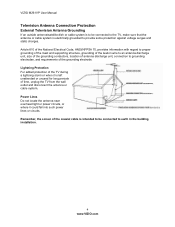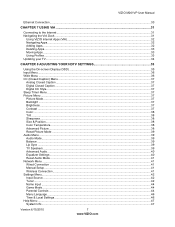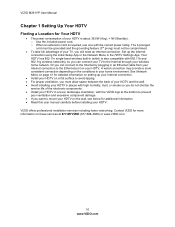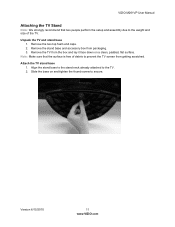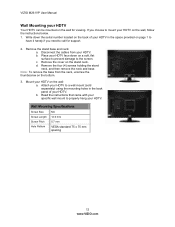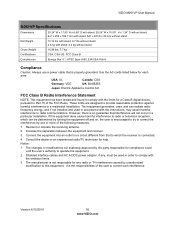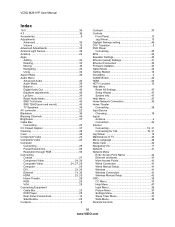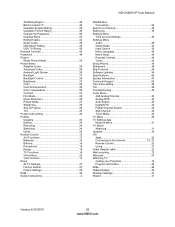Vizio M261VP Support Question
Find answers below for this question about Vizio M261VP.Need a Vizio M261VP manual? We have 2 online manuals for this item!
Question posted by a1b2eSerjio on August 5th, 2014
How Do I Get A Stand For My Vizio M261vp Razor Tv
The person who posted this question about this Vizio product did not include a detailed explanation. Please use the "Request More Information" button to the right if more details would help you to answer this question.
Current Answers
Related Vizio M261VP Manual Pages
Similar Questions
Where Can I Find The Base Stand For This Tv...
helppppp....I am looking for the base stand
helppppp....I am looking for the base stand
(Posted by indianrock88 3 years ago)
How Do You Connect Your Cell Phone To The Vizio M261vp?
How do you connect your cell phone to the Vizio M261VP, where it shows documents?
How do you connect your cell phone to the Vizio M261VP, where it shows documents?
(Posted by victoriaallen40 9 years ago)
Vizio M261vp Sound But No Picture
my vizio m261vp has sound but no picture what is the problem and what can I do?
my vizio m261vp has sound but no picture what is the problem and what can I do?
(Posted by magnoraid 11 years ago)
Can I Connect Hp 210 Mini To Vizio M261vp Using A Router Or Do I Need Vga Cable?
(Posted by Anonymous-34513 12 years ago)