Vizio L42HDTV10A Support Question
Find answers below for this question about Vizio L42HDTV10A.Need a Vizio L42HDTV10A manual? We have 2 online manuals for this item!
Question posted by atbil on May 25th, 2014
How To Take The Skip Channel Off On The Auto Channel Search Of A Vizio
l42hdtv10a
Current Answers
There are currently no answers that have been posted for this question.
Be the first to post an answer! Remember that you can earn up to 1,100 points for every answer you submit. The better the quality of your answer, the better chance it has to be accepted.
Be the first to post an answer! Remember that you can earn up to 1,100 points for every answer you submit. The better the quality of your answer, the better chance it has to be accepted.
Related Vizio L42HDTV10A Manual Pages
Brochure - Page 1


...Flat Panel Liquid Crystal TV
FEATURES
42" Diagonal, 16:9 Aspect Ratio, Active Matrix TFT Liquid Crystal Display (LCD) High Definition Television (HDTV) with a native resolution of 1366 x 768 Industry leading 800:1 Contrast Ratio
Built-in HDTV digital tuner supporting NTSC/ATSC local HD and digital channels... RESOLUTION AND BREATHTAKING COLOR PURITY, THE VIZIO L42 IS THE NEXT-GENERATION TV TO...
User Manual - Page 7
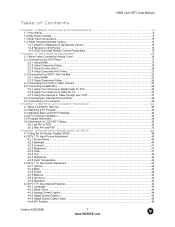
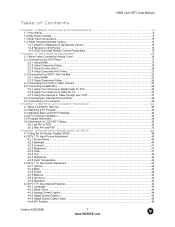
...Panel...9 1.2 Side Panel Controls...9 1.3 Rear Panel Connections ...10 1.4 VIZIO Universal Remote Control ...12 1.4.1 Insertion of Batteries in the Remote Control 15 1.4.2 Remote Control Range ...15 1.4.3 VIZIO...Setting Up to Watch Television 30 3.1 Basic LCD HDTV Start Up ...30 3.2 Watching a TV Program ...32 3.3 Adjusting Basic LCD HDTV Settings ...32 3.4 DTV Channel Information...33 3.5 Program...
User Manual - Page 8


VIZIO L42 HDTV User Manual
4.4.7 Reset All Settings ...45 4.5 TV Tuner Setup ...46
4.5.1 Tuner Mode ...46 4.5.2 Auto Search...46 4.5.3 Skip Channel ...46 4.6 DTV Tuner Setup ...47 4.6.1 Tuner Mode ...47 4.6.2 Auto Search...47 4.6.3 Skip Channel ...47 4.6.4 Digital Audio Out...47 4.6.5 Time Zone ...48 4.6.6 Daylight Saving...48 4.7 DTV / TV Input Parental Control...48 4.7.1 Parental Lock Enable...
User Manual - Page 9


... buttons function as up or down controls in the OSD menus. Input (Enter) -
Channel ▲/▼ - This is active, pressing this button confirms the menu function to the sensor.
VIZIO L42 HDTV User Manual
Chapter 1 Basic Controls and Connections
1.1 Front Panel
Power LED - Version 6/26/2006
9 www.VIZIOCE.com Switch the L42HDTV on...
User Manual - Page 12
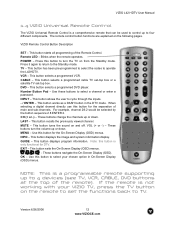
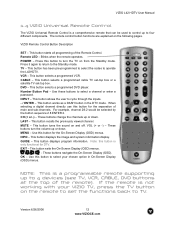
... to set -top box. This button starts all programming of main and sub-channels. Use this button is not working with your chosen option in the DTV mode. VIZIO L42 HDTV User Manual
1.4 VIZIO Universal Remote Control
The VIZIO Universal Remote Control is a comprehensive remote that can be selected by the button sequence 2 8 ENTER...
User Manual - Page 13
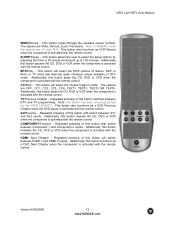
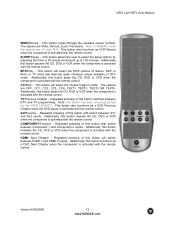
...the remote control. Repeated pressing of Stereo, SAP or Mono in TV mode and alternate audio channels, where available, in DTV mode. This button will switch between AV1 and AV2 inputs. TV/... the Closed Caption mode. Repeated pressing of this button has been pre-programmed for the VIZIO L42HDTV. This button also functions as a DVD Previous Chapter when the DVD player is ...
User Manual - Page 14


...size of the PIP screen from Custom, Standard, Movie and Game. SWAP - Use these buttons to select the channels within the PIP screen when DTV/TV is the PIP input selected. Press this button to change the picture ...14 www.VIZIOCE.com
Press the button to "Freeze-Frame" the current screen. VIZIO L42 HDTV User Manual
ZOOM (-
Picture-InPicture (PIP)/Picture-by-Picture (POP) Mode, page 55.
User Manual - Page 30


...the correct input source. If you will show 'snow' and an OSD panel that says, "Initial Setup" b.
The Language option is highlighted and ...Auto Scan for the available TV channels..
Version 6/26/2006
30 www.VIZIOCE.com
Connecting the Power Cable Connect the power cord to the power cord connector on the remote control. VIZIO L42 HDTV User Manual
Chapter 3 Setting Up to Watch Television...
User Manual - Page 31


... about availability in your antenna. Once selected, press the button to highlight Auto Search to set this timing mode). An information panel will be displayed showing the progress of your cable operator for questions on how to scan the available channels. Refer to www.antennaweb.org to select your cable operator supplies in Clear...
User Manual - Page 32


... of the LCD HDTV. Wide Using this feature, you are watching broadcasts through the available TV channels, press the CH+ or CH-
Press the WIDE
Version 6/26/2006
32 www.VIZIOCE.com If... it depressed until the desired level is reached. buttons on the side
of the LCD HDTV.
VIZIO L42 HDTV User Manual
3.2 Watching a TV Program
Before you can watch video content in DTV ...
User Manual - Page 33


... not only get the information header displayed, but the information header will remain. VIZIO L42 HDTV User Manual
Press the INFO button and the program summary will remain on...panels will disappear, but also a short summary of the channel number and name, the format in which the program is broadcast (480i SD, 480P SD, 720P HD, 1080i HD), audio channel 1/2 or 2/2 (omitted if alternate channel...
User Manual - Page 34


...down the channels.
Press the or button to exit this feature. Each time you are watching will be displayed on the remote and program information for that channel. VIZIO L42 ...channel and the window will update with the live program for the channel you pause at a channel, the program list will show the live program content in a small window in the lower left corner of the panel...
User Manual - Page 35


...is EDTV
Station Name
Provided by Broadcaster
Only one Audio Channel In this case English
DTV Channel Number Number after - is Sub Channel
Current Program Rating
Closed Caption is available but is ...TV Channel Number
Current Program Rating
Closed Caption is available but is turned off
Audio is Mono
Stereo & SAP are also available
DTV Input, no PIP
Main Screen
TV Input
480i; VIZIO L42...
User Manual - Page 45


VIZIO L42 HDTV User Manual
4.4.5 Digital Closed Caption Style
When selecting Digital Closed Caption you to change the font ...Press the selection. 4.4.4 Digital Closed Caption
When watching DTV, the Digital CC feature is the same as the broadcast
channel has chosen for transmission. Version 6/26/2006
45 www.VIZIOCE.com
The Custom page allows you are also able to select Custom.
User Manual - Page 46


... watch comfortably or they may be
skipped when using the CH+ or CH- Press the button to Auto Search for regular (NTSC) TV. button to highlight the Auto Search
Press the button to display the TV TUNER SETUP page for TV channels available.
The TV will automatically search for regular (NTSC) TV channels using the number
buttons on...
User Manual - Page 47


... Input.
4.6.2 Auto Search
Press the selection. button to highlight the Tuner Mode
Press the
button to choose Cable or Air
(Antenna) depending upon which equipment you wish to remove, press the MENU and buttons to open the TV TUNER SETUP menu and then press the button to highlight SKIP CHANNEL. Select the channel you
have...
User Manual - Page 48


Selected programs, movies and channels can do this by the TV. Press the button to select your area. A panel will appear requesting that you write down and store ... (see page 45) does NOT reset the password.
button to highlight the Auto Search
Press the button to highlight the Parental Lock Enable selection. VIZIO L42 HDTV User Manual
4.6.6 Daylight Saving
As for Time Zone, setting the ...
User Manual - Page 60
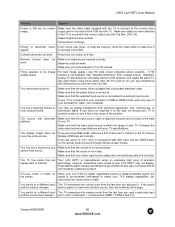
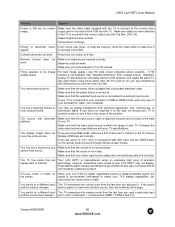
...check the video cable to this is manufactured using TV, AV1, AV2 or Component with your digital flat panel TV has video that the selected input source is many times better than old TV's and so ...cars, motorcycles, or
hear unusual sound.
You see a picture.
VIZIO L42 HDTV User Manual
Problem
Solution
Power is not available view "Standard Definition" from a digital source.
User Manual - Page 65
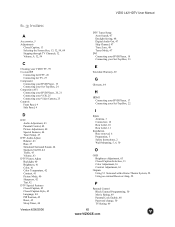
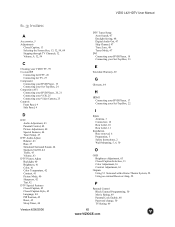
...VIZIO TV, 59 Co-axial RF
Connecting for DTV, 26 Connecting for TV, 27 Component Connecting your DVD Player, 19 Connecting your Set-Top Box, 24 Composite (AV) Connecting your DVD Player, 20, 21 Connecting your VCR, 25 Connecting your Video Camera, 25 Controls Front Panel, 9 Side Panel...6/26/2006
DTV Tuner Setup Auto Search, 47 Daylight Saving, 48 Digital Audio Out, 47 Skip Channel, 47 Time Zone, 48 ...
User Manual - Page 66
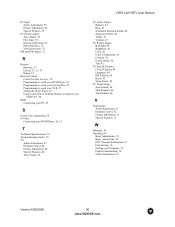
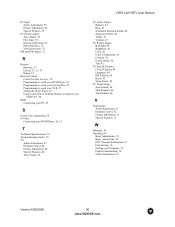
... Adjustment, 43 Parental Control, 48 Picture Adjustment, 40 Special Features, 44 Tuner Setup, 46
VIZIO L42 HDTV User Manual
TV Audio Adjust Balance, 43 Bass, 43 Simulated Surround Sound, 44 ...Caption, 44 Language, 44 PIP Position, 45 Reset, 45 Sleep Timer, 44
TV Tuner Setup Auto Search, 46 Skip Channel, 46 Tuner Mode, 46
V
Video Input Audio Adjustment, 51 Parental Control, 52 Picture Adjustment...
Similar Questions
Picture Fades To White, Then Back To Color.
I have a 5 year old vizio tv that has never given me any trouble. Just yesterday, the picture slowly...
I have a 5 year old vizio tv that has never given me any trouble. Just yesterday, the picture slowly...
(Posted by leashaali 7 years ago)
I Was Given A Vizio 29 Inch Flat Screen Television After A Week It Stopped Worki
I threw the box and all paperwork away I don't even have the reciept. target told me to contact you...
I threw the box and all paperwork away I don't even have the reciept. target told me to contact you...
(Posted by rjc1961 11 years ago)

