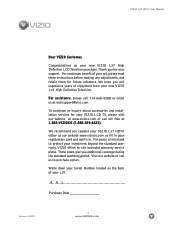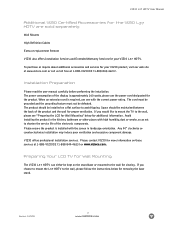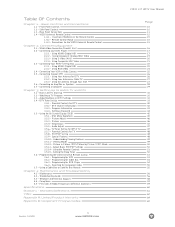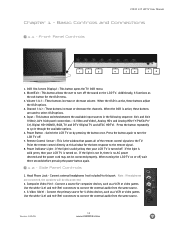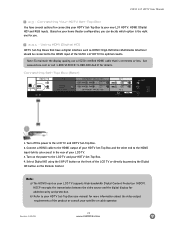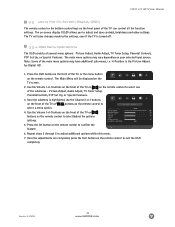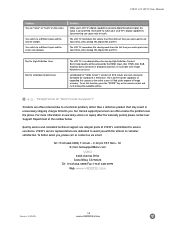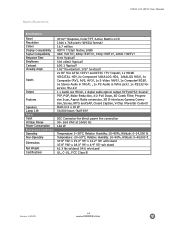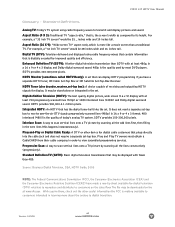Vizio L37HDTV Support Question
Find answers below for this question about Vizio L37HDTV.Need a Vizio L37HDTV manual? We have 1 online manual for this item!
Question posted by billiepepper on March 21st, 2015
Ihave A Vizio Vxe737l 2006 Hdmi Hdtv
I have cable hooked up to my tv, today the sound went out and i went to the menuand the tuner set up was on cable, when i change to air the sound came back on.How do I get sound with cable selected?
Current Answers
Related Vizio L37HDTV Manual Pages
Similar Questions
No Dtv Tuner Setup On Vizio L37 Hdtv
I recently cancelled cable tv to cut back on expenses and tried to hook up to digital tv with an ind...
I recently cancelled cable tv to cut back on expenses and tried to hook up to digital tv with an ind...
(Posted by djholmberg2 9 years ago)
Which Vcr/dvd Combo Works Best With A Vizio 42' Hdtv Flat Screen?
(Posted by singleguy601 11 years ago)
I Was Given A Vizio 29 Inch Flat Screen Television After A Week It Stopped Worki
I threw the box and all paperwork away I don't even have the reciept. target told me to contact you...
I threw the box and all paperwork away I don't even have the reciept. target told me to contact you...
(Posted by rjc1961 11 years ago)