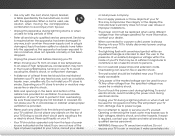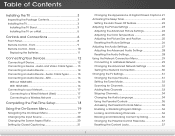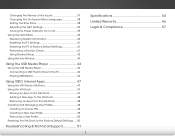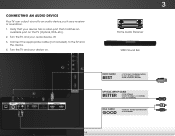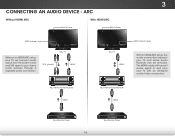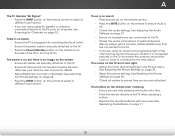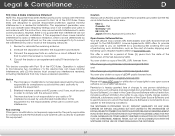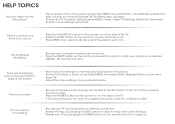Vizio E701i-A3E Support Question
Find answers below for this question about Vizio E701i-A3E.Need a Vizio E701i-A3E manual? We have 3 online manuals for this item!
Question posted by aleveille on January 29th, 2014
Connect Wi Fi To Tv
i was recently connected to my wi fi and then it disconnected. How do I reconnect
Current Answers
Answer #1: Posted by TheWiz on January 29th, 2014 9:18 AM
Refer to page 3 of the User's Manual for instructions on how to connect to a wireless network.
Related Vizio E701i-A3E Manual Pages
Similar Questions
Turning Of Wi-fi?
How do I turn of wi-fi once turned on...it's interferring with my PC? I do not have a user's manual.
How do I turn of wi-fi once turned on...it's interferring with my PC? I do not have a user's manual.
(Posted by jeffreyhougland 8 years ago)
Hello I Have A Vizio E701i-a3 Tv. I'm Having Trouble Turning Off The Caption.
(Posted by donvitoxl 9 years ago)
I Was Given A Vizio 29 Inch Flat Screen Television After A Week It Stopped Worki
I threw the box and all paperwork away I don't even have the reciept. target told me to contact you...
I threw the box and all paperwork away I don't even have the reciept. target told me to contact you...
(Posted by rjc1961 11 years ago)
How Do I Connect Into Cable Tv Box That Has No Hdmi Port?
(Posted by cseaver 11 years ago)