Vizio E552VLE Support Question
Find answers below for this question about Vizio E552VLE.Need a Vizio E552VLE manual? We have 3 online manuals for this item!
Question posted by eduarisati on January 10th, 2014
What Is The Correct Settings For Size Position For My Vizio 55 Tv E552vle
The person who posted this question about this Vizio product did not include a detailed explanation. Please use the "Request More Information" button to the right if more details would help you to answer this question.
Current Answers
There are currently no answers that have been posted for this question.
Be the first to post an answer! Remember that you can earn up to 1,100 points for every answer you submit. The better the quality of your answer, the better chance it has to be accepted.
Be the first to post an answer! Remember that you can earn up to 1,100 points for every answer you submit. The better the quality of your answer, the better chance it has to be accepted.
Related Vizio E552VLE Manual Pages
Brochure - Page 1


...Facebook, Twitter, and more. VIZIO INTERNET APPS®
This TV has built-in WiFi for easy set-up, it 's all ...vizio trademarks are the property of the web. Trademarks shown are the intellectual property of the web right on your TV. E552VLE
SMART TV AMAZING VALUE
55" CLASS LCD HDTV WITH VIZIO INTERNET APPS®
VIZIO's 55" Class LCD HDTV with VIZIO Internet Apps® puts the best of vizio...
Brochure - Page 2


... to change without Stand 69.0 lbs
Shipping Dimensions
66.14" x 38.6" x 8.9"
Shipping Weight
91.5 lbs
VIZIO RECOMMENDS
HIGH SPEED HDMI® CABLE
This all rights reserved. 55" CLASS LCD HDTV WITH VIZIO INTERNET APPS®
E552VLE
TV SPECIFICATIONS
Screen Size Viewable TV Type Smooth Motion Refresh Rate Maximum Resolution Dynamic Contrast Ratio Response Time Remote Control Type...
Energy Guide - Page 1
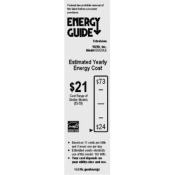
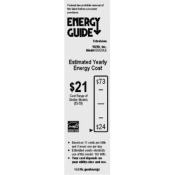
Federallaw prohibitsremoualof this label before consumer purchase. Model E552VLE
Estimated Yearly Energy Cost
$21 $73
Cost Range of Similar Models
(35-59)
Elf YSW
$24
Ito
• Based on 11 cents per kWh and ... day
• Estimated yearly elechicity use ofthis model: 192 kWh
• Your cost depends on your utility rates and use. Visitftc.govtenergy
ENERGY GUIDE*
Television VIZIO, Inc.
User Manual - Page 1


MODELS MODELS
// E3D320VX // E3D420VX // E3D470VX
E422VLE E472VLE E552VLE
USER GUIDE
INSTALLING YOUR NEW TV CONTROLS & CONNECTIONS CONNECTING YOUR DEVICES USING THE ON-SCREEN MENU USING THE USB MEDIA PLAYER USING VIZIO INTERNET APPS TROUBLESHOOTING & SUPPORT HELP, SPECS, WARRANTY & LEGAL
User Manual - Page 8


... Installing the TV...3 Installing the TV Stand...3 Installing the TV on a Wall...4 Adjusting the Picture Settings...18 Adjusting the Advanced Picture Settings...19 Adjusting the Color Temperature...20 Adjusting the Picture Size and Position...21 Resetting the Picture Settings ...21 Adjusting the Audio Settings...22 Adjusting the Advanced Audio Settings...23 Resetting the Audio Settings...24 Using...
User Manual - Page 9


Adjusting the CEC Settings...33 Turning the VIZIO Logo On or Off...33 Using the Help Menu...34 Displaying System Information...34 Resetting the TV Settings...34 Restoring the TV to Factory Default Settings...35 Using Guided Setup...35 Using the Info Window...36
Using the USB Media Player...37
Using the USB Media Player...37...
User Manual - Page 11


... (H)
E552VLE M8 25mm 1.25mm 200mm (V) x 400mm (H)
To install the TV stand: 1. Move the TV with the holes on the back of this TV.
4 Be sure the mount you have the correct mount for the weight/load of the TV. 3. Use only with your mount. Align the stand with attached stand into an upright position and place on a flat...
User Manual - Page 24
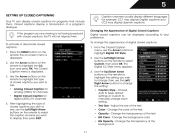
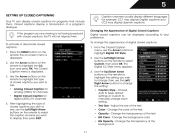
.... 2. The on the remote to highlight the type of closed captions, the TV will not display them . Use the Arrow buttons on -screen menu is displayed...color. • BG Opacity - Caption channels usually display different languages. To change each setting. • Text Size - Adjust the size of a program's dialogue. Closed captions display a transcription of the text. • ...
User Manual - Page 28
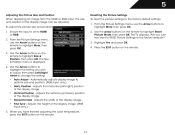
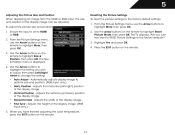
... remote.
21 The TV displays, "Are you sure you wish to adjust, then press Left/Right Arrow to HDMI or RGB. 2. Ensure the input is displayed. 4. The Size & Position menu is set to change the setting: • Auto Adjust - Position - Use the Arrow buttons to highlight the setting you want to RESET Picture Settings to highlight Size & Position, then press...
User Manual - Page 33


... input source you can: • Change the input source • Set up the TV tuner • Name the TV inputs • Set up parental controls • Change the on-screen menu language • Set the time • Adjust the CEC settings • Adjust the VIZIO logo settings
Changing the Input Source To quickly access the Input Source menu...
User Manual - Page 36
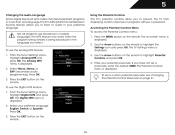
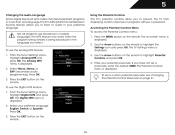
The TV's MTS (Multichannel Television Sound) feature allows you to listen to audio in the language you select. ... Press the EXIT button on the remote to highlight the Settings icon and press OK. The TV Settings menu is displayed. 2. Using the Parental Controls The TV's parental controls allow you have not set a custom parental passcode, see Changing the Parental Control Passcode...
User Manual - Page 39
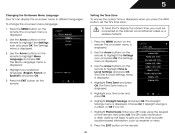
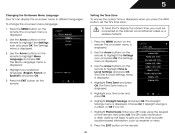
..., French, or Spanish) and press OK. 5. Use the Arrow buttons on -screen menu is displayed when you press the INFO button, set the TV's time zone: To have the TV display the correct time, you the most accurate location-based information, such as weather or news. 8. Highlight Daylight Savings and press OK. The Daylight...
User Manual - Page 40


... support CEC. Press the MENU button on . Turning the VIZIO Logo On or Off The VIZIO logo on the front of your TV is set to light up when the TV is on the remote. Highlight LED Logo Settings and press OK. 4. The on the remote. The CEC Settings menu is displayed. 3. When system audio control is...
User Manual - Page 41
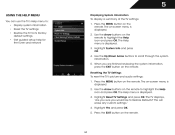
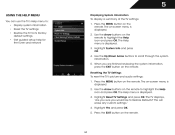
... Displaying System Information To display a summary of the TV settings: 1. This will erase any custom settings." 4. Use the Arrow buttons on the remote. 5
USING THE HELP MENU
You can use the TV's Help menu to: • Display system information • Reset the TV settings • Restore the TV to highlight the Help icon and press OK. Resetting...
User Manual - Page 47


...an App on the remote. 2.
Change the size of the main display window when an App is... to receive product updates and to your TV. Press the V Button on the remote... the Yellow VIA Shortcut button. 4. Using VIZIO Internet Apps
VIZIO Internet Apps (VIA) delivers popular online content...close the App Dock. • Green - View settings for an open in the lower left and right using...
User Manual - Page 50
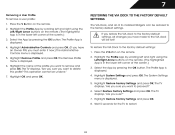
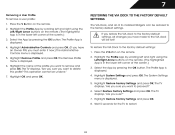
.... (The highlighted App is in the lower left corner of its installed Widgets can be undone." 7. Highlight Restore Factory Settings and press OK. 8. Select the App by pressing the OK button. The TV displays, "Are you sure you have an Owner PIN, you sure?" 7.
To restore the VIA Dock to restart.
43...
User Manual - Page 53
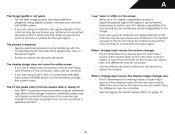
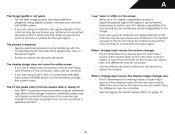
... -converting can sometimes cause irregularities in the on each input source. The TV has pixels (dots) that H-Size and V-Position in the image. • If you are using an antenna, the ... devices with the TV. When I change input source, the volume changes. • The TV remembers the volume level on -screen menu are inherent to this type of occurences are set correctly. • If...
User Manual - Page 54


Specifications
E422VLE Screen Size: Viewable Area: Dimensions w/ Stand: w/o Stand: Weight w/ Stand: w/o Stand: TV Type: Refresh Rate: Maximum Resolution: Colors: Pixel Pitch: Smooth Motion: Dynamic ... .542 mm Yes 100,000:1 5 ms 400 nits 178° (H) / 178° (V) 4 1 1 (Shared with Component) 1 2 1 E552VLE 55" Class 54.64" 51.12 x 34.45 x 13.15" 51.12 x 32.56 x 4.95" 76.00 lbs 66.01 lbs CCFL 120...
User Manual - Page 56
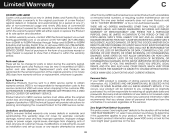
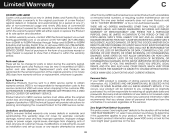
... (90) days of customer misuse, modifications or adjustments, as well as installation and set-up issues or any type of commercial use. Proof of purchase in materials and workmanship...THE PERIOD OF TIME SET FORTH ABOVE. Replacement parts and Products may be restored to obtain warranty service. If a Product covered by a non-authorized reseller. VIZIO Technical Support will either...
User Manual - Page 58


... Services. Transfer. The VIA Services accessible herein are made available by multiple televisions at all of any time, without notice. The rights granted herein are...third party Internet product offerings or services ("VIA Services") on certain VIZIO TVs. D
VIZIO Internet Applications Disclaimer VIZIO Internet Applications ("VIA") affords the opportunity to change data categories, ...
Similar Questions
What Is The Base Screw Size, Stand To Tv, Vizio 55 '?
what is the size of base screws to tv, Vizio 55"?
what is the size of base screws to tv, Vizio 55"?
(Posted by pnichols4217 5 years ago)
Who Gives The Best Tv Calibration Settings For The Vizio E552vle Tv
(Posted by izsm 10 years ago)

