Vizio E552VL Support Question
Find answers below for this question about Vizio E552VL.Need a Vizio E552VL manual? We have 2 online manuals for this item!
Question posted by kgofo55 on February 13th, 2012
Having Problems Getting My E552vl To Connect To Wireless
My router is a Cisco Linksys E1200 model Any ideas would be appreciated!
Current Answers
There are currently no answers that have been posted for this question.
Be the first to post an answer! Remember that you can earn up to 1,100 points for every answer you submit. The better the quality of your answer, the better chance it has to be accepted.
Be the first to post an answer! Remember that you can earn up to 1,100 points for every answer you submit. The better the quality of your answer, the better chance it has to be accepted.
Related Vizio E552VL Manual Pages
E472VL User Manual - Page 4
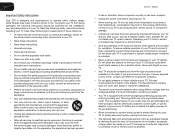
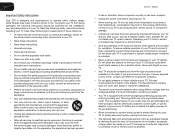
... outlet.
• Protect the power cord from being damaged, the following safety instructions before connecting other apparatus (including amplifiers) that may result in the housing. Do not place any way...three-pronged, have fallen into the apparatus, the apparatus has been eposed
E472VL / E552VL
to avoid injury from tip-over.
• Unplug this apparatus during lightning storms ...
E472VL User Manual - Page 6
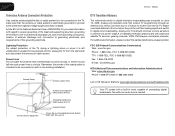
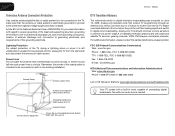
... (NEC Section 810-20)
Your TV comes with a built-in tuner capable of the grounding electrode.
E472VL / E552VL
Television Antenna Connection Protection
If an outside antenna/satellite dish or cable system is to be connected to earth in the building installation. Power Lines Do not locate the antenna near overhead light or power...
E472VL User Manual - Page 7


... TV Stand 1 Installing the TV on a Wall 2
Controls and Connections 3
Rear Panel 3 Front Panel 3 Remote Control 4 Left Side Panel 4
Replacing the Batteries 5
Connecting Your Devices 6
Before You Begin 6 Connecting Your Devices 6 Setting Up Your Network Connection 8
Connecting to A Wired Network 8 Connecting to a Wireless Network 8
Completing the First-Time Setup 9
Using the On-Screen...
E472VL User Manual - Page 8


...Using the Info Window 27
Using the USB Media Player 28
Using the USB Media Player 28 Connecting a USB Thumb Drive to the TV 28 Playing USB Media 28
Using VIZIO Internet Apps ..."noise" or static on the screen 36 When I change input source, the volume changes 36
E472VL / E552VL
When I change input source, the display image changes size 36
Specifications 37 Limited Warranty 39
ON PARTS AND ...
E472VL User Manual - Page 10
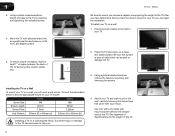
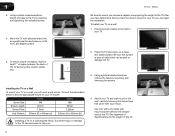
... philips-head screwdriver, attach the base to
your TV model:
Screw Size: Screw Length:
Screw Pitch: Hole Pattern:
E472VL
M6 20mm 1.0mm 200mm (V) x 400mm (H)
E552VL
M8 25mm 1.25mm 200mm (V) x 400mm (H)
Installing ... is clear of this TV.
Place the TV face-down on a flat, level, and stable surface. 1
3. E472VL / E552VL
Be sure the mount you have determined that came with your TV, ...
E472VL User Manual - Page 12
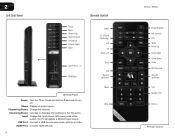
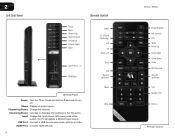
... Volume Up Volume Down Input
USB Ports (1, 2)
HDMI Port
Left Side Panel Power: Turn the TV on -screen menu. HDMI Port: Connect HDMI devices.
4
Input CC (Closed Captioning)
Exit OK Arrow Left
Back
VIA Volume Up/Down
Mute
Wide
E472VL / E552VL
Power/Standby A/V Controls Info Menu Arrow Up Arrow Right Arrow Down Guide...
E472VL User Manual - Page 15
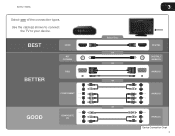
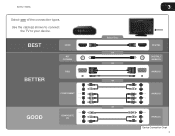
BEST BETTER
HDMI
RF/ COAXIAL
RGB
COMPONENT
GOOD
COMPOSITE AV
3
Select One:
OR OR OR
OR
DIGITAL DIGITAL / ANALOG ANALOG
ANALOG
ANALOG Device Connection Chart
7
Use the cable(s) shown to connect the TV to your device. E472VL / E552VL
Select one of the connection types.
E472VL User Manual - Page 16


... ways:
• Wired, using the RJ45 (ethernet) connector on the back panel • Wirelessly, using your home wireless network Once you have :
• A router broadcasting a high-speed wireless signal (wireless-n recommended)
• A high-speed internet connection 2. See Using Guided
Setup on page 26. Ensure you have connected to your home network and the Internet, you can use VIA...
E472VL User Manual - Page 17
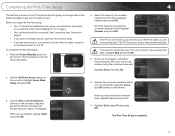
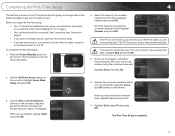
... port on the TV. The TV will connect to your network via an Ethernet cable, you will guide you through each of the steps necessary to get your TV ready for Yahoo! Highlight Next ... on page 6. • If you have a wireless network, have finished the channel scan, highlight Save and press OK.
7. If you are not connecting your wireless network from the list of available networks and press OK...
E472VL User Manual - Page 24
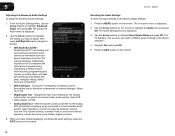
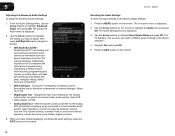
....
• SRS TruVolume - Sets the volume control properties for the Optical output when connected to a home theater audio system. Select Variable to control the external speakers' volume from...fluctuations due to the factory default settings: 1. E472VL / E552VL
Resetting the Audio Settings To reset the audio settings to television commercials or channel changes. The on-screen menu is a...
E472VL User Manual - Page 25
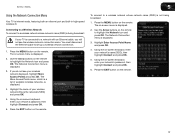
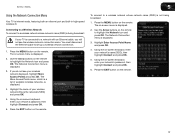
... displayed.
3. You must disconnect the Ethernet cable to set up a wireless network connection.
1.
Using the on the remote to a network with an Ethernet cable, you do not see the wireless network connection menu. The Network Connection menu is displayed.
3. E472VL / E552VL
5
Using the Network Connection Menu
Your TV is connected to highlight the Network icon and press OK.
E472VL User Manual - Page 26
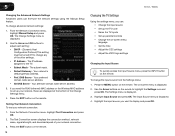
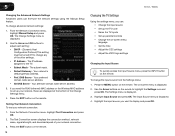
... the bottom of the Change Settings menu.
4. The Test Connection screen displays the connection method, network name, signal strength, and download speed of the other settings. • IP Address - Highlight the input source you need the RJ45 (ethernet) MAC address or the Wireless MAC address to display and press OK. The Change Settings...
E472VL User Manual - Page 27
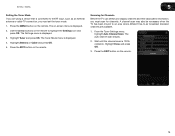
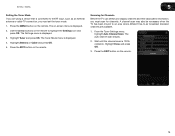
...when the TV has been moved to an area where different free-to-air broadcast television channels are using a device that is connected to highlight the Settings icon and press OK. Press the EXIT button on -...E472VL / E552VL
5
Setting the Tuner Mode If you must set the tuner mode.
1. Press the MENU button on the remote to the RF input, such as an external antenna or cable TV connection, you...
E472VL User Manual - Page 31
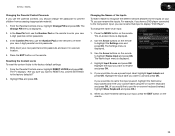
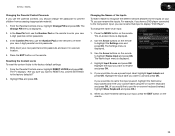
E472VL / E552VL
5
Changing the Parental Control Passcode If you use the parental controls, you should change the name of the Inputs To make ... the on the remote to use the Number Pad on your new 4-digit parental control passcode.
4. When you have a DVD player connected to the Component input, you can rename that input to re-enter your TV, you can rename the inputs. If you want to...
E472VL User Manual - Page 32
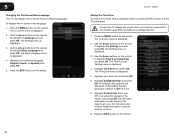
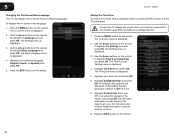
... Daylight Savings menu is displayed.
3. Press the EXIT button on the remote.
24
E472VL / E552VL
Setting the Time Zone To ensure the correct time is displayed when you press the INFO button, set...Off if it is often used by VIA Apps to give you must be connected to the internet via an Ethernet cable or a wireless network.
1. To change the on the remote.
The ZIP code information is ...
E472VL User Manual - Page 33


E472VL / E552VL
5
Adjusting the CEC Settings The CEC function on your device's audio using the TV's remote control. • Device Discovery -
The CEC Settings menu is connected and supports CEC.
5. To use the TV... - The on-screen menu is on the remote
to its factory default settings • Get guided setup help for details. Use the Arrow buttons on . Turning the VIZIO Logo On...
E472VL User Manual - Page 34
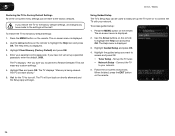
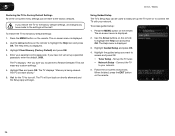
... the remote. To restore the TV to your network.
5. If you have not yet set up the TV tuner or to connect the TV with your parental control passcode.
E472VL / E552VL
Using Guided Setup The TV's Setup App can be used to easily set up a parental
passcode, enter the default, 0000.
To...
E472VL User Manual - Page 39


...-
Press the VIA button on the VIA Dock.
6.
Press the Yellow VIA Shortcut button to music, get weather and news information, and more-all of the screen.)
3.
For these Apps, the snippet is ...VIA Dock and launch an App:
1. Moving an App on the remote. A high-speed internet connection is also used to access online content. Move or delete an App from an open App. Using...
E472VL User Manual - Page 43


...Troubleshooting & Technical Support
Products are often returned due to a technical problem rather than due to 9 pm (PST) Saturday - See Connecting Your Devices on the TV don't look right. • Adust ...the TV. • Ensure all cables to a window for channels. If you are experiencing a problem when using digital sources. Ensure your TV, try to a window for details. • Adjust...
Quick Start Guide - Page 14
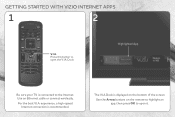
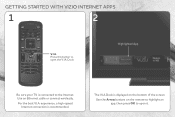
..., a high-speed Internet connection is connected to the Internet. Use an Ethernet cable or connect wirelessly. Use the Arrow buttons on the bottom of the screen.
The V.I .A.
Dock. Press this button to open the V.I .A Dock is displayed on the remote to highlight an app, then press OK to open it. GETTING STARTED WITH VIZIO INTERNET...
Similar Questions
E552vl Remote Codes - Vizio
Don't understandE552VL Remote Codes - Vizio
Don't understandE552VL Remote Codes - Vizio
(Posted by jamesrobertsdouglas 1 year ago)
Brand New Vizio E552vl Will Not Turn On.
just opened up my brand new E552VL , watched it for one night and now it will not power on. I just s...
just opened up my brand new E552VL , watched it for one night and now it will not power on. I just s...
(Posted by aw7095 12 years ago)

