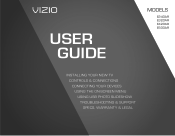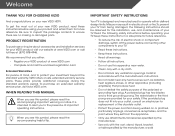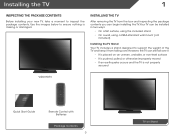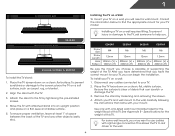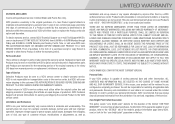Vizio E500AR Support Question
Find answers below for this question about Vizio E500AR.Need a Vizio E500AR manual? We have 3 online manuals for this item!
Question posted by janetfox4445 on November 14th, 2013
Vizio Model E500ar Manual
why wo nt my dvd player work? no matter what i put setings at or plugit in to?
Current Answers
Answer #1: Posted by TommyKervz on November 15th, 2013 12:02 AM
Greetings. Its pdf resources are available for download and reference here
Related Vizio E500AR Manual Pages
Similar Questions
Key Code For Vizio Model E500ar
We have lost the remote for our Vizio E500AR tv and believe the solution is to purchase a universal ...
We have lost the remote for our Vizio E500AR tv and believe the solution is to purchase a universal ...
(Posted by Janamc25 1 year ago)
Which Vizio Models Use The Same Panel As The Xvt3d474sv
which models use the same panel as the xvt3d474sv
which models use the same panel as the xvt3d474sv
(Posted by robertmarquezzzz 10 years ago)
Colored/ Picture Setting For A New Tv Visio E500ar
(Posted by baptistemagdala 11 years ago)
I Was Given A Vizio 29 Inch Flat Screen Television After A Week It Stopped Worki
I threw the box and all paperwork away I don't even have the reciept. target told me to contact you...
I threw the box and all paperwork away I don't even have the reciept. target told me to contact you...
(Posted by rjc1961 11 years ago)
How To Turn On Dvd Player Your Manual Does Not Show What To Do ?????
IVE BEEN AT THIS FOR 2HOURS ,,,I HAVE PROGRAMED PLENTY OF OTHER TVS PLUS I HAVE VIZIO IN MY ROOM ......
IVE BEEN AT THIS FOR 2HOURS ,,,I HAVE PROGRAMED PLENTY OF OTHER TVS PLUS I HAVE VIZIO IN MY ROOM ......
(Posted by kbrannen 11 years ago)