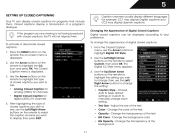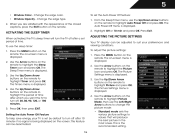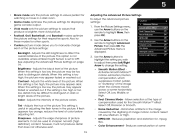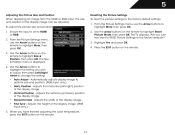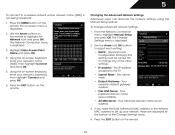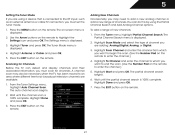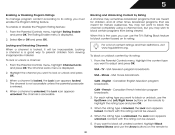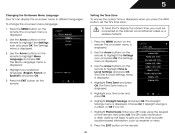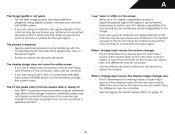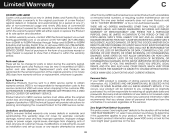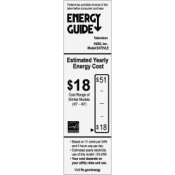Vizio E472VLE Support Question
Find answers below for this question about Vizio E472VLE.Need a Vizio E472VLE manual? We have 3 online manuals for this item!
Question posted by kattulafamily on November 28th, 2021
What Size And Type Screw Do I Need For The Base Of The Model E472vle
where can I y the
Current Answers
Answer #1: Posted by Technoprince123 on November 29th, 2021 8:26 AM
https://www.fixya.com/support/t13888855-vizio_e472_vle_base_screws
https://www.replaceyourbase.net/vizio-e472vle-stand-base-1712-0102-1991-screws-included/
Please response if this answer is acceptable and solw your problem thanks
Related Vizio E472VLE Manual Pages
Similar Questions
What Size Bolts Are Needed For The Base?
We have the base and the TV but lost the bolts when we moved
We have the base and the TV but lost the bolts when we moved
(Posted by Anonymous-168784 2 years ago)
There Are (4) Screws To Connect The Vizio E472vle Tv To The Mounting Base. What
size screws are needed?
size screws are needed?
(Posted by becmguerra 7 years ago)
Need The Size Of Screws For The Base Of 70 Inch Vizio Tv.
(Posted by ndmoses4 10 years ago)