Vizio E472VL Support Question
Find answers below for this question about Vizio E472VL.Need a Vizio E472VL manual? We have 2 online manuals for this item!
Question posted by oldbduck on February 3rd, 2014
How To Use Vizio E472vl Picture In Picture?
The person who posted this question about this Vizio product did not include a detailed explanation. Please use the "Request More Information" button to the right if more details would help you to answer this question.
Current Answers
There are currently no answers that have been posted for this question.
Be the first to post an answer! Remember that you can earn up to 1,100 points for every answer you submit. The better the quality of your answer, the better chance it has to be accepted.
Be the first to post an answer! Remember that you can earn up to 1,100 points for every answer you submit. The better the quality of your answer, the better chance it has to be accepted.
Related Vizio E472VL Manual Pages
E472VL User Manual - Page 7


... on a Wall 2
Controls and Connections 3
Rear Panel 3 Front Panel 3 Remote Control 4 Left Side Panel 4
Replacing the Batteries 5
Connecting Your Devices 6
...Picture Settings 13
Adjusting the Advanced Picture Settings 14 Adjusting the Color Temperature 14 Adjusting the Picture Size and Position 15
Resetting the Picture...25 Turning the VIZIO Logo On or Off 25 Using the Help Menu...
E472VL User Manual - Page 8


... TV 28 Playing USB Media 28
Using VIZIO Internet Apps 31
Using the VIA Shortcut Buttons 31 Using the VIA Dock 31
Moving an App...'t working 35 The image quality is not good 35 The picture is distorted 36 The display image does not cover the entire...on the screen 36 When I change input source, the volume changes 36
E472VL / E552VL
When I change input source, the display image changes size 36...
E472VL User Manual - Page 11


... HDMI ports)
Component
RCA Audio Out
Remote Control Sensor
Front Panel
Remote Control Sensor: When using the remote, point it directly at this sensor. AC IN
Rear Panel
RGB PC: Connect RGB cable from computer. PC Audio In: Connect 3.5mm connector from computer. ...Connect RF/Coaxial connector from cable, antenna,
or satellite box. RCA Audio In: Connect audio for VIZIO Internet Apps.
E472VL User Manual - Page 13
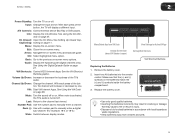
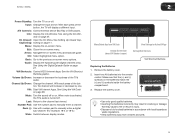
... the previous on-screen menu options. E472VL / E552VL
2
Power/Standby: Turn the TV on page 27. See Using the Info Window on or off or on page 28.
Back: Go to manually enter a channel. VIA Shortcuts: Control VIZIO Internet Apps. With each press of the TV's audio. See Using the VIA Dock on . Mute...
E472VL User Manual - Page 16


....
8
E472VL / E552VL Use the Guided Network Setup to configure the TV. Use the Guided Network Setup to configure the TV. 3
Setting Up Your Network Connection
Your TV is internet-ready, and can be connected to your home network in two ways:
• Wired, using the RJ45 (ethernet) connector on the back panel • Wirelessly, using your...
E472VL User Manual - Page 18
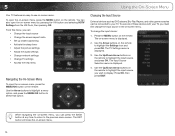
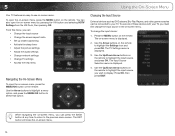
...device:
1. To change the input source in the on -screen menu is displayed.
3.
Using the On-Screen Menu
Changing the Input Source
External devices such as DVD players, Blu-Ray ...aspect radio • Set up closed captioning • Activate the sleep timer • Adjust the picture settings • Adjust the audio settings • Change network settings • Change TV settings &#...
E472VL User Manual - Page 19
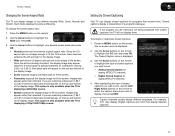
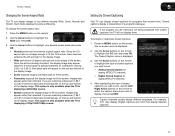
...Use... the remote. Each mode displays the picture differently. To change the screen aspect... . Use the Arrow buttons on the remote.
2.
Since the picture is...8226; Wide stretches a 4:3 aspect ratio picture to display, then press EXIT. To...Use the Arrow buttons to highlight your ... ratio.
Use the Arrow... expands the display image to see, use the Left/ Right Arrow buttons on...
E472VL User Manual - Page 21
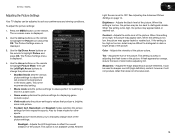
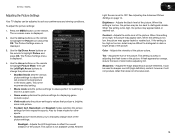
... displayed.
3. Adjusts the LED brightness to affect the overall brilliance of the picture. When this setting is useful in adjusting the flesh tones in the most cases. If the setting is displayed.
2. Adjusts the hue of the picture. E472VL / E552VL
Adjusting the Picture Settings
Your TV display can be adjusted to distinguish details. The on...
E472VL User Manual - Page 22
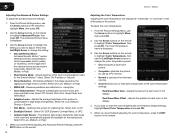
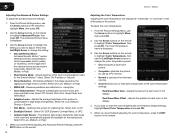
... Arrow buttons to compensate for large areas of compensation used for watching film. The Color Temperature menu is displayed.
3. Use the Arrow buttons on the remote to change the color temperature preset: • Cool produces a blue-hued picture. • Computer optimizes the picture for television viewing. • Custom allows you wish to adjust, then press...
E472VL User Manual - Page 23
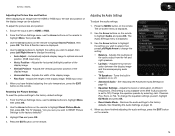
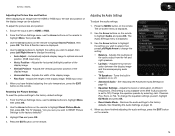
... to the factory defaults?"
3. The Size & Position menu is displayed.
3. Use the Arrow buttons to highlight the setting you want to RESET Picture Settings to highlight Reset Picture Mode, then press OK.
Use the Arrow buttons on the remote.
15 E472VL / E552VL
5
Adjusting the Picture Size and Position When displaying an image from the left /right...
E472VL User Manual - Page 26
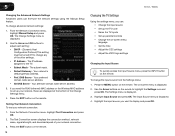
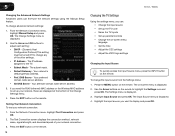
...-tune the network settings using the Manual Setup feature. The Input Source menu is displayed. 2. Press the MENU button on the remote. The Settings menu is displayed.
2. 5
E472VL / E552VL
Changing the Advanced...language • Set the time • Adjust the CEC settings • Adjust the VIZIO logo settings
Changing the Input Source
To quickly access the Input Source menu, press the ...
E472VL User Manual - Page 33


...picture and audio settings: 1. The TV displays, "Are you sure
you are finished reviewing the system information, press the EXIT button on the remote to determine if your device is off, the VIZIO... logo will erase any additional programming. This will be off : 1.
The on the remote to Restore Defaults? Use the Arrow buttons on -screen menu is displayed.
4. Use the Up...
E472VL User Manual - Page 39


... the App in the sidebar.
• Red - Press the Yellow VIA Shortcut button to the new location on demand!
Change the size of the screen.)
3. Using VIZIO Internet Apps
7
VIZIO Internet Apps (VIA) delivers popular online content to your VIA Apps are accessed.
Move or delete an App from an open App...
E472VL User Manual - Page 41
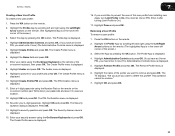
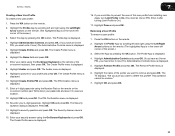
... App by scrolling left and right using the Left/Right Arrow buttons on the remote. (The highlighted App is displayed.
5. Highlight Remove Profile and press OK. E472VL / E552VL
Creating a New User ... Administrative Controls menu is in the lower left and right using the On-Screen Keyboard and press OK. Highlight a picture for your 4-digit passcode. The Create Profile menu is displayed...
E472VL User Manual - Page 43


... Connecting Your Devices on page 15.
See Adjusting the Audio Settings on page 6. See Adjusting the Picture Settings on page 5. See Replacing the Batteries on page 13. • Reset the picture settings. If, after using your TV, contact VIZIO's Support Department. The power is on, but there is no headphones are connected to the...
E472VL User Manual - Page 44
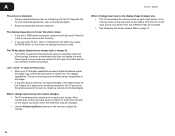
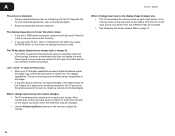
...capabilities exceed a digital broadcast signal, the signal is precision-manufactured using TV, AV1, AV2, or Component with the TV.
A
The picture is distorted. • Nearby electrical devices may be interfering with...8226; If you are in RGB mode (computer), ensure that are securely attached. E472VL / E552VL
When I change input source, the display image changes size. • The TV ...
E472VL Quick Start Guide - Page 10


... and the TV off. Turn your devices using the connection chart on the next page. This chart shows the most common connections. If you would like to purchase online.
CONNECTING YOUR DEVICES
1
HDMI
To get the best high-resolution picture and sound on your new VIZIO TV, connect your device has one of...
E472VL Quick Start Guide - Page 12


... experience with fewer delays. Press the VIA button on . To use VIZIO Internet Apps, your VIZIO VIA TV.†
FREE Trial! This state-of-the-art router prioritizes the sending of Use for complete terms. **VUDU account activation required.
Go to
www.rhapsody.com/VIZIO to get your free 30-day trial.*
Activate VUDU on...
E472VL Quick Start Guide - Page 14


... charges billed to you. The picture quality seems low.
• View high-definition (HD) programs when possible. • Ensure all cables are securely connected. • If you are using an antenna, the signal strength ... the antenna around the room or close to a window for the best signal. Please have your VIZIO model number, serial number, and date of the TV. • Press the MUTE button on ...
E472VL Quick Start Guide - Page 15


...-screen menu has guided setup. Start Setup Wizard. See Adjusting the Picture Settings in the Picture menu. Select Yes. Enter your external device (Blu-ray™ or DVD player). • If using a supported desktop resolution. • Some television channels add black bars to the picture.
v
The TV displays "No Signal"
• Ensure your connected devices...
Similar Questions
Picture Fades To White, Then Back To Color.
I have a 5 year old vizio tv that has never given me any trouble. Just yesterday, the picture slowly...
I have a 5 year old vizio tv that has never given me any trouble. Just yesterday, the picture slowly...
(Posted by leashaali 7 years ago)
I Was Given A Vizio 29 Inch Flat Screen Television After A Week It Stopped Worki
I threw the box and all paperwork away I don't even have the reciept. target told me to contact you...
I threw the box and all paperwork away I don't even have the reciept. target told me to contact you...
(Posted by rjc1961 11 years ago)

