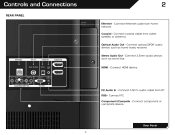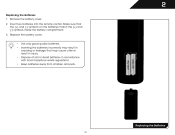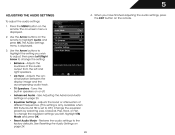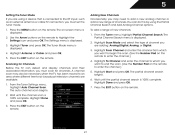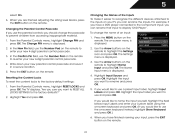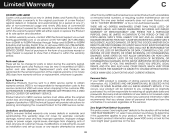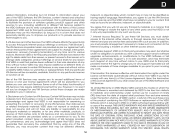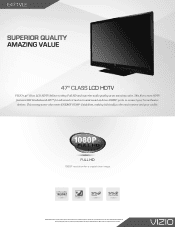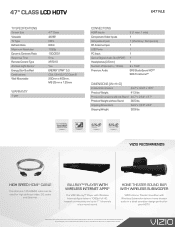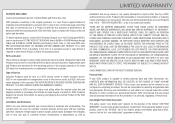Vizio E471VLE Support Question
Find answers below for this question about Vizio E471VLE.Need a Vizio E471VLE manual? We have 3 online manuals for this item!
Question posted by Rgonzalez10158401 on August 4th, 2023
Make Of Model
what year did the Vizio model e471vle come ou
Current Answers
Answer #1: Posted by kcmjr on August 4th, 2023 10:12 PM
These were made between 2010 and 2012. The date of manufacture should be noted on a label on back of the set.
You can also determine the year of manufacture by decoding the serial number. A great example of this can be found here: https://en.tab-tv.com/identifying-the-models-of-vizio-tvs-lineup-2015-compare/
Licenses & Certifications: Microsoft, Cisco, VMware, Novell, FCC RF & Amateur Radio licensed.
Related Vizio E471VLE Manual Pages
Similar Questions
Picture Fades To White, Then Back To Color.
I have a 5 year old vizio tv that has never given me any trouble. Just yesterday, the picture slowly...
I have a 5 year old vizio tv that has never given me any trouble. Just yesterday, the picture slowly...
(Posted by leashaali 7 years ago)
Why Does Vizio Model No E471vle Starts Cracking For No Reason
Ive even disabled ty speakers & pluged in my speakers & it still crackles really loudly??
Ive even disabled ty speakers & pluged in my speakers & it still crackles really loudly??
(Posted by kderemer1969 8 years ago)
I Was Given A Vizio 29 Inch Flat Screen Television After A Week It Stopped Worki
I threw the box and all paperwork away I don't even have the reciept. target told me to contact you...
I threw the box and all paperwork away I don't even have the reciept. target told me to contact you...
(Posted by rjc1961 11 years ago)
What Size Are The Wall Mounting Screws On Model E471vle
(Posted by dnewbury10 11 years ago)
I Have A New E471vle But I Cant Get Wifi.
I have active wifi I am using right now. There is no Icon for network or internet on the menu. I do ...
I have active wifi I am using right now. There is no Icon for network or internet on the menu. I do ...
(Posted by parisah1 11 years ago)