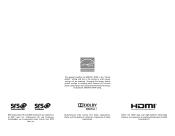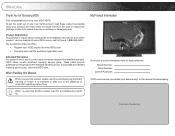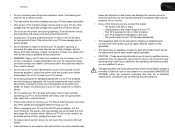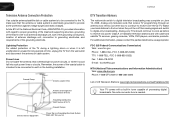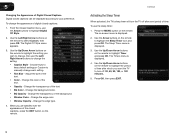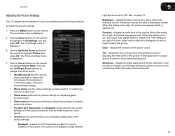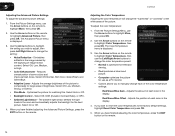Vizio E470VLE Support Question
Find answers below for this question about Vizio E470VLE.Need a Vizio E470VLE manual? We have 1 online manual for this item!
Question posted by Daggilu on January 26th, 2012
Heavy To Set My Aspect Ratio Back To 16.9 On My Vizio E470 Vl
The person who posted this question about this Vizio product did not include a detailed explanation. Please use the "Request More Information" button to the right if more details would help you to answer this question.
Current Answers
Answer #1: Posted by kcmjr on January 26th, 2012 1:11 PM
Please download a copy of the user manual from this web site: http://www.helpowl.com/manuals/Vizio/E470VLE/149793
Page 11 has illustrated instructions for adjusting the aspect ratio.
Licenses & Certifications: Microsoft, Cisco, VMware, Novell, FCC RF & Amateur Radio licensed.
Related Vizio E470VLE Manual Pages
Similar Questions
Vizio Sv470m Aspect Ratio 4:3
Vizio SV470MI can not change aspect ratio. I highlight "Wide" using the arrow keys on the remote, I ...
Vizio SV470MI can not change aspect ratio. I highlight "Wide" using the arrow keys on the remote, I ...
(Posted by danageorge 7 years ago)
Aspect Ratio
my remote control doesn't have a button to adjust the aspect ratio for my TV.
my remote control doesn't have a button to adjust the aspect ratio for my TV.
(Posted by shaggs79er 8 years ago)
Why Does My Vizio Shut Off???
My Vizio E470VLE shuts off after watching for about an hour. volume goes very loud. The Remote contr...
My Vizio E470VLE shuts off after watching for about an hour. volume goes very loud. The Remote contr...
(Posted by frankbo63194 9 years ago)
How Do I Get The Right Setting To Have A Better Picture. Greens Don't Look Green
(Posted by Anonymous-51433 12 years ago)