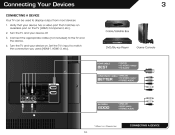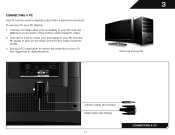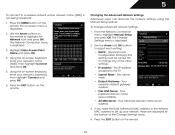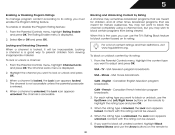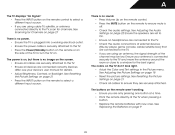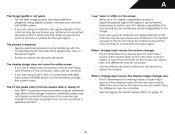Vizio E422VLE Support Question
Find answers below for this question about Vizio E422VLE.Need a Vizio E422VLE manual? We have 3 online manuals for this item!
Question posted by cntr364 on December 21st, 2013
Headphones On A Vizio
Can I connect headphones and block sound from TV, useful at nights when other people sleeping.
Current Answers
Related Vizio E422VLE Manual Pages
Similar Questions
How Can I Connect Blutooth Headphones To My Tv
I have some new blutooth wireless headphones that i want to connect to my vizio E422VA tv gow do i d...
I have some new blutooth wireless headphones that i want to connect to my vizio E422VA tv gow do i d...
(Posted by Anonymous-158599 8 years ago)
Connecting A Visio M550vse Tv To A Yamaha 5.1 Channel Speaker System
I won a Yamaha 5.1 channel speaker system with sub woofer, central speaker and 4 satellite speakers....
I won a Yamaha 5.1 channel speaker system with sub woofer, central speaker and 4 satellite speakers....
(Posted by markroyer 9 years ago)