Vizio E422VL Support Question
Find answers below for this question about Vizio E422VL.Need a Vizio E422VL manual? We have 2 online manuals for this item!
Question posted by richardg456 on January 30th, 2013
Can I Access Apps Without The Remote Control?
lost remote control
access apps without remote
Current Answers
There are currently no answers that have been posted for this question.
Be the first to post an answer! Remember that you can earn up to 1,100 points for every answer you submit. The better the quality of your answer, the better chance it has to be accepted.
Be the first to post an answer! Remember that you can earn up to 1,100 points for every answer you submit. The better the quality of your answer, the better chance it has to be accepted.
Related Vizio E422VL Manual Pages
E422VL User Manual - Page 5
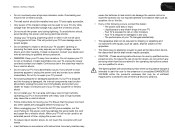
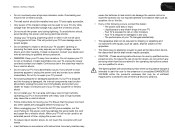
...8226; To reduce risk of the marked voltage can damage the remote control or injure the operator. To avoid electric shock, avoid handling... occurs. When your TV will protect your TV and easily accessible.
• Only power of electric shock, do not touch...the user to persons. The power cord fails or frays. - E422VL / E472VL / E552VL
• Do not overload power strips and...
E422VL User Manual - Page 7
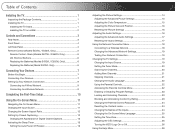
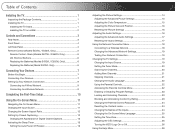
...the Batteries (Model E422VL Only 6
Connecting...Controls 22 Accessing the Parental Controls...Control Passcode 24 Resetting the Content Locks 24 Changing the Names of Contents
Installing the TV 1
Inspecting the Package Contents 1 Installing the TV 1
Installing the TV Stand 1 Installing the TV on a Wall 2
Controls and Connections 3
Rear Panel 3 Front Panel 4 Left Side Panel 4 Remote Control...
E422VL User Manual - Page 9
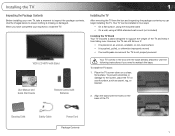
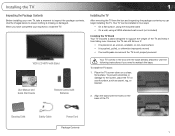
... to ensure nothing is not properly secured
VIZIO LCD HDTV with Stand
User Manual and Quick Start Guide
Remote Control with Batteries
Your TV comes in two ways:
• On a flat surface, using the included stand • On a wall, using a VESA-standard wall mount (not...inspection, install the TV.
However, the TV can be installed in the box with the holes on a clean,
flat surface.
E422VL User Manual - Page 12
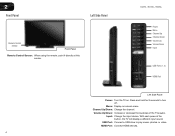
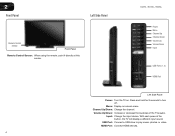
E422VL / E472VL / E552VL
Power Menu Channel Up Channel Down Volume Up Volume Down Input
USB Ports (1, 2)
HDMI Port
Left Side Panel
Power: Turn the TV on -screen menu. With each press of the TVs audio. 2
Front Panel
Left Side Panel
Remote Control Sensor
Front Panel
Remote Control Sensor: When using the remote, point it directly at this sensor. Press and hold...
E422VL User Manual - Page 13


... Menu.
OK: Select highlighted menu option.
VIA Shortcuts: Control VIZIO Internet Apps.
Mute: Turn the sound off or on or off . E422VL / E472VL / E552VL
Remote Control (Models E472VL / E552VL Only)
Input App Launcher
CC Exit OK
Back V Button Volume Up/Down
Mute Number Pad
Wide
Power/Standby
A/V Controls Info Menu Arrow Guide VIA Shortcuts Channel Up/Down...
E422VL User Manual - Page 14


... transmitter. Back (Models E472VL / E552VL Only)
IMPORTANT: Do not cover this area. Replace the battery cover. Arrow
QWERTY Keypad
App Shortcuts
E422VL / E472VL / E552VL
Replacing the Batteries (Models E472VL / E552VL Only) 1.
2
Remote Control - Make sure that the (+) and (-) symbols on the batteries match the (+) and (-) symbols inside the battery compartment.
6. Insert two...
E422VL User Manual - Page 23
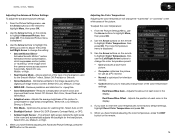
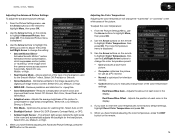
...8226; MPEG NR - Select Auto or Off.
• Backlight Control - The ambient light sensor detects the light levels in the display...effect. Adjusts the position of brightness. E422VL / 472VL / E552VL
Adjusting the Advanced Picture ...picture for television viewing. • Custom allows you have finished adjusting the Advanced Picture Settings, press the EXIT button on the remote.
15
...
E422VL User Manual - Page 25
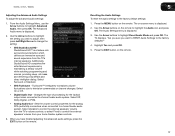
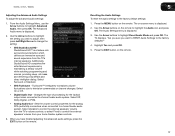
... theater audio system. Highlight Yes and press OK.
5. E422VL / 472VL / E552VL
Adjusting the Advanced Audio Settings
To adjust...remote.
5
Resetting the Audio Settings To reset the audio settings to a home theater audio system. TruVolume™ intelligently normalizes volume fluctuations due to control the external speakers' volume from the TV's volume controls, or select Fixed to television...
E422VL User Manual - Page 27


... Network Connection menu, highlight Test Connection and press OK.
2. Press the MENU button on the remote. E422VL / 472VL / E552VL
5
Changing the Advanced Network Settings Advanced users can : • Change ...controls • Change the on-screen menu language • Set the time • Adjust the CEC settings • Adjust the VIZIO logo settings
Changing the Input Source
To quickly access...
E422VL User Manual - Page 30
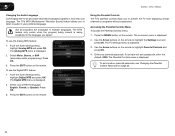
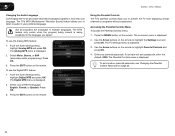
... 5
E422VL / ...Controls and press OK.
4.
Enter your preferred language: English, French, or Spanish. Press the EXIT button on the remote. To set a passcode, enter the default, 0000. The TV's MTS (Multichannel Television Sound) feature allows you to -air and cable channels broadcast programs in multiple languages. Accessing the Parental Controls Menu To access the Parental Controls...
E422VL User Manual - Page 31


....
3.
TV - USA movie broadcasts. Canadian English television program broadcasts. Content with this rating can use the Arrow buttons on the remote.
23
The channel is unblocked, the Lock icon appears unlocked. You may sometimes broadcast programs that are meant for mature audiences. From the Parental Controls menu, highlight the content type you want...
E422VL User Manual - Page 32
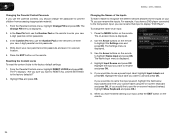
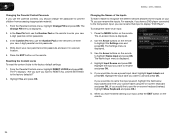
... the Parental Controls menu, highlight RESET LOCKS and press OK.
To change the passcode to prevent children from accessing inappropriate material.
1. The on the remote to highlight ...remote.
24 5
E422VL / 472VL / E552VL
Changing the Parental Control Passcode If you use the parental controls, you want to use and press OK. If you want to rename and press OK.
5. From the Parental Controls...
E422VL User Manual - Page 34


... for the tuner and network
Displaying System Information To display a summary of your device's audio using the TV's remote control. • Device Discovery - Use the Arrow and OK buttons to scroll through the system information.
5. 5
E422VL / 472VL / E552VL
Adjusting the CEC Settings The CEC function on or off: 1. Not all HDMI devices support...
E422VL User Manual - Page 35


.... • Network Setup - Use the Arrow buttons on the remote to your parental control passcode. The Help menu is displayed.
2. Highlight Clear Memory (...remote. Press the MENU button on the remote. Enter your network.
5. This will be lost! The on-screen menu is displayed. 3. Wait for the TV to turn back on shortly afterward and the Setup App will reset shortly." 6. To access...
E422VL User Manual - Page 37
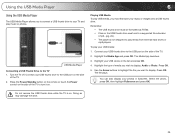
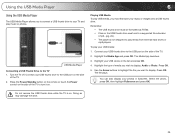
... on the USB thumb drive must first save your music or images onto a USB thumb drive.
The Media App launches.
3. Do not remove the USB thumb drive while the TV is not designed to play your USB thumb... on. Doing so may damage the drive.
29
Press the Power/Standby button on the remote or touch the Power
control on the side of the TV.
2. Playing USB Media To play music or photos. ...
E422VL User Manual - Page 41
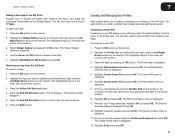
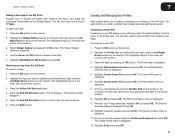
... Dock. Press the VIA button on the remote. (The highlighted App is in the lower left and right using the On-Screen Keyboard and press OK. Highlight the Profile App by scrolling left corner of the screen.)
3. Highlight Administrative Controls and press OK. E422VL / E472VL / E552VL
7
Adding a New App to the VIA Dock Though your 4-digit...
E422VL User Manual - Page 42


... field and press OK.
7. Enter it now.) The Administrative Controls menu is displayed.
5. Highlight the Profile App by pressing the OK button. Highlight Remove Profile and press OK...remote. (The highlighted App is in the lower left corner of the screen.)
3. Highlight a security question and press OK. The Create Profile menu is displayed.
8. E422VL / E472VL / E552VL
16. Select the App...
E422VL User Manual - Page 44


...low. There is no sound. • Press Volume Up on the remote control. • Press the MUTE button on the remote control to a window for the best signal.
See Replacing the Batteries on page...; Ensure all cables to select a different input source.
See Resetting the Picture Settings on the remote to ensure they are still experiencing an issue with your TV, try to the TV, scan...
E422VL Quick Start Guide - Page 2


...and no objects fill with instructions. To reduce the risk of the marked voltage can damage the remote control or injure the operator. Doing so could short circuit parts causing a fire or electric shock.... TV may
cause fire or electric shock.
• Do not install your TV and easily accessible.
• Only power of electric shock or component damage, switch off the power before moving...
Similar Questions
Remote Control Not Working
What can I do if my tv is not responding to my remote control?
What can I do if my tv is not responding to my remote control?
(Posted by mackumacku 8 years ago)
I Was Given A Vizio 29 Inch Flat Screen Television After A Week It Stopped Worki
I threw the box and all paperwork away I don't even have the reciept. target told me to contact you...
I threw the box and all paperwork away I don't even have the reciept. target told me to contact you...
(Posted by rjc1961 11 years ago)


