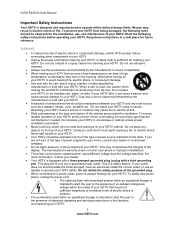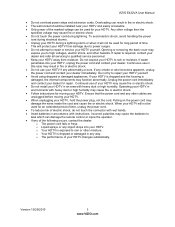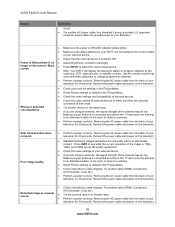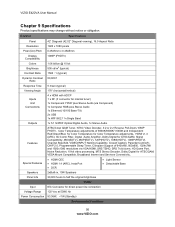Vizio E422VA Support Question
Find answers below for this question about Vizio E422VA.Need a Vizio E422VA manual? We have 2 online manuals for this item!
Question posted by omeghina on September 13th, 2012
How Can I Get Closed Captions On My Visio E322vl While Streaming Netflix?
I want to be able to get closed captions for Netflix on my Visio E322VL. When I watch Netflix through my Wii on my other TV, there is an option within Netflix to choose captions. Why is this not available when streaming directly to my Visio E322VL?
Current Answers
Related Vizio E422VA Manual Pages
Similar Questions
How Do I Get The Closed Caption Off A Vizio Va26lhdtv10t
(Posted by tommyds 9 years ago)
I Was Given A Vizio 29 Inch Flat Screen Television After A Week It Stopped Worki
I threw the box and all paperwork away I don't even have the reciept. target told me to contact you...
I threw the box and all paperwork away I don't even have the reciept. target told me to contact you...
(Posted by rjc1961 11 years ago)
How Do I Turn On The Closed Captions
There are so many choices to turn on the closed caption on my model#VA320M can someone help me?
There are so many choices to turn on the closed caption on my model#VA320M can someone help me?
(Posted by dottyw 12 years ago)