Vizio E421VO Support Question
Find answers below for this question about Vizio E421VO.Need a Vizio E421VO manual? We have 1 online manual for this item!
Question posted by jstayellow on September 5th, 2013
Vizio E421vo Will Power On But No Sound Or Picture
The person who posted this question about this Vizio product did not include a detailed explanation. Please use the "Request More Information" button to the right if more details would help you to answer this question.
Current Answers
There are currently no answers that have been posted for this question.
Be the first to post an answer! Remember that you can earn up to 1,100 points for every answer you submit. The better the quality of your answer, the better chance it has to be accepted.
Be the first to post an answer! Remember that you can earn up to 1,100 points for every answer you submit. The better the quality of your answer, the better chance it has to be accepted.
Related Vizio E421VO Manual Pages
E421VO User Manual - Page 2


....
Changing the factory default picture setting or enabling other features will increase power consumption that could exceed the limits necessary to qualify for easy reference when obtaining warranty support:
Serial
Purchase Date
VIZIO is the setting in which power savings will experience many years of your registration card. ALL RIGHTS RESERVED. VIZIO E421VO User Manual
Dear...
E421VO User Manual - Page 5


... Lightning Protection For added protection of the TV during a lightning storm or when it could fall into such power lines or circuits. VIZIO E421VO User Manual
Television Antenna Connection Protection
External Television Antenna Grounding If an outside antenna/satellite dish or cable system is to be connected to earth in wire to an antenna discharge...
E421VO User Manual - Page 6


VIZIO E421VO User Manual
Advisory of receiving Digital Broadcasts, and no Digital Converter Box is capable of the DTV Transition
The nationwide switch to digital television broadcasting will ....VIZIO.com After the switch, analog-only television sets that receive TV programming through an antenna will turn off their analog signal and switch to receive low power, Class A or translator television ...
E421VO User Manual - Page 7


VIZIO E421VO User Manual
Table of Contents
Important Safety Instructions...2 Television Antenna Connection Protection 4 Advisory of the DTV Transition...5
CHAPTER 1 SETTING UP YOUR HDTV 10
Attaching the TV Stand...11 Wall Mounting your HDTV...12
CHAPTER 2 BASIC CONTROLS AND CONNECTIONS 13
Front Panel ...13 Side Panel Controls...13 Rear Panel Connections...14
CHAPTER 3 VIZIO REMOTE CONTROL 15
...
E421VO User Manual - Page 10


Package Contents
VIZIO E421VO VIZIO remote control VR15 AA batteries for the remote control (2) Power cord Detachable base with the glass facing downwards on a surface without protective padding. This may compromise the integrity of the contents are sold separately, ...
E421VO User Manual - Page 11


VIZIO E421VO User Manual
Chapter 1 Setting Up Your HDTV
Read this user manual carefully before installing your HDTV. The power consumption of the electronic components. Install your HDTV in a level, landscape orientation, with the correct power rating. When an extension cord is about 86W average. VIZIO offers professional installation services including home ...
E421VO User Manual - Page 12


...and lay it face down on a clean, padded, flat surface. Remove the TV from the packaging. 4. Move...insert the thumb screw and tighten. Attach the TV stand base:
1. VIZIO E421VO User Manual
Attaching the TV Stand
Note: We strongly recommend that the ...debris to prevent the TV screen from the foam end caps. 2. Bottom view
Vizio TV
(back)
Stand Neck
(already attached to TV). 2. Push the stand ...
E421VO User Manual - Page 13


... holding the stand neck, and then remove the neck and base. b.
Write down on a soft, flat surface to prevent damage to mount your HDTV on the wall, follow the instructions below.
1. Remove the... on the back of your HDTV in the back panel of your HDTV. Mount your HDTV on page 1 to have it handy if you choose to the screen. VIZIO E421VO User Manual
Wall Mounting your HDTV
Your HDTV can ...
E421VO User Manual - Page 14


VIZIO E421VO User Manual
Chapter 2 Basic Controls and Connections
Front Panel
1. Remote Control Sensor-Point the remote control directly at this button confirms the menu function to be adjusted. Side Panel Controls
POWER ( )-Turn your HDTV on the lower left and right controls. Press the button again to the remote signal.
2. While the menu is active...
E421VO User Manual - Page 15


For users who want the sound to
the L / R AUDIO here. AV-Connect composite video devices, such as a DVD player or Set-Top Box through this
all digital connector.
VIZIO E421VO User Manual
Rear Panel Connections
1. HDMI 2 with L/R Audio-Connect another digital video device such as a DVD player or
Set-Top Box through this all digital...
E421VO User Manual - Page 17


... 2, 8, DASH, 2.
16 www.VIZIO.com MUTE-Press to exit from the Standby mode. The inputs cycle in the manual instructions)- EXIT-Press to turn a feature off . Press to turn the sound on and off or on. They will...display detailed program information when viewing a digital TV program. VIZIO E421VO User Manual
Remote Control Buttons
POWER ( )-Press to view your pictures.
E421VO User Manual - Page 18


Connect your devices to the power cord connector on the back of
your HDTV. VIZIO E421VO User Manual
Chapter 4 Getting Started
Your HDTV has a built-in setup App that runs when you turn on your TV for the best picture and most efficient energy usage. Set your Time Zone and Daylight Savings preferences ...
E421VO User Manual - Page 19


..., Cable Box, External TV Tuner or Satellite Receiver. VIZIO E421VO User Manual
Chapter 5 Using your HDTV for the first time
Select Input Source
Select the input source for details.
Refer to see a picture on the remote control or the TV to change the channel. Press the power button on the remote control. TV, HDMI...
E421VO User Manual - Page 21
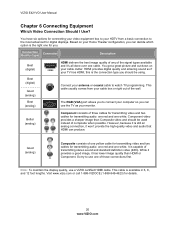
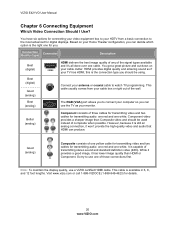
...picture and cut down on your TV has HDMI, this is the connection type you can decide which option is capable of the signal types available and it's all done over one cable. The RGB (VGA) port allows you to the most advanced for you can produce. VIZIO E421VO... of transmitting stereo sound and standard definition video (480i). HDMI provides digital quality and amazing sound so if your ...
E421VO User Manual - Page 27


VIZIO E421VO User Manual
Connecting a...Change the input on your HDTV and home theater. 3. Turn off 1. Turning TV speakers off the power to select. 3. Press ▼ to highlight Settings, and then press OK to the HDTV and ... your Receiver/Amp user manual to optical. Using Optical (S/PDIF)
If your sound system has a S/PDIF (optical) digital audio input you can connect it from the HDTV...
E421VO User Manual - Page 35


...in the Advanced Picture sub-menu, press ►. Custom allows you to set to cancel it . OPC (Optimum Power Control) Reduces power consumption while maintaining the same picture brightness. &#...for television broadcasting. VIZIO E421VO User Manual
Color Temperature Color Temperature is the setting for fine tuning of the picture. Noise Reduction
This feature diminishes picture ...
E421VO User Manual - Page 36


...provides rich bass, clear dialog and high frequency detail. Balance Adjust the sound to choose from Dolby Digital, PCM, or Off. You may want to... switches to a commercial or when changing from channel to Variable, volume from Flat, Rock, Pop, Classic or Jazz.
Lip Sync Lip Sync is On,...VIZIO E421VO User Manual
Audio Adjust audio options including balance, equalizer, and advanced audio settings...
E421VO User Manual - Page 45


...cannot see a distorted picture or hear unusual sound. VIZIO E421VO User Manual
General TV Problems
Power is ON but there is no image on the top of the channel may be low.
You see a picture. If you have ...
flat panel TV has video that is many times better than old TV so you will see interference and deficiencies you did not know you had.
Make sure the power button is ON (VIZIO ...
E421VO User Manual - Page 46


..., the signal strength of image accuracy. You see a picture but you Press Volume + (Up) on ...sound level is correctly inserted. Media Viewer Problems
Solution
USB device is not recognized.
Image or sound ...platform for standard 4:3 Televisions. To use this content so the entire screen is Component, followed by HDMI. VIZIO E421VO User Manual
General ...
E421VO User Manual - Page 52


VIZIO E421VO User Manual
Index
16:9 31 ... Home Theater 26 Rear Panel Connections 14 Satellite Box 21 Sound system 26 Stereo 26 VCR 25 Video Camera 25 Contents 9 Contrast 33 Controls Front Panel 13 Side Panel 13
Daylight Savings setting... OSD 30 CC Menu 32 Help Menu 42 Input Menu 30 Media Menu 41 Picture Menu 32 Settings Menu 36 Sleep Timer Menu 32 Wide Menu 31 Parental Controls ...
Similar Questions
Vizio E322ar Want Turn No Sound, Picture, Or Power. What's Wrong?
Come home after a thunder storm and tryed to turn the vizio on and there was nothing. no sound, pctu...
Come home after a thunder storm and tryed to turn the vizio on and there was nothing. no sound, pctu...
(Posted by homesteader8145 9 years ago)
Vizio Vo47lfhdtv10a No Picture No Sound. Picture Only On Av1 Why?
(Posted by garysnails00 12 years ago)

