Vizio E421VO Support Question
Find answers below for this question about Vizio E421VO.Need a Vizio E421VO manual? We have 1 online manual for this item!
Question posted by ranmspr on July 27th, 2014
How To Connect External Speakers To A Vizio E421vo Tv
The person who posted this question about this Vizio product did not include a detailed explanation. Please use the "Request More Information" button to the right if more details would help you to answer this question.
Current Answers
There are currently no answers that have been posted for this question.
Be the first to post an answer! Remember that you can earn up to 1,100 points for every answer you submit. The better the quality of your answer, the better chance it has to be accepted.
Be the first to post an answer! Remember that you can earn up to 1,100 points for every answer you submit. The better the quality of your answer, the better chance it has to be accepted.
Related Vizio E421VO Manual Pages
E421VO User Manual - Page 5


Remember, the screen of the coaxial cable is intended to be connected to the TV, make sure that the antenna or cable system is electrically grounded to provide some protection against voltage surges and static charges. VIZIO E421VO User Manual
Television Antenna Connection Protection
External Television Antenna Grounding If an outside antenna/satellite dish or cable system is to...
E421VO User Manual - Page 7


VIZIO E421VO User Manual
Table of Contents
Important Safety Instructions...2 Television Antenna Connection Protection 4 Advisory of the DTV Transition...5
CHAPTER 1 SETTING UP YOUR HDTV 10
Attaching the TV Stand...11 Wall Mounting your HDTV...12
CHAPTER 2 BASIC CONTROLS AND CONNECTIONS 13
Front Panel ...13 Side Panel Controls...13 Rear Panel Connections...14
CHAPTER 3 VIZIO REMOTE CONTROL 15
...
E421VO User Manual - Page 12


...
Push the stand base onto the stand neck (already connected to TV)
Stand Base
Version 3/16/2010
11 www.VIZIO.com Move the TV into an upright
position. Remove the remote control, batteries...padded, flat surface. Bottom view
Vizio TV
(back)
Stand Neck
(already attached to TV). 2. On the bottom of debris to the weight and size of the TV. VIZIO E421VO User Manual
Attaching the TV Stand
Note...
E421VO User Manual - Page 13


...a wall mount (sold separately) using the mounting holes in the back panel of your HDTV in the space provided on a soft, flat surface to prevent damage to mount your HDTV on bottom.
3. Read the....
1. Remove the eight screws holding the stand neck, and then remove the neck and base. VIZIO E421VO User Manual
Wall Mounting your HDTV
Your HDTV can be mounted on the wall: a. c. Wall ...
E421VO User Manual - Page 14


...USB drive to increase or decrease the speaker volume.
Service port for the best response to the beginning. Side Panel Controls
POWER ( )-Turn your TV (called Inputs). INPUT (ENTER) -Press...off . Version 3/16/2010
13 www.VIZIO.com VIZIO E421VO User Manual
Chapter 2 Basic Controls and Connections
Front Panel
1. POWER 'VIZIO' LIGHT-The VIZIO name lights white when powered on by ...
E421VO User Manual - Page 15


... HDMI 2 with the programming will be connected directly here.
14 www.VIZIO.com VIZIO E421VO User Manual
Rear Panel Connections
1. Connect a 1/8" mini plug
stereo connector from the computer to the TV if you
use a DVI-HDMI cable and connect the analog audio output of the device to connect the external audio from the HDTV
speakers.
4.
Your VIZIO Certified HDMI-DVI cables are available...
E421VO User Manual - Page 17


... to cycle between the main and sub-channels. After you have stepped through the various devices connected to your CEC-supported device. AV-Press to a previous OSD menu. Pressing up and enabled... to skip to the next chapter on your TV (called Inputs). MEDIA - VIZIO E421VO User Manual
Remote Control Buttons
POWER ( )-Press to turn the TV on the points of the diamond are used ...
E421VO User Manual - Page 18


... Menu language Set the TV to navigate through the setup App. Connect the power cord to easily setup your new HDTV.
1. Follow the onscreen directions to the power cord connector on the back of
your HDTV (see Chapter 6 for the first time. Connect your devices to your HDTV. VIZIO E421VO User Manual
Chapter 4 Getting...
E421VO User Manual - Page 19


... the input to Owner or User's Manual of your HDTV connections are secure and you through the available inputs. When using ...VIZIO logo on page 36.
18 www.VIZIO.com If you do not, make sure you start watching TV, make sure that the power cord is shown.
3. VIZIO E421VO... Cable Box, External TV Tuner or Satellite Receiver. Each press of the INPUT button on the back of your TV. will not...
E421VO User Manual - Page 21
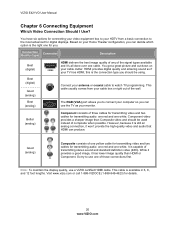
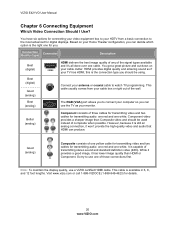
...audio that HDMI can decide which option is the connection type you . VIZIO E421VO User Manual
Chapter 6 Connecting Equipment
Which Video Connection Should I Use? Connection Quality (type)
Connector
Description
Best (digital)
...sound so if your HDTV from your antenna or coaxial cable to watch TV programming. Better (analog)
Component consists of transmitting stereo sound and standard...
E421VO User Manual - Page 22


... button on the power to your Cable/Satellite box. Version 3/16/2010
21 www.VIZIO.com Connecting Your Cable or Satellite Box
Using HDMI (Best)
VIZIO E421VO User Manual
Cable and Satellite Boxes that have a HDMI digital interface should be connected using HDMI for Cable or Satellite Boxes with DVI
1. To maintain image quality, use...
E421VO User Manual - Page 23


... R
AUDIO jacks on your HDTV. 4. Turn off the power to the DTV/TV
CABLE/ANTENNA connector on the remote control or side of the TV. 5. VIZIO E421VO User Manual Using Component Video (Better)
1. Select AV using the INPUT button on your HDTV. 4. Connect the coaxial (RF) connector from your Set-Top box to the AV...
E421VO User Manual - Page 24


...
VIZIO E421VO User Manual
DVD players that have a HDMI digital interface should be connected using HDMI for details.
1. 2.
3. 4. Visit www.VIZIO.com or call 877-MYVIZIO (877-698-4946) for optimal results. HDMI Connections ...HDMI output of the TV. Version 3/16/2010
23 www.VIZIO.com Refer to the HDMI 2 L and R AUDIO jacks on the remote control or side of the TV.
Select HDMI-1 or...
E421VO User Manual - Page 25


... the TV. Connect the component cable (green, blue, and red) from your HDTV and DVD Player. 5. Select COMP using the INPUT button on
your HDTV. 4. Using Composite (AV) Video (Good)
1. Connect the audio cables (white and red) from your DVD player to the COMPONENT L and R
AUDIO jacks on the power to your HDTV. 3. VIZIO E421VO...
E421VO User Manual - Page 27


... digital audio out on the power to your home theater to external speakers. Notes: Refer to your Receiver/Amp user manual ...VIZIO.com Using an audio cable (white and red connectors), connect the cable to the audio input connectors on the Receiver/Amp and connect the other end to the OPTICAL jack on the power to select TV SPEAKERS. 4. Turn off 1. VIZIO E421VO User Manual
Connecting...
E421VO User Manual - Page 36


... TV Speakers Turn the internal speakers...TV.
SRS TruVolume When the programming switches to a commercial or when changing from the external speakers will be changed by the settings on the external stereo system. Choose from Flat...speakers off when listening to choose from only two speakers...to music content. VIZIO E421VO User Manual
Audio ...TruSurround HD
When watching TV or a movie, ...
E421VO User Manual - Page 44
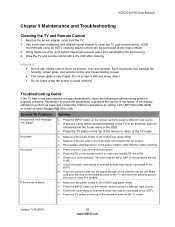
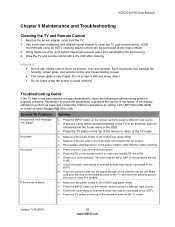
..., contact the VIZIO for possible solutions. Do not scrape it with a dry cloth after cleaning. General TV Problems Solution
Receive the error message "No Signal."
Press the INPUT button on the top of external devices that may be connected to the HDTV.
If you are set to SAP, or the speakers are using...
E421VO User Manual - Page 45


... external devices that is many times better than old TV so you will always be noticeably inferior to HD because your digital
flat panel TV has video that may be image quality issues.
You see a picture. You cannot see a distorted picture or hear unusual sound.
VIZIO E421VO User Manual
General TV Problems
Power is ON but there is connected...
E421VO User Manual - Page 46


...speakers are set correctly.
If you used a particular input
and the screen size changes.
(AV-1, AV-2, Component, HDMI and TV... (increased) to off.
Check the audio connections of external devices that are always dark or colored.
... supported format may be achieved by Composite. VIZIO E421VO User Manual
General TV Problems Solution
The display image does not cover...
E421VO User Manual - Page 52


VIZIO E421VO User Manual
Index
16:9 31 4:3 31 Accessories 9 Adjustments
Advanced 30 ...connection Satellite box 25 Coaxial Connection Cable TV 25 Color 33 Component Connector 20 Composite Connector 20 Computer Connecting 27 Preset Resolutions 48 Resolution through RGB 49 Connecting Computer 27 RGB 27 VGA 27 Connecting Equipment Cable 21 DVD 23 Home Theater 26 Rear Panel Connections...
Similar Questions
How To Connect External Speakers To Visio E500i-a1
(Posted by iam1149 11 years ago)
Connecting External Speakers
How do I connect external speakers to my M420NV television? The speakers consits of a subwoofer and ...
How do I connect external speakers to my M420NV television? The speakers consits of a subwoofer and ...
(Posted by sjrintn 11 years ago)

