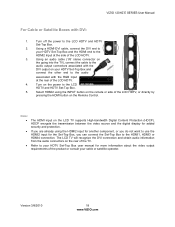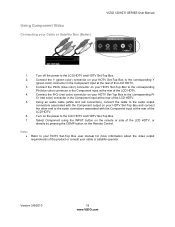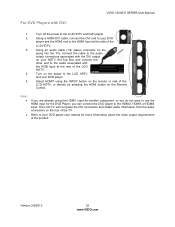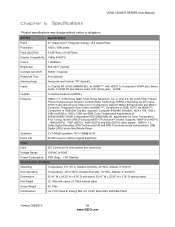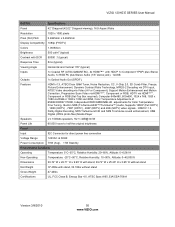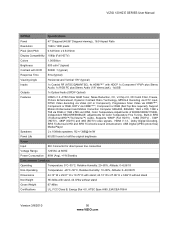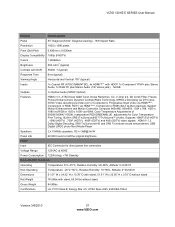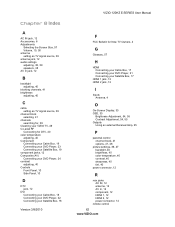Vizio E421VA Support Question
Find answers below for this question about Vizio E421VA.Need a Vizio E421VA manual? We have 2 online manuals for this item!
Question posted by akanmfsny on May 28th, 2014
Where Is Audio Output On Vizio E421va
The person who posted this question about this Vizio product did not include a detailed explanation. Please use the "Request More Information" button to the right if more details would help you to answer this question.
Current Answers
Related Vizio E421VA Manual Pages
Similar Questions
How To Software Update A Vizio E421va
how to software update a vizioE421VA
how to software update a vizioE421VA
(Posted by RENDELLFENWICK06 5 years ago)
Visio E421va Sometimes Reboot And Occasionally Audio Disappears
Tv sometimes reboot while watching tv programs,other times audio breaks up then goes out,comes back ...
Tv sometimes reboot while watching tv programs,other times audio breaks up then goes out,comes back ...
(Posted by jwgeorge89 5 years ago)
Audio Output Hookup?
I'd like to hook up better speakers for audio output but I think the green audio connection in the b...
I'd like to hook up better speakers for audio output but I think the green audio connection in the b...
(Posted by szagerman 6 years ago)
Audio Outputs
are there any audio outputs on the vizio vw37l 10a hdtv. if so where so i can use to hook up a sound...
are there any audio outputs on the vizio vw37l 10a hdtv. if so where so i can use to hook up a sound...
(Posted by jamesford1 9 years ago)