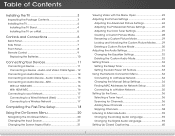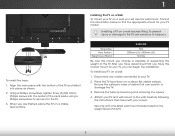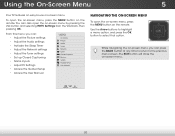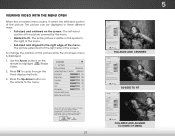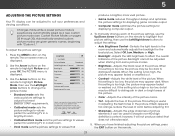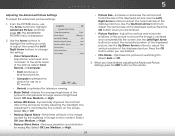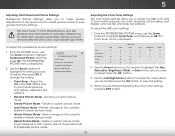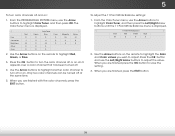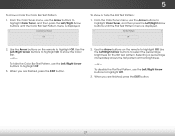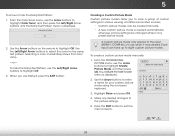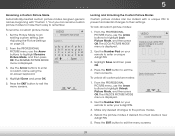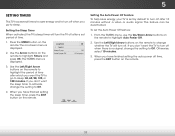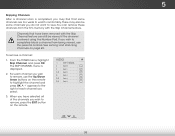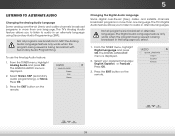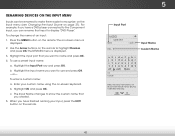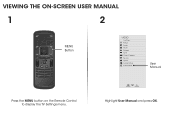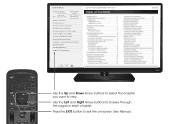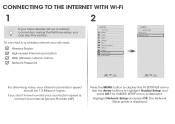Vizio E420i-B0 Support Question
Find answers below for this question about Vizio E420i-B0.Need a Vizio E420i-B0 manual? We have 3 online manuals for this item!
Question posted by gomezwitsum1else on May 23rd, 2015
How To Properly Calibrate My E420i-b0 Lcd Picture And Color Tuner Settings
Want to know how to get the best 1080p picture quality when streaming movies from Netflix
Current Answers
Answer #1: Posted by Odin on May 24th, 2015 9:50 AM
The considerations in calibrating are the same regardless of which HD TV you use. Here are two good guides:
http://bottomlinepersonal.com/how-to-improve-your-...
http://bottomlinepersonal.com/how-to-improve-your-...
Hope this is useful. Please don't forget to click the Accept This Answer button if you do accept it. My aim is to provide reliable helpful answers, not just a lot of them. See https://www.helpowl.com/profile/Odin.
Related Vizio E420i-B0 Manual Pages
Similar Questions
Does The Vizio E420i-b0 Smart Tv Have Bluetooth For Wireless Headphones?
I don't know how to connect my Mpow Bluetooth headphones to my Vizio Smart TV.
I don't know how to connect my Mpow Bluetooth headphones to my Vizio Smart TV.
(Posted by sarahoflynn333 5 years ago)
Looking For Vizio Tv Model: E420i-bo Code For Setting Remote Control?
Need code to program universal remote.
Need code to program universal remote.
(Posted by Dimple52937 9 years ago)
Picture Quality
my recently (used) purchase of a VL370M television has picture quality problems..Color "leakage" occ...
my recently (used) purchase of a VL370M television has picture quality problems..Color "leakage" occ...
(Posted by cme2fly 11 years ago)